Ditambahkan: Denis Rubinov
Versi: 10.10.0
Ukuran: 58.6 MB
Diperbarui: 03.02.2024
Developer: AnchorFree GmbH
Batasan Usia: Everyone
Otorisasi: 13
Diunduh di Google Play: 122597858
Kategori: Alat
- Buka blokir akses ke situs dan layanan apa pun.
- Banyak pilihan server di seluruh dunia.
- Bandwidth bagus.
- Sembunyikan ip asli.
- Perlindungan privasi pengguna yang kuat.
Deskripsi
Aplikasi Hotspot Shield VPN: Fast Proxy diperiksa oleh antivirus VirusTotal. Sebagai hasil pemindaian, tidak ada infeksi file yang terdeteksi oleh semua tanda tangan terbaru.
Cara memasang Hotspot Shield VPN: Fast Proxy
- Unduh file APK aplikasi dari apkshki.com.
- Temukan file yang diunduh. Anda dapat menemukannya di baki sistem atau di folder 'Download' menggunakan manajer file apa pun.
- Jika file yang diunduh berekstensi .bin (bug WebView di Android 11), ubah namanya menjadi .apk menggunakan pengelola file apa pun atau coba unduh file dengan browser lain seperti Chrome.
- Mulai penginstalan. Klik pada file yang diunduh untuk memulai penginstalan
- Izinkan penginstalan dari sumber yang tidak dikenal. Jika Anda menginstal untuk pertama kalinya Hotspot Shield VPN: Fast Proxy bukan dari Google Play, buka pengaturan keamanan perangkat Anda dan izinkan penginstalan dari sumber yang tidak dikenal.
- Lewati perlindungan Google Play. Jika proteksi Google Play memblokir penginstalan file, ketuk 'Info Lebih Lanjut' → 'Tetap instal' → 'OK' untuk melanjutkan..
- Selesaikan penginstalan: Ikuti petunjuk penginstal untuk menyelesaikan proses penginstalan.
Cara memperbarui Hotspot Shield VPN: Fast Proxy
- Unduh versi baru aplikasi dari apkshki.com.
- Cari file yang diunduh dan klik file tersebut untuk memulai penginstalan.
- Instal di atas versi lama. Tidak perlu menghapus instalasi versi sebelumnya.
- Hindari konflik tanda tangan. Jika versi sebelumnya tidak diunduh dari apkshki.com, pesan 'Aplikasi tidak terinstal' mungkin muncul. Dalam kasus ini, hapus instalan versi lama dan instal versi baru.
- Mulai ulang lampiran Hotspot Shield VPN: Fast Proxy setelah pembaruan.
Meminta pembaruan aplikasi
Ditambahkan Denis Rubinov
Versi: 10.10.0
Ukuran: 58.6 MB
Diperbarui: 03.02.2024
Developer: AnchorFree GmbH
Batasan Usia: Everyone
Otorisasi:
Diunduh di Google Play: 122597858
Kategori: Alat



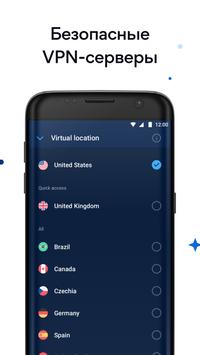

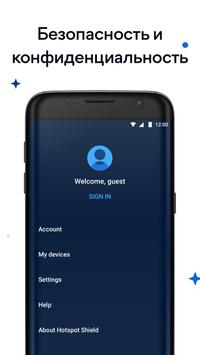


Ulasan untuk Hotspot Shield VPN: Fast Proxy
The VPN works fine enough, just like on my desktop. But UNLIKE on PC, this app gives you constant, random popup ads while you have it turned on. The VPN is great but this is seriously annoying, if you don't need it on other versions of the service then there's no excuse here. I know you need money, but a banner ad in the app itself would be just as good and not incredibly disruptive. On top of that, the app starts on a screen telling you to buy the premium service, with a 7 day trial and a $70 ANNUAL FEE, and the X button to choose the free version is small and bright grey on a white background, very misleading design.
Seems to work well most of the time. Sometimes the connection is slow requiring a quick reset by disconnecting and then reconnecting. Some apps will not work with Hotspot shield ON. If you disconnect, it will reconnect automatically. There needs to be a fix to this other than going into your App manager to force stop the App. Just recently with the latest update, there are a lot more disruptive adds every time you open an app.
Honestly, the VPN in itself is pretty good. The ads are only 5 seconds long, so I can live with it. However it seems to try and turn itself on as much as possible to bombard you with them. Make it so that we have the option to turn it on, and the only way it turns on is through user input. This automatic turn on seems like a cheap and really annoying way to try and push ads on to the user.
I have used this app for years and it has always been reliable, but now since the latest update it turns itself on without me knowing until I lose connection to whatever I was in the middle of, this gets really irritating as it seems to mainly turn on when I unlock/lock my phone or open any apps, which drains the battery from my phone. Otherwise it still works as expected and does what it is supposed to when I want it to.
I paid for Premium for 3 years and it worked well enough. Then it just all of a sudden went to Basic. I sent a screen shot of my sccount showing I have Premium and they concurred. I still only have Basic when I try to access the service. Customer Care stated they can not assist me, not will they issue credit for the time I have not had access to Premium. Is this some sort of scam??? Be wary of this app since they do not stand behind their product.
They changed it so you have to watch an ad for 15 mins of time, it has been beyond horrible since then. I only use the free version, there's no way I'm paying for this app, which has horrible streaming (even in a tiny window, of 720p or less videos). Video freezes every few minutes, & i have to refresh the browser. I stop the VPN, it the same exact site & video works perfectly. I work in IT, so i know it's the VPN & not whatever whoever responds to this comment will blame it on. Not worth free.
Works great for accessing your websites securely while traveling as of 1/14/2022 it is working for using your home area VOD services like Prime while abroad. The free version has ads that pop up when you switch apps on screen but it's not inconvenient or excessive like some others I've tried. The paid version has no ads. Since you can't use VOD services only 3 stars but otherwise a great app with good connection speed.
Until today, I've been happy with Hotsopt Shield Premium. Today, I clicked the disconnect button many times to no avail. After disconnecting, it immediately reconnects. I'm visiting a site that won't work with VPN on. I've turned off all connection choices and it still happens. It looks like my only option is to uninstall. Later: restarting the computer seems to have solved the problem.
This is perfect. I don't mind the ads on the free version because they're short. If they could play muted that would be great. If I'm listening to music it pauses to play the audio from the ad then music resumes. For me it's aggravating but I can't pay for the premium version and I have the protection I need with the free one. That's a personal preference. This app is something that everyone should be made aware of. Connection is always fast and stable. Love it
It does what it says. It can be checked by going to whatsmyIP. Com .You can set it up within the app, to look like your virtual up address is coming from almost any country you want. I'm sure someone with enough Tech knowhow time and reason could figure out who it is, but as way of hiding your browsing habits, from third party trackers, this is it. Videos run without buffering, and switching from 1 site to the next, may lag a bit, not enough to be a deal breaker. I recommend this app!
Kirimkan komentar
Untuk memberikan komentar, masuklah dengan jejaring sosial Anda:
Atau tinggalkan komentar anonim. Komentar Anda akan dikirim untuk dimoderasi.
Kirimkan komentar
Untuk memberikan komentar, masuklah dengan jejaring sosial Anda:
Atau tinggalkan komentar anonim. Komentar Anda akan dikirim untuk dimoderasi.