Ditambahkan: Sergey Kuleshov
Versi: 1.1.6
Ukuran: 1.2 MB
Diperbarui: 15.10.2023
Developer: kiddoware
Batasan Usia: Semua
Otorisasi: 7
Diunduh di Google Play: 212016
Kategori: Pemutar & Editor Video
Deskripsi
Aplikasi Kids Picture Viewer+Child Lock diperiksa oleh antivirus VirusTotal. Sebagai hasil pemindaian, tidak ada infeksi file yang terdeteksi oleh semua tanda tangan terbaru.
Cara memasang Kids Picture Viewer+Child Lock
- Unduh file APK aplikasi dari apkshki.com.
- Temukan file yang diunduh. Anda dapat menemukannya di baki sistem atau di folder 'Download' menggunakan manajer file apa pun.
- Jika file yang diunduh berekstensi .bin (bug WebView di Android 11), ubah namanya menjadi .apk menggunakan pengelola file apa pun atau coba unduh file dengan browser lain seperti Chrome.
- Mulai penginstalan. Klik pada file yang diunduh untuk memulai penginstalan
- Izinkan penginstalan dari sumber yang tidak dikenal. Jika Anda menginstal untuk pertama kalinya Kids Picture Viewer+Child Lock bukan dari Google Play, buka pengaturan keamanan perangkat Anda dan izinkan penginstalan dari sumber yang tidak dikenal.
- Lewati perlindungan Google Play. Jika proteksi Google Play memblokir penginstalan file, ketuk 'Info Lebih Lanjut' → 'Tetap instal' → 'OK' untuk melanjutkan..
- Selesaikan penginstalan: Ikuti petunjuk penginstal untuk menyelesaikan proses penginstalan.
Cara memperbarui Kids Picture Viewer+Child Lock
- Unduh versi baru aplikasi dari apkshki.com.
- Cari file yang diunduh dan klik file tersebut untuk memulai penginstalan.
- Instal di atas versi lama. Tidak perlu menghapus instalasi versi sebelumnya.
- Hindari konflik tanda tangan. Jika versi sebelumnya tidak diunduh dari apkshki.com, pesan 'Aplikasi tidak terinstal' mungkin muncul. Dalam kasus ini, hapus instalan versi lama dan instal versi baru.
- Mulai ulang lampiran Kids Picture Viewer+Child Lock setelah pembaruan.
Alight Motion
Pemutar & Editor Video
Likee - Short Video Community
Pemutar & Editor Video
YouTube
Pemutar & Editor Video
Funimate Video Editor & Maker
Pemutar & Editor Video
KineMaster-Video Editor&Maker
Pemutar & Editor Video
Slideshow Maker, Video Editor
Pemutar & Editor Video
MX Player Codec (ARMv6 VFP)
Pemutar & Editor Video
Google TV
Pemutar & Editor Video
Meminta pembaruan aplikasi
Ditambahkan Sergey Kuleshov
Versi: 1.1.6
Ukuran: 1.2 MB
Diperbarui: 15.10.2023
Developer: kiddoware
Batasan Usia: Semua
Otorisasi:
Diunduh di Google Play: 212016
Kategori: Pemutar & Editor Video

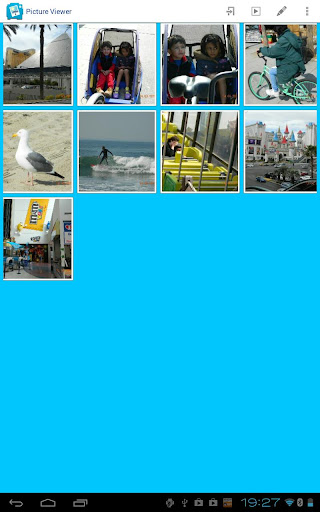
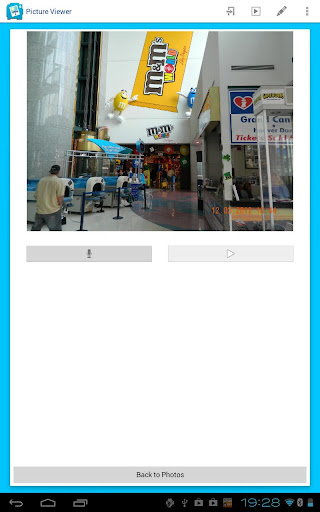
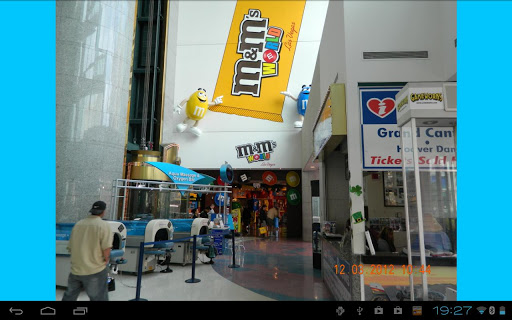
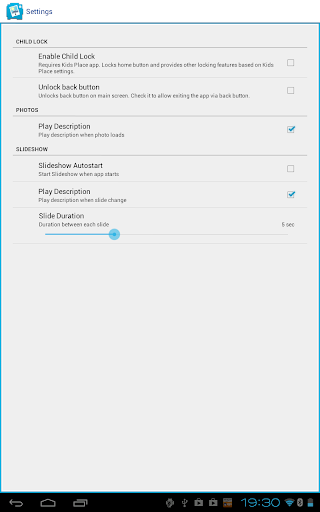
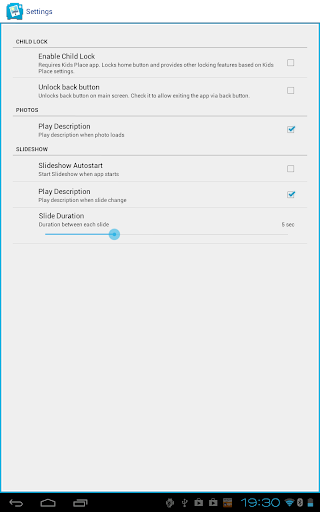
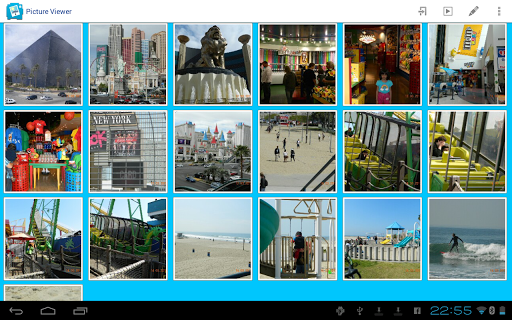
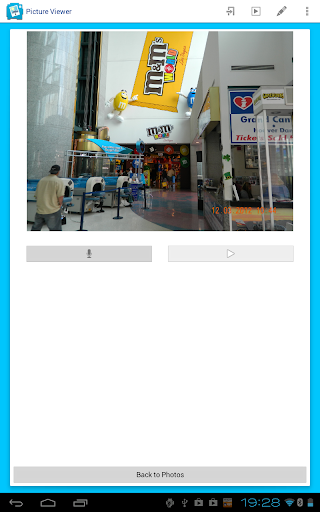
Ulasan untuk Kids Picture Viewer+Child Lock
What's the use when the most important and very basic feature of zoom in and out is missing.
And do not buy it. Doesn't work more than 15 images even if you bought it
I am using this app with kids place and i purchased but it's locking option is not working and can go to it's settings even after enabling it's child lock and its not opening in kids place but no issue with your video player. It's totally disappointing.
this app allows only photos. i want only videos to watch him...and no delete or edit option.
Bad
The app doesn't show more than 10 pics for free, moreover currently it has bug that prevents popup "buy licenced version" from closing. It also prevents using interractive mode on samsung.
Great simple app! Accidently pressed Select All (Pictures) in the Photos folder. Took awhile to unselected 250+ pictures. Would be great if it had Deselect All button!
What an absolutely worthless app! Great idea, horribly executed. First, this Kids Picture Viewer is not an independent app, it is a plug-in for another app. Second it is not immediately intuitive to use. It only accesses pictures locally on your phone, as opposed to a cloud app. And the worst part of this "app" is that to be able to view more than ten pictures you have to pay for a "premium" version. Very disappointing.
Would like if it didn't read every photo file name out, no option to disable it.
Great concept, but have bought the full version and no option to add more pictures; allows you to select them but not add them. Would give 5 stars if this was solved.
Limited feature app.
Would love to let the kids view pictures from my network drive, read only of course
Kirimkan komentar
Untuk memberikan komentar, masuklah dengan jejaring sosial Anda:
Atau tinggalkan komentar anonim. Komentar Anda akan dikirim untuk dimoderasi.
Kirimkan komentar
Untuk memberikan komentar, masuklah dengan jejaring sosial Anda:
Atau tinggalkan komentar anonim. Komentar Anda akan dikirim untuk dimoderasi.