Ditambahkan: Denis Rubinov
Versi: 8.9.158
Ukuran: 22.8 MB
Diperbarui: 05.02.2024
Developer: Librera
Batasan Usia: Everyone
Otorisasi: 6
Diunduh di Google Play: 16408112
Kategori: Buku dan Referensi
Deskripsi
Aplikasi Librera: all for book reading diperiksa oleh antivirus VirusTotal. Sebagai hasil pemindaian, tidak ada infeksi file yang terdeteksi oleh semua tanda tangan terbaru.
Cara memasang Librera: all for book reading
- Unduh file APK aplikasi dari apkshki.com.
- Temukan file yang diunduh. Anda dapat menemukannya di baki sistem atau di folder 'Download' menggunakan manajer file apa pun.
- Jika file yang diunduh berekstensi .bin (bug WebView di Android 11), ubah namanya menjadi .apk menggunakan pengelola file apa pun atau coba unduh file dengan browser lain seperti Chrome.
- Mulai penginstalan. Klik pada file yang diunduh untuk memulai penginstalan
- Izinkan penginstalan dari sumber yang tidak dikenal. Jika Anda menginstal untuk pertama kalinya Librera: all for book reading bukan dari Google Play, buka pengaturan keamanan perangkat Anda dan izinkan penginstalan dari sumber yang tidak dikenal.
- Lewati perlindungan Google Play. Jika proteksi Google Play memblokir penginstalan file, ketuk 'Info Lebih Lanjut' → 'Tetap instal' → 'OK' untuk melanjutkan..
- Selesaikan penginstalan: Ikuti petunjuk penginstal untuk menyelesaikan proses penginstalan.
Cara memperbarui Librera: all for book reading
- Unduh versi baru aplikasi dari apkshki.com.
- Cari file yang diunduh dan klik file tersebut untuk memulai penginstalan.
- Instal di atas versi lama. Tidak perlu menghapus instalasi versi sebelumnya.
- Hindari konflik tanda tangan. Jika versi sebelumnya tidak diunduh dari apkshki.com, pesan 'Aplikasi tidak terinstal' mungkin muncul. Dalam kasus ini, hapus instalan versi lama dan instal versi baru.
- Mulai ulang lampiran Librera: all for book reading setelah pembaruan.
Meminta pembaruan aplikasi
Ditambahkan Denis Rubinov
Versi: 8.9.158
Ukuran: 22.8 MB
Diperbarui: 05.02.2024
Developer: Librera
Batasan Usia: Everyone
Otorisasi:
Diunduh di Google Play: 16408112
Kategori: Buku dan Referensi
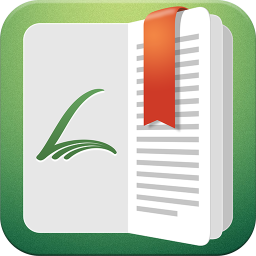
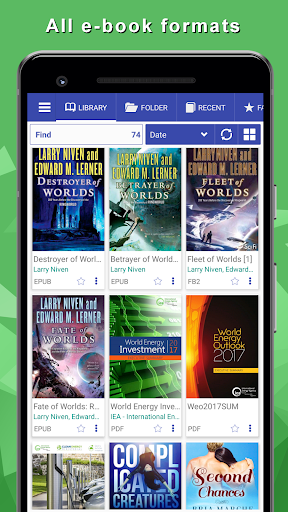
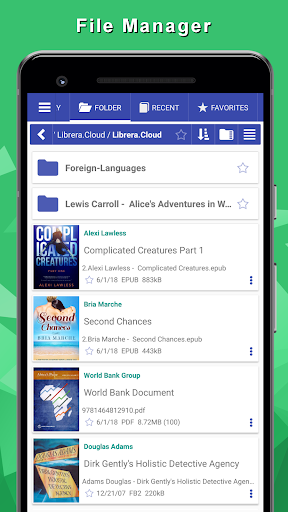
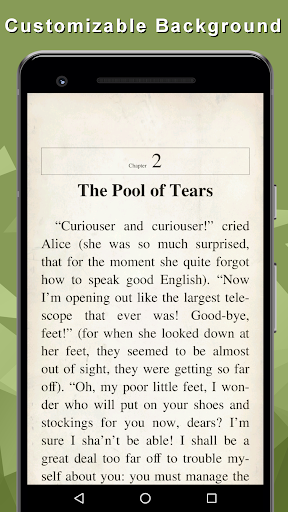
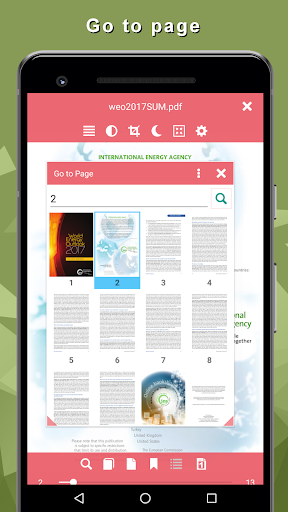
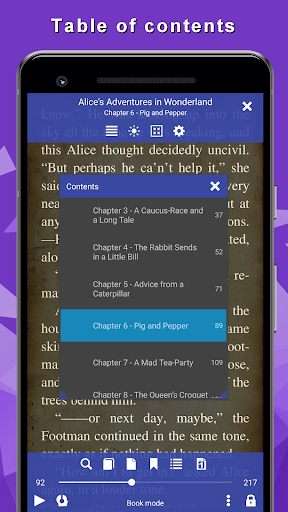
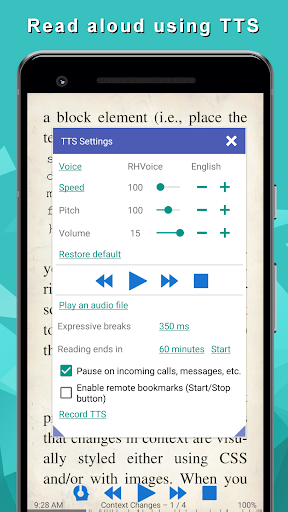
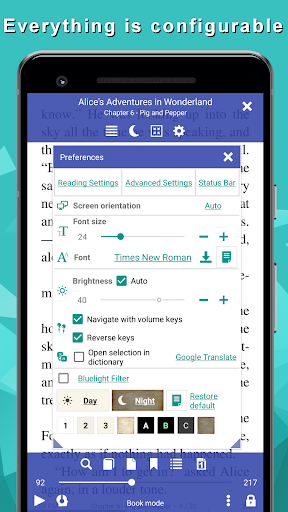
Ulasan untuk Librera: all for book reading
Feature request and great review! I have one small request. Using my 10-in Android tablet, I can only hold on to the very small edges without scrolling a page around or moving to the next page. If you could add dead zones, gutters if you will, to the edges, left and right so that fingers can overlap the text slightly before getting closer to the middle and activating selection or page turn features. Ignore inputs on the left and right edges if within 20% of the edge as an option.
Good app, but every time I exit the app there is a loud verbal advertisement that I can't silence. I have to quick clear gecache o my phone before I wake everybody. Other than that, it's the first app I've found that I can successfully use bookmarks that don't disappear when I close the book. Get rid of the ads at the end & I'd change it to 5 stars.
Great app in many ways...lots of important features like blue light filter mode and text-to-speech. Unfortunately, I'm not sure I'd recommend the app if you're planning on taking notes in the app though-- my bookmark notes were deleted and there doesn't seem a way to get them back.
This is my second favorite e-reader app. The only thing that keeps it from being my favorite is that it doesn't display book covers if they're in folders (all my series are in folders) You have to individually select them to view. A bookshelf view would be amazing. Also it's a little laggy.
Only one major problem I'm having. It's a great app and all. But even ever I try to change the voice in settings it doesn't go away it gets stuck. Then when I play the voice the menu gets stuck. And sometimes when I listen to some books etc the voice just stops completely and acts like it buffers and freezez. Plz fix this issue. Samsung Galaxy J3 Emerge. I'd like to use this app to read my Japanese Light Novels like Re:Zero, etc. Thanks.
Good reader. Several options for customization which is both an awesome thing and also a detriment which is why I gave it 4 stars out of 5. The options are great if you want to tweak your reader in a million different specific ways, but I found them to ofttimes be a distraction from the read itself. Still a great piece of software.
Kirimkan komentar
Untuk memberikan komentar, masuklah dengan jejaring sosial Anda:
Atau tinggalkan komentar anonim. Komentar Anda akan dikirim untuk dimoderasi.
Kirimkan komentar
Untuk memberikan komentar, masuklah dengan jejaring sosial Anda:
Atau tinggalkan komentar anonim. Komentar Anda akan dikirim untuk dimoderasi.