Ditambahkan: Denis Rubinov
Versi: 4.0.1
Ukuran: 80.4 MB
Diperbarui: 04.02.2024
Developer: Proton Technologies AG
Batasan Usia: Everyone
Otorisasi: 8
Diunduh di Google Play: 6694763
Kategori: Komunikasi
Deskripsi
Aplikasi Proton Mail: Encrypted Email diperiksa oleh antivirus VirusTotal. Sebagai hasil pemindaian, tidak ada infeksi file yang terdeteksi oleh semua tanda tangan terbaru.
Cara memasang Proton Mail: Encrypted Email
- Unduh file APK aplikasi dari apkshki.com.
- Temukan file yang diunduh. Anda dapat menemukannya di baki sistem atau di folder 'Download' menggunakan manajer file apa pun.
- Jika file yang diunduh berekstensi .bin (bug WebView di Android 11), ubah namanya menjadi .apk menggunakan pengelola file apa pun atau coba unduh file dengan browser lain seperti Chrome.
- Mulai penginstalan. Klik pada file yang diunduh untuk memulai penginstalan
- Izinkan penginstalan dari sumber yang tidak dikenal. Jika Anda menginstal untuk pertama kalinya Proton Mail: Encrypted Email bukan dari Google Play, buka pengaturan keamanan perangkat Anda dan izinkan penginstalan dari sumber yang tidak dikenal.
- Lewati perlindungan Google Play. Jika proteksi Google Play memblokir penginstalan file, ketuk 'Info Lebih Lanjut' → 'Tetap instal' → 'OK' untuk melanjutkan..
- Selesaikan penginstalan: Ikuti petunjuk penginstal untuk menyelesaikan proses penginstalan.
Cara memperbarui Proton Mail: Encrypted Email
- Unduh versi baru aplikasi dari apkshki.com.
- Cari file yang diunduh dan klik file tersebut untuk memulai penginstalan.
- Instal di atas versi lama. Tidak perlu menghapus instalasi versi sebelumnya.
- Hindari konflik tanda tangan. Jika versi sebelumnya tidak diunduh dari apkshki.com, pesan 'Aplikasi tidak terinstal' mungkin muncul. Dalam kasus ini, hapus instalan versi lama dan instal versi baru.
- Mulai ulang lampiran Proton Mail: Encrypted Email setelah pembaruan.
Meminta pembaruan aplikasi
Ditambahkan Denis Rubinov
Versi: 4.0.1
Ukuran: 80.4 MB
Diperbarui: 04.02.2024
Developer: Proton Technologies AG
Batasan Usia: Everyone
Otorisasi:
Diunduh di Google Play: 6694763
Kategori: Komunikasi


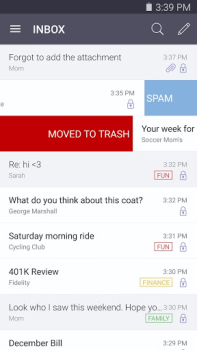
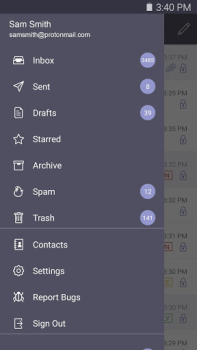
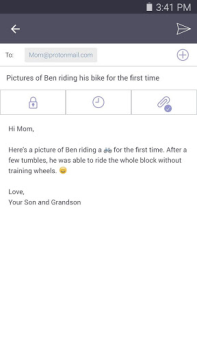
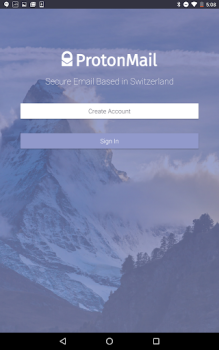


Ulasan untuk Proton Mail: Encrypted Email
Cool
Proton is a good service. The app not so much. The lack of conversation view alone is really outdated. This feature has been promised since 2016.
worth the money
Very pleased with reliability and ease of use.
encrypted email. the best 👌
Great app for email.
Nonsense! I signed up over a year ago for a Proton account and forgot my sign in name/password. I created a new account and they not only did they accuse me of "bulk signup," even after trying to explain my situation to their customer service rep, I was BANNED from their platform to "protect their IP"! If you want to see your email account and all your messages vanished overnight, this is a great company to help you do it!
I switched from callmykate to protonmail and it is much better.
I try to minimize my dependency on google (as I rate an app through their store 🥴) as much as I reasonably can. Protonmail has been a wonderful step in right direction. I will be paying for their upgraded service in the future as more features release.
The app isn't working since the morning today 07//06/2023. ------ Update 07/07/2023: Thank you for solving the problem. It works now, perfectly as always! Infinite blessings. (The issue was that the app was seeking to download emails during all the day, and it never arrived).
Kirimkan komentar
Untuk memberikan komentar, masuklah dengan jejaring sosial Anda:
Atau tinggalkan komentar anonim. Komentar Anda akan dikirim untuk dimoderasi.
Kirimkan komentar
Untuk memberikan komentar, masuklah dengan jejaring sosial Anda:
Atau tinggalkan komentar anonim. Komentar Anda akan dikirim untuk dimoderasi.