Ditambahkan: Denis Rubinov
Versi: 5.0.84.0
Ukuran: 71.2 MB
Diperbarui: 03.02.2024
Developer: Proton Technologies AG
Batasan Usia: Everyone
Otorisasi: 5
Diunduh di Google Play: 24012802
Kategori: Alat
- Layanan VPN gratis.
- Tidak ada batasan waktu atau lalu lintas.
- Log tidak disimpan.
- Amankan koneksi Anda dengan kuat.
- Lewati pemblokiran.
- Membagi fungsi tunneling.
Deskripsi
Aplikasi VPN Proton: Fast & Secure VPN diperiksa oleh antivirus VirusTotal. Sebagai hasil pemindaian, tidak ada infeksi file yang terdeteksi oleh semua tanda tangan terbaru.
Cara memasang VPN Proton: Fast & Secure VPN
- Unduh file APK aplikasi dari apkshki.com.
- Temukan file yang diunduh. Anda dapat menemukannya di baki sistem atau di folder 'Download' menggunakan manajer file apa pun.
- Jika file yang diunduh berekstensi .bin (bug WebView di Android 11), ubah namanya menjadi .apk menggunakan pengelola file apa pun atau coba unduh file dengan browser lain seperti Chrome.
- Mulai penginstalan. Klik pada file yang diunduh untuk memulai penginstalan
- Izinkan penginstalan dari sumber yang tidak dikenal. Jika Anda menginstal untuk pertama kalinya VPN Proton: Fast & Secure VPN bukan dari Google Play, buka pengaturan keamanan perangkat Anda dan izinkan penginstalan dari sumber yang tidak dikenal.
- Lewati perlindungan Google Play. Jika proteksi Google Play memblokir penginstalan file, ketuk 'Info Lebih Lanjut' → 'Tetap instal' → 'OK' untuk melanjutkan..
- Selesaikan penginstalan: Ikuti petunjuk penginstal untuk menyelesaikan proses penginstalan.
Cara memperbarui VPN Proton: Fast & Secure VPN
- Unduh versi baru aplikasi dari apkshki.com.
- Cari file yang diunduh dan klik file tersebut untuk memulai penginstalan.
- Instal di atas versi lama. Tidak perlu menghapus instalasi versi sebelumnya.
- Hindari konflik tanda tangan. Jika versi sebelumnya tidak diunduh dari apkshki.com, pesan 'Aplikasi tidak terinstal' mungkin muncul. Dalam kasus ini, hapus instalan versi lama dan instal versi baru.
- Mulai ulang lampiran VPN Proton: Fast & Secure VPN setelah pembaruan.
Meminta pembaruan aplikasi
Ditambahkan Denis Rubinov
Versi: 5.0.84.0
Ukuran: 71.2 MB
Diperbarui: 03.02.2024
Developer: Proton Technologies AG
Batasan Usia: Everyone
Otorisasi:
Diunduh di Google Play: 24012802
Kategori: Alat


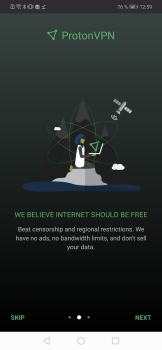


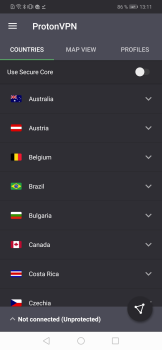
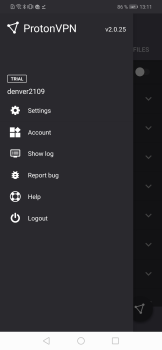
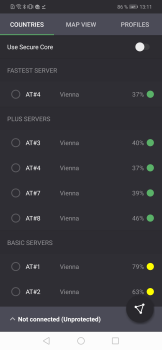
Ulasan untuk VPN Proton: Fast & Secure VPN
I have been using this VPN for sometime now. One good thing about it is that it is relatively fast and has many servers. The only reason I am not giving it a 5 star but 2 stars is that the wireguard protocol on the desktop never works and the advertised Tor connection does not exist at all. It's just made up. (Updated review): The Tor connection is said to be at some servers, however I never noticed it while using the app. Maybe it could be placed in a very visible spot on the app.
Disconnects with no indication on Android. Missed messages and notifications because of this. I've seen people have the problem for years now. Reached out to support with no response yet. I really wanted to commit to the Proton suite for email, VPN, calendar, and drive, but this issue is too serious and there's no telling when they'll fix it. Edit: The number is 405235. Still no response as of Tuesday.
The speed was very good, I ran into two issues, 1) couldn't download or update apps at google play store, (even after cache and data clearing, reboot) and 2) battery consumption was way too high. Update 6/5 - after last update, can't connect for more than a couple of minutes at a time before connection goes away. Says its connected, just no traffic
Worked great. For about half a day. Then it suddenwcouldnt connect to any servers. When it finally did, I had no internet connection on my phone. This VPN is literally the equivalent of Airplane Mode for your phone. Edit: Decided to give another try. Credentials stored in LastPass suddenly no longer work. This is a real dumpster fire.
If, as you stated, that "local isp's and authorities are interfering with your vpn and there's nothing you can do about it", I guess that's lights out! Still works on my phone, for now. Can't connect using any server on new HP Chromebook. Error message states: Failed to connect. Just keeps jumping to the next server and tries to connect to no avail. Additionally, the new update is painfully slow and I have no idea where the map and countries section disappeared to on the web version.
This VPN sometimes make my phone slower ever since the new update. I am not a nerd about this kind of stuff but I think its probably because of the free version. I remember the version of it: never been this slow like come on! Well overall good VPN if you want partically protected against the web if your using the free version. You can go to EFF fingerprint website and find out yourself.
UPDATE: I managed to fix this issue by changing the protocol in settings from "Smart (auto)" to either "IKEv2" or "OpenVPN." If anyone else is using the app on Chrome OS and having issues, I'd advise you to try this workaround. ORIGINAL: App doesn't seem to work on Chrome OS anymore, sadly. Every time I try to connect, it says "connection failed." It used to work up until a couple months ago.
Kirimkan komentar
Untuk memberikan komentar, masuklah dengan jejaring sosial Anda:
Atau tinggalkan komentar anonim. Komentar Anda akan dikirim untuk dimoderasi.
Kirimkan komentar
Untuk memberikan komentar, masuklah dengan jejaring sosial Anda:
Atau tinggalkan komentar anonim. Komentar Anda akan dikirim untuk dimoderasi.