Ditambahkan: Denis Rubinov
Versi: 5.0.7.4057-000c9d4b4
Ukuran: 98.8 MB
Diperbarui: 05.05.2020
Developer: GoPro
Batasan Usia: Everyone
Kategori: Pemutar & Editor Video
- Pengeditan video sekali ketuk
- Pemrosesan otomatis.
- Filter eksklusif.
- Dukungan untuk panorama sferis.
- Gratis untuk digunakan.
Deskripsi
Aplikasi Quik от GoPro diperiksa oleh antivirus VirusTotal. Sebagai hasil pemindaian, tidak ada infeksi file yang terdeteksi oleh semua tanda tangan terbaru.
Cara memasang Quik от GoPro
- Unduh file APK aplikasi dari apkshki.com.
- Temukan file yang diunduh. Anda dapat menemukannya di baki sistem atau di folder 'Download' menggunakan manajer file apa pun.
- Jika file yang diunduh berekstensi .bin (bug WebView di Android 11), ubah namanya menjadi .apk menggunakan pengelola file apa pun atau coba unduh file dengan browser lain seperti Chrome.
- Mulai penginstalan. Klik pada file yang diunduh untuk memulai penginstalan
- Izinkan penginstalan dari sumber yang tidak dikenal. Jika Anda menginstal untuk pertama kalinya Quik от GoPro bukan dari Google Play, buka pengaturan keamanan perangkat Anda dan izinkan penginstalan dari sumber yang tidak dikenal.
- Lewati perlindungan Google Play. Jika proteksi Google Play memblokir penginstalan file, ketuk 'Info Lebih Lanjut' → 'Tetap instal' → 'OK' untuk melanjutkan..
- Selesaikan penginstalan: Ikuti petunjuk penginstal untuk menyelesaikan proses penginstalan.
Cara memperbarui Quik от GoPro
- Unduh versi baru aplikasi dari apkshki.com.
- Cari file yang diunduh dan klik file tersebut untuk memulai penginstalan.
- Instal di atas versi lama. Tidak perlu menghapus instalasi versi sebelumnya.
- Hindari konflik tanda tangan. Jika versi sebelumnya tidak diunduh dari apkshki.com, pesan 'Aplikasi tidak terinstal' mungkin muncul. Dalam kasus ini, hapus instalan versi lama dan instal versi baru.
- Mulai ulang lampiran Quik от GoPro setelah pembaruan.
Alight Motion
Pemutar & Editor Video
Likee - Short Video Community
Pemutar & Editor Video
YouTube
Pemutar & Editor Video
Funimate Video Editor & Maker
Pemutar & Editor Video
KineMaster-Video Editor&Maker
Pemutar & Editor Video
Slideshow Maker, Video Editor
Pemutar & Editor Video
MX Player Codec (ARMv6 VFP)
Pemutar & Editor Video
Google TV
Pemutar & Editor Video
Meminta pembaruan aplikasi
Ditambahkan Denis Rubinov
Versi: 5.0.7.4057-000c9d4b4
Ukuran: 98.8 MB
Diperbarui: 05.05.2020
Developer: GoPro
Batasan Usia: Everyone
Kategori: Pemutar & Editor Video

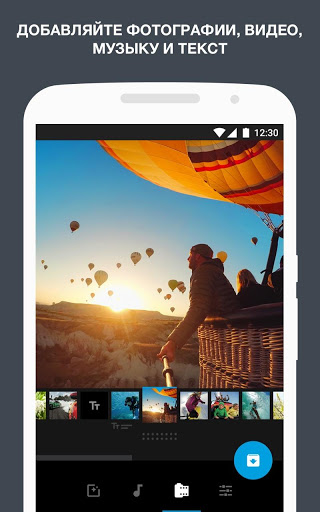
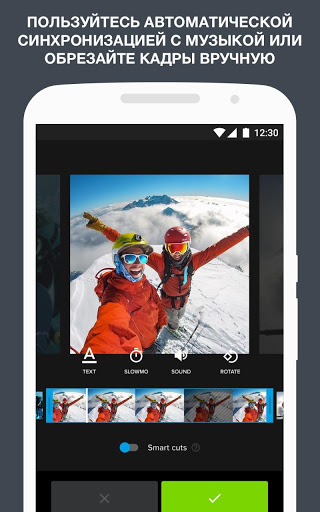
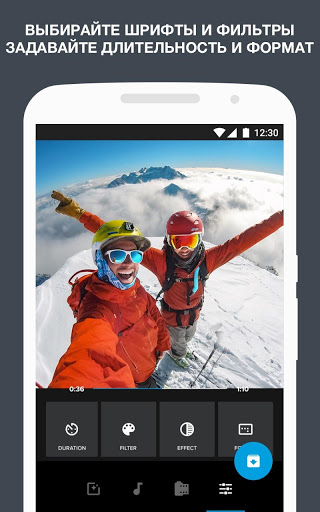
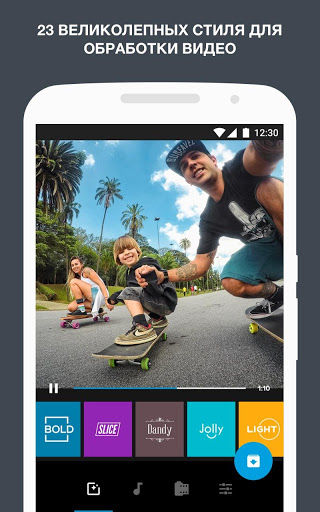
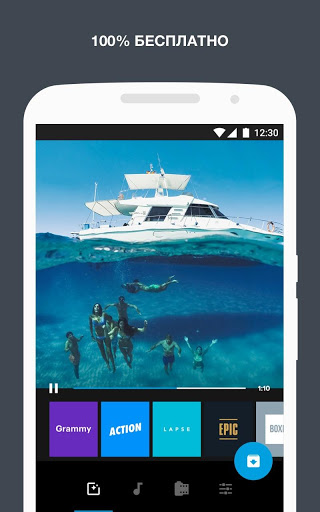
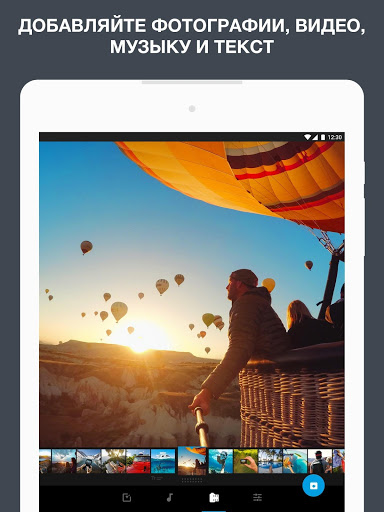
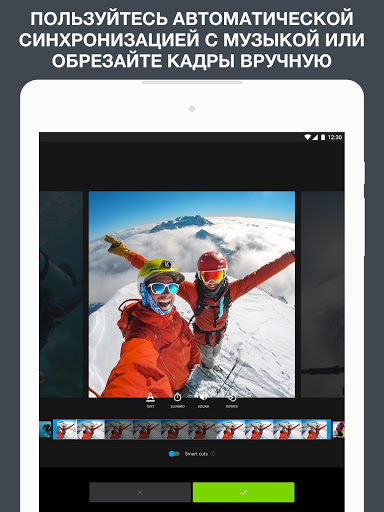
Ulasan untuk Quik от GoPro
Most of the time, when I try to create a video, it will see Oops something went wrong. I'm not sure why this issue keeps happening. I'll shorten the video, change the song, video style, and delete pictures. Still, it gives me the same message. I use to love using this app to create videos, but now I'm just frustrated.
Usually works well for me. Today the audio seems to be off. The constant push to purchase the latest version does get annoying . Overall its just okay. Not the greatest editing software in the market. But at least it works for video clips outside the gopro spectrum.
I really really love this app! But... it's really frustrating when you work on a video and all of the sudden it says... "Looks like something went wrong" and all that work is gone! It happens all the time. Or freezes up. I have uninstalled it and reinstalled it multiple times to see if that works. My phone is pretty new. Samsung Galaxy S9+. So I don't think it's my phone because I don't have problems with other apps. I use this all the time and hope this bug gets fixed because this app ROCKS!!!
Frustrating to get to know. Default settings are all automatic, it's a hassle to turn it all off if you just want to edit the footage yourself. Very irritating how it restarts playing every single time you make a change, as if you're done and want to review it? It's probably convenient if you need to plaster your daily life all over social media but if your looking for a convenient editor I'm not certain this is it.
I can't believe this is a free app without ads. Offering themes, text, stickers, music import, layouts, and even animated transitions with the ability to add video clips and photos seamlessly into your cut. I've paid money for video editing software that isn't this good and I would pay to own this one any day. Hats off developers, you've blown my mind.
Honestly, I've came across a lot of simple video making apps and a lot of them didn't even have basic functions or was just simply unreliable to use. From the bottom of my heart, this is a great app to use if you want to make a very nice and simple video. It allows you to use your own music and has a nice collection of its own and you can add many photos (the most i ever added was 100) and there is a very nice selection of premade transitions that adds a special touch to the video. I am taking the time to write this because after my span of of processing my creative and abstract mind this app has always and still is reliable for me to use.
Well, that experience was short-lived. I've used this app a few years ago with no issues. I decided to pick up my go pro and start filming again. I was excited to use the Quik app to get some simple editing done from our camping trip last week. After attempting to load all my short videos into the app. it would just crash every single time no matter what I tried. After several attempts I just gave up. tried again today with new update it worked for a little bit then it just crashed. Noooooooooo!
Oh no! What happened?! This app was great, but now it doesn't work? I select the Plus sign to begin a new video project, select a photo to start the process, and the screen blanks for a second and reverts back to the Quik home screen. I loved using this app on my Pixel 3 to quickly post vids for family and friends. The wide selection of formats and music always made the app enjoyable and a go-to favorite for my needs. [Update 7/23: Now I can create a project, but it won't play. Just crashes.]
So I can do many things on here that are absolutely wonderful, my favorite part is how it will automatically detect beats in your music and stuff, but lately on my android device, Samsung s9, it hasn't been able to let me import photos which is what I like to use the most. everytime I put them in it simply crashes, videos work fine though it's only the pictures. please help.
Kirimkan komentar
Untuk memberikan komentar, masuklah dengan jejaring sosial Anda:
Atau tinggalkan komentar anonim. Komentar Anda akan dikirim untuk dimoderasi.
Kirimkan komentar
Untuk memberikan komentar, masuklah dengan jejaring sosial Anda:
Atau tinggalkan komentar anonim. Komentar Anda akan dikirim untuk dimoderasi.