Ditambahkan: Denis Rubinov
Versi: 2.0.17
Ukuran: 5.1 MB
Diperbarui: 20.01.2021
Developer: SimpleCity
Batasan Usia: Everyone
Diunduh di Google Play: 202808
Kategori: Musik dan audio
Deskripsi
Aplikasi Shuttle+ Music Player (Legacy) diperiksa oleh antivirus VirusTotal. Sebagai hasil pemindaian, tidak ada infeksi file yang terdeteksi oleh semua tanda tangan terbaru.
Cara memasang Shuttle+ Music Player (Legacy)
- Unduh file APK aplikasi dari apkshki.com.
- Temukan file yang diunduh. Anda dapat menemukannya di baki sistem atau di folder 'Download' menggunakan manajer file apa pun.
- Jika file yang diunduh berekstensi .bin (bug WebView di Android 11), ubah namanya menjadi .apk menggunakan pengelola file apa pun atau coba unduh file dengan browser lain seperti Chrome.
- Mulai penginstalan. Klik pada file yang diunduh untuk memulai penginstalan
- Izinkan penginstalan dari sumber yang tidak dikenal. Jika Anda menginstal untuk pertama kalinya Shuttle+ Music Player (Legacy) bukan dari Google Play, buka pengaturan keamanan perangkat Anda dan izinkan penginstalan dari sumber yang tidak dikenal.
- Lewati perlindungan Google Play. Jika proteksi Google Play memblokir penginstalan file, ketuk 'Info Lebih Lanjut' → 'Tetap instal' → 'OK' untuk melanjutkan..
- Selesaikan penginstalan: Ikuti petunjuk penginstal untuk menyelesaikan proses penginstalan.
Cara memperbarui Shuttle+ Music Player (Legacy)
- Unduh versi baru aplikasi dari apkshki.com.
- Cari file yang diunduh dan klik file tersebut untuk memulai penginstalan.
- Instal di atas versi lama. Tidak perlu menghapus instalasi versi sebelumnya.
- Hindari konflik tanda tangan. Jika versi sebelumnya tidak diunduh dari apkshki.com, pesan 'Aplikasi tidak terinstal' mungkin muncul. Dalam kasus ini, hapus instalan versi lama dan instal versi baru.
- Mulai ulang lampiran Shuttle+ Music Player (Legacy) setelah pembaruan.
Poweramp Music Player (Trial)
Musik dan audio
Music Player
Musik dan audio
AIMP
Musik dan audio
Music Player - Mp3 Player
Musik dan audio
Mp3Mp4U Download mp3
Musik dan audio
Yandex Music, Books & Podcasts
Musik dan audio
Zaycev.Net: music for everyone
Musik dan audio
MX Player Codec (ARMv6 VFP)
Pemutar & Editor Video
Meminta pembaruan aplikasi
Ditambahkan Denis Rubinov
Versi: 2.0.17
Ukuran: 5.1 MB
Diperbarui: 20.01.2021
Developer: SimpleCity
Batasan Usia: Everyone
Diunduh di Google Play: 202808
Kategori: Musik dan audio

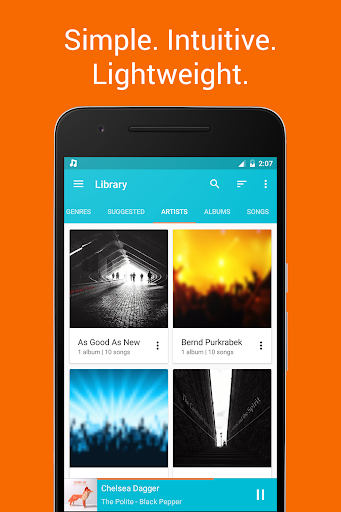
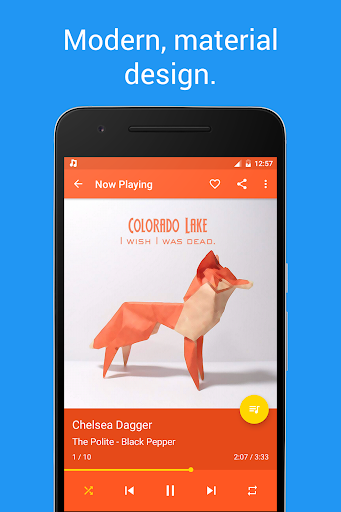
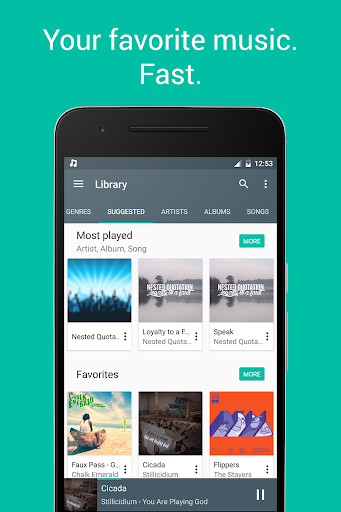
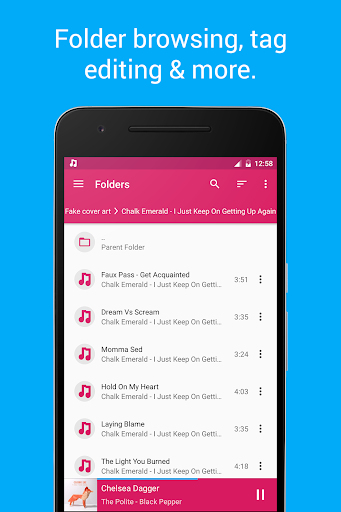
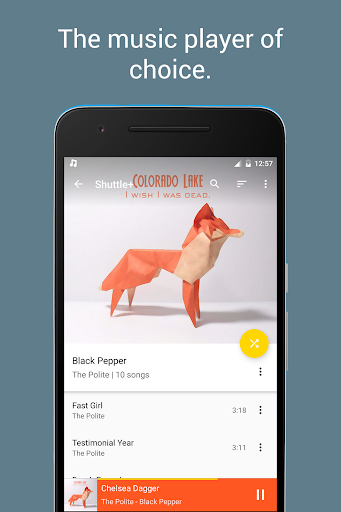
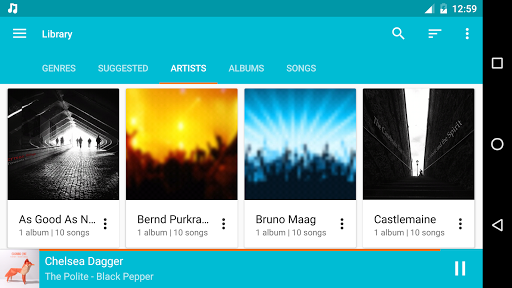

Ulasan untuk Shuttle+ Music Player (Legacy)
Generally like this music player, and have used it for a few years. However, after updating to Android 10 I lost all my playlists in the playlist section. I can still add songs to them, but not actually play the lists. Also, shuttle basically doesn't ever start up again where it left off playing last time. I have to manually open the app and start playing, but it will usually forget what songs were in my list and I have to start over again.
Bought to stream one album of MP3s via Chromecast. Player showed multiple copies of every song, and refused to stream more than one song at a time. I found a FAQ from the developer on clearing out the multiple entries, but it didn't work. Updated 5/22/19 in response to developer comments. The player wouldn't stream more than one song in a row. The first one on the playlist would work, and then...nothing. Pick a different song. It would play, and then...nothing.
Like shuffle by Album, but it breaks up albums randomly a lot (2 tracks from an opera is not the album), and playlist feature doesn't work at all. Whether you create one and add songs to it, or hit the heart button, the app doesn't remember anything-playlist is empty the next time you launch the app. Support is nonexistent. Write "urgent" in the email doesn't get a response. if I find another player that shuffles by album, I'm getting rid of this one.
This player WAS the best... then I upgraded my phone to a Samsung S9+ only to find out there is a legit issue with creating and adding songs to playlists. Doesn't work. I have cleared data/cache and reinstalled the app. Nothing works. The latest update claimed to fix the issue but it doesn't appear so. Please figure out how to fix this so I don't have to use another music player. I much prefer Shuttle + but this issue is driving me bonkers.
Used to use Shuttle's folder browser to play music in my well-organized music collection, but playing from folders hasn't worked in a long time. Adding files from folders to a playlist does nothing, which is an annoying extra step anyway, particularly while driving. It's also easy to make the app crash via the file browser. Was an ok player, but unfortunately no longer useful.
Used to be my favourite music app, but there's a lot of issues that I've noticed recently. 1: the ability to exclude stuff is absolutely broken. Just let us exclude FOLDERS, not individual songs ffs. I have a ton of non music bs in my library 'cuz of that, and the app refuses to actually exclude it. 2: the "next up" playlist keeps breaking every other second. 3: the app keeps crashing randomly. There's more, but I can't be arsed to remember it all. Pls keep working on it.
Edit: constant automatic pausing/stopping playback issues persist with the latest Android version and I hate to give this app any less than 5 stars because I'm also experiencing many issues from the newest Android version. Best music app! Well worth the purchase. I've been using this as my primary music player for a couple years without a glitch until just recently with the rollout of Android 9 I found upon picking up my phone a few days ago.
Bluetooth control issues still present since Android 9. Workaround solution is to use the app controls on phone; would really like to see this issue fixed so I can drive while listening to music safely. I don't have this issue with other music streaming apps, but then I also hate streaming and would rather play music stored on my phone. Otherwise great music player!
Kirimkan komentar
Untuk memberikan komentar, masuklah dengan jejaring sosial Anda:
Atau tinggalkan komentar anonim. Komentar Anda akan dikirim untuk dimoderasi.
Kirimkan komentar
Untuk memberikan komentar, masuklah dengan jejaring sosial Anda:
Atau tinggalkan komentar anonim. Komentar Anda akan dikirim untuk dimoderasi.