Ditambahkan: Denis Rubinov
Versi: 14.2.3
Ukuran: 88.9 MB
Diperbarui: 03.02.2024
Developer: Glykka LLC (dba SignEasy)
Batasan Usia: Everyone
Otorisasi: 14
Diunduh di Google Play: 3924170
Kategori: Bisnis
- Tanda tangan file paling sederhana.
- Anda dapat menandatangani dokumen dan gambar.
- Antarmuka yang intuitif.
Deskripsi
Aplikasi Signeasy | Sign and Fill Docs diperiksa oleh antivirus VirusTotal. Sebagai hasil pemindaian, tidak ada infeksi file yang terdeteksi oleh semua tanda tangan terbaru.
Cara memasang Signeasy | Sign and Fill Docs
- Unduh file APK aplikasi dari apkshki.com.
- Temukan file yang diunduh. Anda dapat menemukannya di baki sistem atau di folder 'Download' menggunakan manajer file apa pun.
- Jika file yang diunduh berekstensi .bin (bug WebView di Android 11), ubah namanya menjadi .apk menggunakan pengelola file apa pun atau coba unduh file dengan browser lain seperti Chrome.
- Mulai penginstalan. Klik pada file yang diunduh untuk memulai penginstalan
- Izinkan penginstalan dari sumber yang tidak dikenal. Jika Anda menginstal untuk pertama kalinya Signeasy | Sign and Fill Docs bukan dari Google Play, buka pengaturan keamanan perangkat Anda dan izinkan penginstalan dari sumber yang tidak dikenal.
- Lewati perlindungan Google Play. Jika proteksi Google Play memblokir penginstalan file, ketuk 'Info Lebih Lanjut' → 'Tetap instal' → 'OK' untuk melanjutkan..
- Selesaikan penginstalan: Ikuti petunjuk penginstal untuk menyelesaikan proses penginstalan.
Cara memperbarui Signeasy | Sign and Fill Docs
- Unduh versi baru aplikasi dari apkshki.com.
- Cari file yang diunduh dan klik file tersebut untuk memulai penginstalan.
- Instal di atas versi lama. Tidak perlu menghapus instalasi versi sebelumnya.
- Hindari konflik tanda tangan. Jika versi sebelumnya tidak diunduh dari apkshki.com, pesan 'Aplikasi tidak terinstal' mungkin muncul. Dalam kasus ini, hapus instalan versi lama dan instal versi baru.
- Mulai ulang lampiran Signeasy | Sign and Fill Docs setelah pembaruan.
Meminta pembaruan aplikasi
Ditambahkan Denis Rubinov
Versi: 14.2.3
Ukuran: 88.9 MB
Diperbarui: 03.02.2024
Developer: Glykka LLC (dba SignEasy)
Batasan Usia: Everyone
Otorisasi:
Diunduh di Google Play: 3924170
Kategori: Bisnis

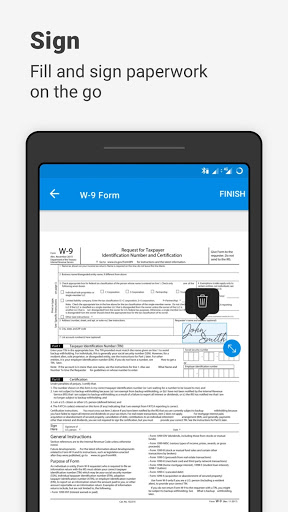
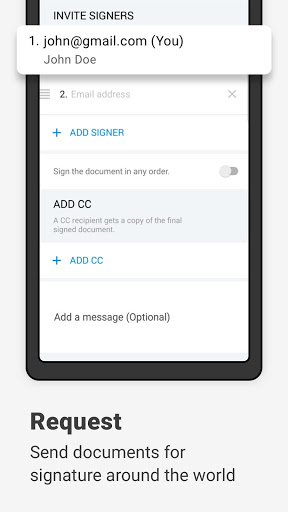
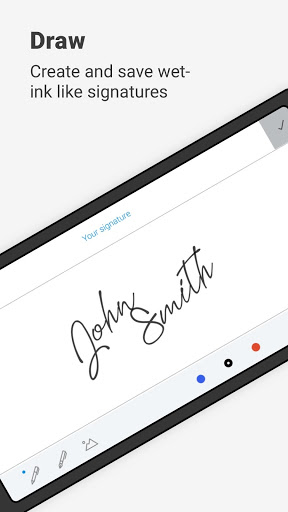
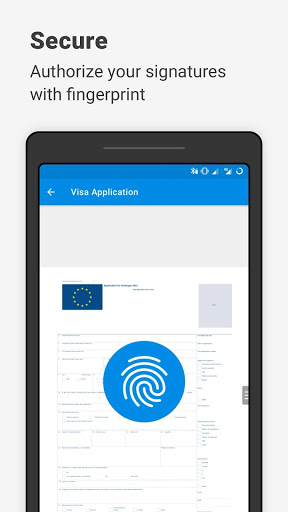
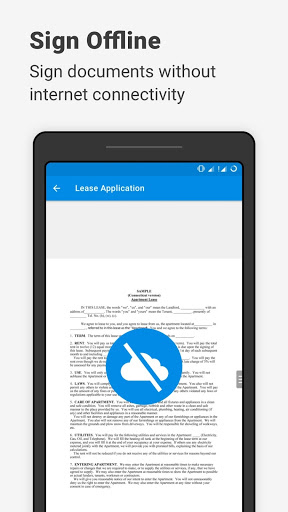
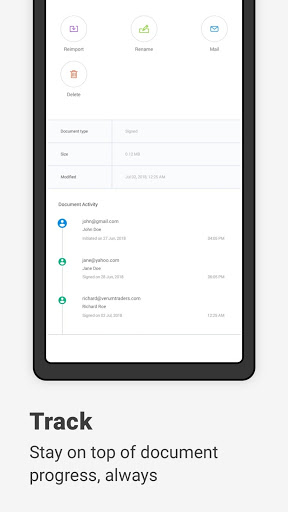
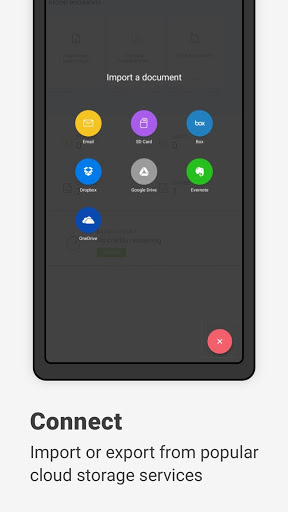
Ulasan untuk Signeasy | Sign and Fill Docs
A very helpful feature would be if all documents automatically saved as drafts periodically, and upon closing the app. It would save a lot of heartache from lost signatures and information. If I close out of the app to open a different one, or if I lock my phone, my info stays, but if I unwittingly open another pdf in my phone, all the previous info is wiped when the new pdf opens, unless I saved it first. In a fast-paced industry where I have to multitask, this is very, very frustrating.
I spent an hour-and-a-half filling out a form with my "free trial," only to find I had to give it a credit card before I could print or even save it. Total loss time, total bait and switch advertising. It's not free if you have to give a credit card even if they don't charge it. Information is money. If they create choir a credit card before use, they should require it before ANY use, not before you try to save or print it.
I like this app, it make signing of phone typed documents easy to sign convenient, the only problem is the attache note to the signature.
This app is a gem for sure. My doc u sign was not working as it should and I needed to get some signatures to the bank asap. I read the reviews and downloaded the app and gave it a try. Everything worked! I'm going to keep this app and I suggest anyone looking for anyting give this a try it's a no-brainer is very easy. Have a good day.
Have to sign up. One can't change one's signature while signing a document, and can't save a draft on the trial version, so I wasted a lot of time having to recreate the document after fixing the signature. A very poor overall experience: while the app works, it wasn't "easy". No visible option to delete all sign-up details, which is a terrible privacy practice.
This company is a rip off. They have been charging me for 2 different plans for over a year. My mistake that I did not catch it. Watch your bank statments closer!
Beautiful interface with no ads and user friendly
Kirimkan komentar
Untuk memberikan komentar, masuklah dengan jejaring sosial Anda:
Atau tinggalkan komentar anonim. Komentar Anda akan dikirim untuk dimoderasi.
Kirimkan komentar
Untuk memberikan komentar, masuklah dengan jejaring sosial Anda:
Atau tinggalkan komentar anonim. Komentar Anda akan dikirim untuk dimoderasi.