Ditambahkan: Denis Rubinov
Versi: 4.0.26-GP
Ukuran: 29.1 MB
Diperbarui: 03.02.2024
Developer: Steadfast Innovation, LLC
Batasan Usia: Everyone
Otorisasi: 9
Diunduh di Google Play: 9044768
Kategori: Kerja
Deskripsi
Aplikasi Squid: Take Notes, Markup PDFs diperiksa oleh antivirus VirusTotal. Sebagai hasil pemindaian, tidak ada infeksi file yang terdeteksi oleh semua tanda tangan terbaru.
Cara memasang Squid: Take Notes, Markup PDFs
- Unduh file APK aplikasi dari apkshki.com.
- Temukan file yang diunduh. Anda dapat menemukannya di baki sistem atau di folder 'Download' menggunakan manajer file apa pun.
- Jika file yang diunduh berekstensi .bin (bug WebView di Android 11), ubah namanya menjadi .apk menggunakan pengelola file apa pun atau coba unduh file dengan browser lain seperti Chrome.
- Mulai penginstalan. Klik pada file yang diunduh untuk memulai penginstalan
- Izinkan penginstalan dari sumber yang tidak dikenal. Jika Anda menginstal untuk pertama kalinya Squid: Take Notes, Markup PDFs bukan dari Google Play, buka pengaturan keamanan perangkat Anda dan izinkan penginstalan dari sumber yang tidak dikenal.
- Lewati perlindungan Google Play. Jika proteksi Google Play memblokir penginstalan file, ketuk 'Info Lebih Lanjut' → 'Tetap instal' → 'OK' untuk melanjutkan..
- Selesaikan penginstalan: Ikuti petunjuk penginstal untuk menyelesaikan proses penginstalan.
Cara memperbarui Squid: Take Notes, Markup PDFs
- Unduh versi baru aplikasi dari apkshki.com.
- Cari file yang diunduh dan klik file tersebut untuk memulai penginstalan.
- Instal di atas versi lama. Tidak perlu menghapus instalasi versi sebelumnya.
- Hindari konflik tanda tangan. Jika versi sebelumnya tidak diunduh dari apkshki.com, pesan 'Aplikasi tidak terinstal' mungkin muncul. Dalam kasus ini, hapus instalan versi lama dan instal versi baru.
- Mulai ulang lampiran Squid: Take Notes, Markup PDFs setelah pembaruan.
Meminta pembaruan aplikasi
Ditambahkan Denis Rubinov
Versi: 4.0.26-GP
Ukuran: 29.1 MB
Diperbarui: 03.02.2024
Developer: Steadfast Innovation, LLC
Batasan Usia: Everyone
Otorisasi:
Diunduh di Google Play: 9044768
Kategori: Kerja

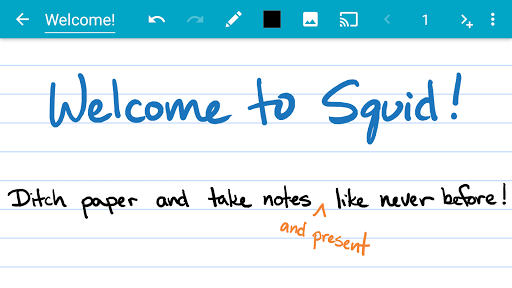
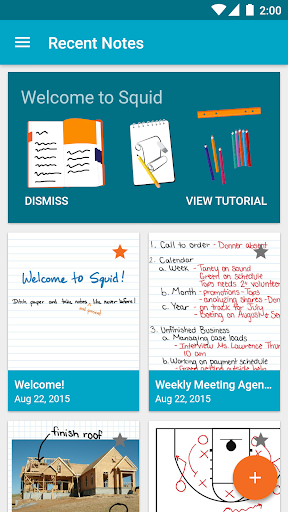
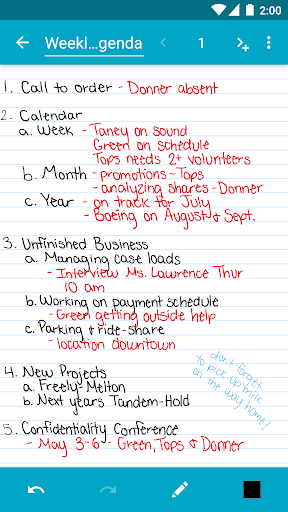
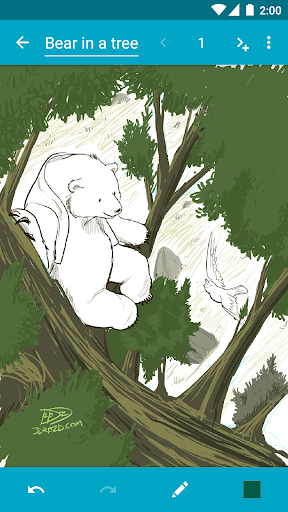
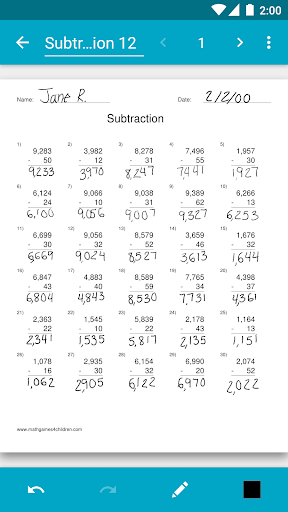
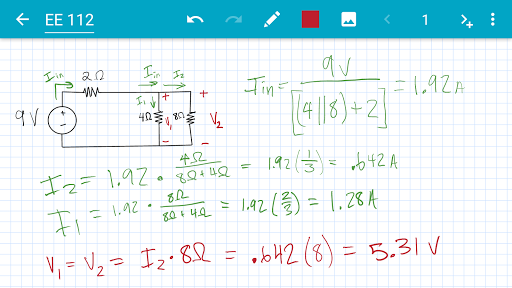
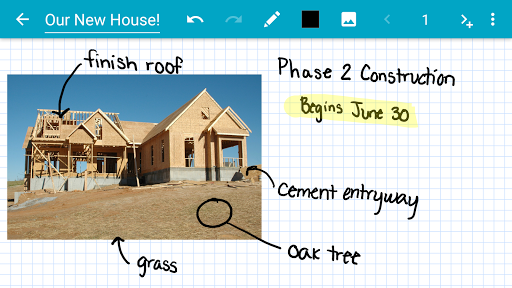

Ulasan untuk Squid: Take Notes, Markup PDFs
Original review: Constantly freezing and crashing. 1 star. Update: After sending probably somewhere between 30-60 crash reports almost every time the app froze(which was at minimum 5 times a day), something miraculous happened a couple of months ago; the app stopped freezing/crashing!! As of a couple of months ago, it's working SO much better. It freezes maybe once every two weeks but after a minute or so unfreezes. I realized I had forgotten to come back and update my review. Thanks for fixing!
App works well when it's working. I love all the different backgrounds and as someone who would rather handwrite my notes than type them, the lag when using an active pen is minimal, so that is appreciated. However, the app will glitch out every few minutes where the entire screen is blurred out and its just a mix match of lines on my screen. This happens when I'm opening a new note, changing the page in a note, my screen rotates or sometimes I dont have to do anything at all. Very frustrating.
I like the app because it's useful. It has the best pen to screen input on Android and ChromeOS. However, the app could really really really use a new interface. The app looks like something out of 2017. It would also like to add that a feature to change the theme would be nice, cyan and orange really isn't a great color combo along with dark mode.
[Chromebook] Mostly a great experience. The stylus recognition is really good and there is minimal to no lag when writing. The subscription fee for the nicer features is very affordable as of writing this. Only complaint is that when you erase, it erases the entire stroke, i.e. what you wrote without lifting. So when you draw lines and try to trim it, it just removes the entire line. It would be nice to be able to erase just parts of a stroke.
Good: -It works well, and the interface is nice. -It is also very nice to be able set it up to erase with your finger (after taking notes with your stylus wacom or active based). It is relatively easy to export to jpg or locally to the device or google drive. -There is a cast button that lets you cast to google devices... like nest hubs and chrome cast... I have not tried in the office with Google Meet conference hardware, but will update when I do. -They don't have their own weird cloud. This app is standalone and does not need an account with whoever devs Squid. -You can lasso inserted photos and move them Bad: -The erase with your finger option is negated by the fact that when the palm rejection doesn't work (which happens often), ends up erasing your notes (I guess this is more problematic for me since I am left handed). I had to turn it off. -There is no option to auto backup to Google Drive or OneDrive. This is particularly upsetting, because unless you remember to manually backup, you may lose your device and your notes. To do that you would have to use Dropbox or Box (i am not about to get another service just for this app). Also, given that those two are the most popular cloud services for business, it makes it impossible for me to propose the adoption of this app at work. -This app is subscription based. Premium features cost per month/year... not single purchase like INKredible. I guess you can buy features one at a time, but that doesn't seem like a good idea to me. I am still on the fence of which app to keep.
This is a really great app for STEM students. It's totally worth the subscription fee. I love that it has a shape drawing tool for perfect lines, boxes, and circles. Biggest downside is there is no syncing across devices and since there is no account you log into, you're stuck with premium on one divices only. It will do backup to the Drop Box service, but Drop Box costs money as well. This app would be flawless if it could either sync to my computer, or auto backup to Google drive.
I'm paying the premium subscription, but so far don't see a good reason to do so vs. a one-time payment. The app hasn't updated in months, and feature-requests are still unanswered years later. Over the few years I've subscribed, I don't recall a single update that improved my app experience. For my use case, I've voted for some (seemingly) basic PDF features, like following links and importing the table of contents, but am losing hope that any meaningful development might happen here.
Awesome note-taking app, been using it for all of my college classes. Keeps things organized, I can color code my notes, and occasionally doodle. My only gripe is that I can't make folders for notes, they all just lay on the dashboard. I also wish I could change the color or add a picture to identify notes on the front page, they meld together when they're all blue. Edit: They're super receptive to feedback, requests, and ideas, such great app!
Kirimkan komentar
Untuk memberikan komentar, masuklah dengan jejaring sosial Anda:
Atau tinggalkan komentar anonim. Komentar Anda akan dikirim untuk dimoderasi.
Kirimkan komentar
Untuk memberikan komentar, masuklah dengan jejaring sosial Anda:
Atau tinggalkan komentar anonim. Komentar Anda akan dikirim untuk dimoderasi.