Ditambahkan: Denis Rubinov
Versi: 1.8.12.22
Ukuran: 114.7 MB
Diperbarui: 04.02.2024
Developer: Samsung Electronics Co., Ltd.
Batasan Usia: Everyone
Otorisasi: 48
Diunduh di Google Play: 906270951
Kategori: Gaya hidup
- Lihat status perangkat.
- Konfigurasi jarak jauh dari perangkat yang terhubung.
- Kelola beberapa perangkat sekaligus.
- Dukungan untuk notifikasi.
Deskripsi
Aplikasi SmartThings diperiksa oleh antivirus VirusTotal. Sebagai hasil pemindaian, tidak ada infeksi file yang terdeteksi oleh semua tanda tangan terbaru.
Cara memasang SmartThings
- Unduh file APK aplikasi dari apkshki.com.
- Temukan file yang diunduh. Anda dapat menemukannya di baki sistem atau di folder 'Download' menggunakan manajer file apa pun.
- Jika file yang diunduh berekstensi .bin (bug WebView di Android 11), ubah namanya menjadi .apk menggunakan pengelola file apa pun atau coba unduh file dengan browser lain seperti Chrome.
- Mulai penginstalan. Klik pada file yang diunduh untuk memulai penginstalan
- Izinkan penginstalan dari sumber yang tidak dikenal. Jika Anda menginstal untuk pertama kalinya SmartThings bukan dari Google Play, buka pengaturan keamanan perangkat Anda dan izinkan penginstalan dari sumber yang tidak dikenal.
- Lewati perlindungan Google Play. Jika proteksi Google Play memblokir penginstalan file, ketuk 'Info Lebih Lanjut' → 'Tetap instal' → 'OK' untuk melanjutkan..
- Selesaikan penginstalan: Ikuti petunjuk penginstal untuk menyelesaikan proses penginstalan.
Cara memperbarui SmartThings
- Unduh versi baru aplikasi dari apkshki.com.
- Cari file yang diunduh dan klik file tersebut untuk memulai penginstalan.
- Instal di atas versi lama. Tidak perlu menghapus instalasi versi sebelumnya.
- Hindari konflik tanda tangan. Jika versi sebelumnya tidak diunduh dari apkshki.com, pesan 'Aplikasi tidak terinstal' mungkin muncul. Dalam kasus ini, hapus instalan versi lama dan instal versi baru.
- Mulai ulang lampiran SmartThings setelah pembaruan.
Meminta pembaruan aplikasi
Ditambahkan Denis Rubinov
Versi: 1.8.12.22
Ukuran: 114.7 MB
Diperbarui: 04.02.2024
Developer: Samsung Electronics Co., Ltd.
Batasan Usia: Everyone
Otorisasi:
Diunduh di Google Play: 906270951
Kategori: Gaya hidup

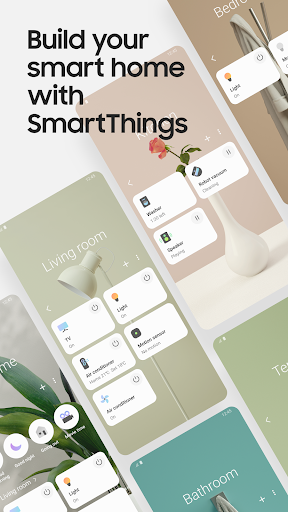
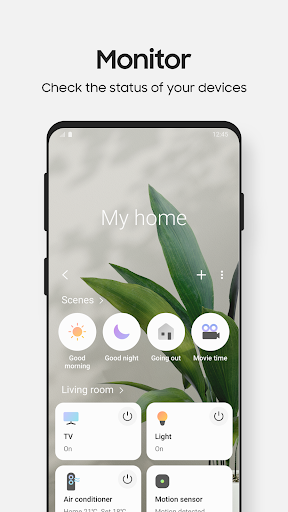
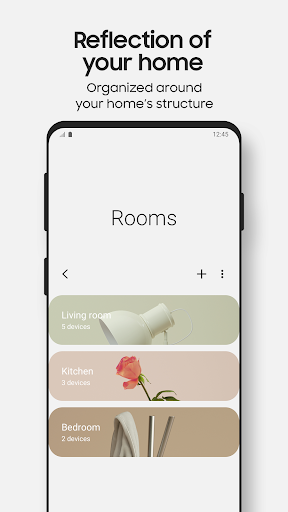

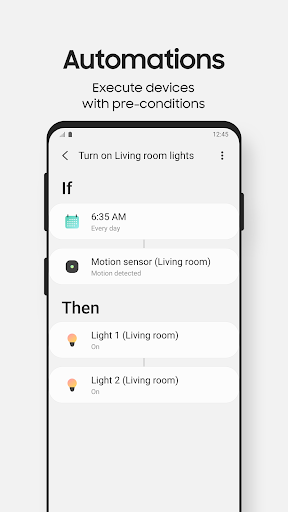
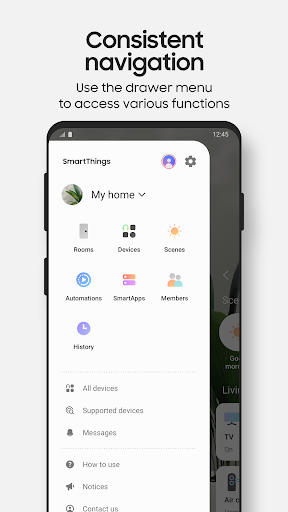
Ulasan untuk SmartThings
It's overly complicated and unreliable. Does work well with our Frame TV. Sometimes it won't connect so we can't turn the TV on. You would think it would be easier to navigate to Netflix or Hulu via the app, but all it is is a digital version of the remote. Have fun entering passwords by swiping on a touchpad to select letter by letter on your TV. It could be so much better.
I've never had an issue with this app and it has always worked well. But since the newest update I no longer have the status bar in with my notifications. The bar that was a drop down menu where I could switch between connected devices. It was so convenient and easy to use. I've looked through the settings trying to figure out if it was just optional now and I haven't been able to find anything. I'd absolutely love if we bring it back or tell me how to re-enable it.
The only time I have a use for the SmartThings app is to get help finding my watch. But the feature needs a download within the app (which in itself is annoying) but no matter how many times I tap on the Find card the add-on never downloads. No errors or any other indication of what's wrong. For a feature that is normally needed in an urgency to be a useless tile in the app is just horrible product design.
Updated 6/22: redownloaded this app to add my washing machine and dryer, it won't even add them before giving an error! Garbage app. Will not allow me to download controller for my smart TV. I couldn't even setup the TV using the app - I ended up having to set it up manually (like someone else on the reviews said, it just got stuck at 34%). Now it's running, I can power my tv on and off but nothing else. Submitted a ticket but heard nothing back.
The volume control could be way more responsive than it is. I shouldn't have to wait nearly a full second for every 1 unit of volume increase/decrease. Maybe introduce a press & hold option. Otherwise this app is great. I have 2 Q80A's in the same room and that makes the remotes worthless unless you intend both TVs to respond to each individual command. The Smart Things app keeps us from killing each other. I was told the remotes are Bluetooth but I can only get IR responses out of them.
Version 1.7.85.25 requires me to sign into my Samsung account every time I use the app (seemingly - not sure if it's every day or every week at this point), which in turn requires me to change my default browser since the login page doesn't allow Firefox Focus. Absolutely ridiculous process for turning off the lights at night. I love Smartthings overall, but this needs to be fixed. I will be rolling back the app until there's another update.
I am very disappointed in the updates to the shopping list in Smartthings. First the "add button" is at the bottom of the shopping list instead of the top of the list. This has caused me to almost delete my entire shopping list several times, or I have deleted the lost and had to start all over and end up forgetting some items. Second, I am unable to check off an item because again it automatically sends me to delete items instead of moving the items to the bottom of the list like it use to do.
with this new update, i can no longer log into my account. when i try it sends me to a web page that claims my browser is not supported, though I've tried with multiple browsers (plus I'm not trying to log in on line. I'm just trying to use my app.) customer support told me it was a bug that would be fixed in a day or two but it's been over a week now and i still can't log into my account. the house alarm went off and i had no way to turn it off. still waiting for a fix....
This app mixed with the Samsung Network set up is infuriating. Constantly getting 15-100 and 15-200 errors even though my sound bar will hook up to the wifi for a week or two. Then when I try to reconnect it I have to go through hell to get it to come even close and 99% of the time it won't reconnect. I have to uninstall everything, the smart things app, restart the sound bar, the phone, the wifi, and it still doesn't work. My Samsung Q950A refuses to connect to wifi.
App is really unintuitive, the layout, tabs, pages and deep menus/settings are so convuluted. The app is extremely glitchy. SmartThings with dumb coding. It crashes constantly and has trouble making/maintaining connections. My SmartThings account is linked to my Google Home app/ecosystem, and my smart home products connect fine and just plain work. While on the SmartThings app it's still having issues with everything the Google Home app handles easily, like turning on a light.
Kirimkan komentar
Untuk memberikan komentar, masuklah dengan jejaring sosial Anda:
Atau tinggalkan komentar anonim. Komentar Anda akan dikirim untuk dimoderasi.
Kirimkan komentar
Untuk memberikan komentar, masuklah dengan jejaring sosial Anda:
Atau tinggalkan komentar anonim. Komentar Anda akan dikirim untuk dimoderasi.