Ditambahkan: Denis Rubinov
Versi: 3.4.05
Ukuran: 5 MB
Diperbarui: 29.04.2020
Developer: Samsung Electronics Co., Ltd.
Kategori: Alat
- Tidak perlu ROOT.
- Mengubah resolusi layar dalam aplikasi.
- Konfigurasikan penggunaan semua sumber daya ponsel cerdas.
- Mode operasi yang dapat disesuaikan.
- Kompatibel dengan sebagian besar perangkat Galaxy.
Deskripsi
Aplikasi Game Tuner diperiksa oleh antivirus VirusTotal. Sebagai hasil pemindaian, tidak ada infeksi file yang terdeteksi oleh semua tanda tangan terbaru.
Cara memasang Game Tuner
- Unduh file APK aplikasi dari apkshki.com.
- Temukan file yang diunduh. Anda dapat menemukannya di baki sistem atau di folder 'Download' menggunakan manajer file apa pun.
- Jika file yang diunduh berekstensi .bin (bug WebView di Android 11), ubah namanya menjadi .apk menggunakan pengelola file apa pun atau coba unduh file dengan browser lain seperti Chrome.
- Mulai penginstalan. Klik pada file yang diunduh untuk memulai penginstalan
- Izinkan penginstalan dari sumber yang tidak dikenal. Jika Anda menginstal untuk pertama kalinya Game Tuner bukan dari Google Play, buka pengaturan keamanan perangkat Anda dan izinkan penginstalan dari sumber yang tidak dikenal.
- Lewati perlindungan Google Play. Jika proteksi Google Play memblokir penginstalan file, ketuk 'Info Lebih Lanjut' → 'Tetap instal' → 'OK' untuk melanjutkan..
- Selesaikan penginstalan: Ikuti petunjuk penginstal untuk menyelesaikan proses penginstalan.
Cara memperbarui Game Tuner
- Unduh versi baru aplikasi dari apkshki.com.
- Cari file yang diunduh dan klik file tersebut untuk memulai penginstalan.
- Instal di atas versi lama. Tidak perlu menghapus instalasi versi sebelumnya.
- Hindari konflik tanda tangan. Jika versi sebelumnya tidak diunduh dari apkshki.com, pesan 'Aplikasi tidak terinstal' mungkin muncul. Dalam kasus ini, hapus instalan versi lama dan instal versi baru.
- Mulai ulang lampiran Game Tuner setelah pembaruan.
Meminta pembaruan aplikasi
Ditambahkan Denis Rubinov
Versi: 3.4.05
Ukuran: 5 MB
Diperbarui: 29.04.2020
Developer: Samsung Electronics Co., Ltd.
Kategori: Alat

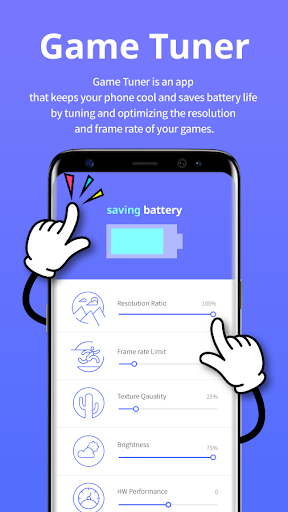
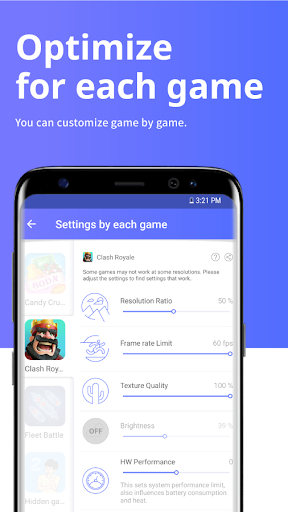
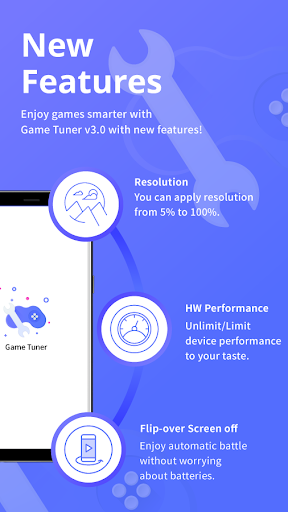
Ulasan untuk Game Tuner
Nice, instead of adding, and improving the features, you delete all of them, "we have simplified our app so that it can become like any generic fake game optimizer" it was an excellent game optimizer back when it had all the options to adjust texture quality, resolution, and many, many features, thank you Samsung, Thank you for ruining this.
Love this app alot. Pretty useful. There are 2 issue tho. The Touch blocker mode for idle games i wish they can make it completely black instead of just darken the screen. 2nd thing is i wish they add in keymappeer especially for the TAB S4 or tablets in general so we can play games using keyboard and mouse similar to the octopus app. Keep up the good work Samsung.
What is the point of it?!! My device is a j7 prime2. I wish it had the ability to reduce screen resolution as on the note 8 to increase gaming performance but it doesnot so i searched for another solution and found this app made by you but no changes happened even alittle! I wish you can provide us the ability to reduce screen resolution of 1080p devices or at least fix this app.
It's the only app that actually overclocked the CPU. My phone normally runs at 62% (average of 4 cores) no matter what "tuner" I use. The game was always laggy. I downloaded this app, cranked it to +4 HW Performance. Game now runs at 86%. Gameplay instantly got better! I just wish you guys would continue to update the app and add more features like a textures slider, so I could reduce things to further boost the FPS.
Game Launcher doesn't let you select 1440p for games. This did, until they dropped support for it for no reason. The functionality is still in the Game Optimisation Service (check Android logs and see), but even if you de-select Low Resolution in Game Launcher, you will get 75% display scaling (see Android logs).
I have used this app before and I was going to install it again on the same device . But now it looks like that you have totally ruined your app and made it inoperative. At the start there is a new error of "Game tuner settings not applied" and the button of "Apply now" just below it, doesn't work. I have never seen this error before. This has made the app unusable.
Removed so many features and if I want to install previous version of the app. It doesn't even open, just directly jumps to Galaxy app store and ask to update first. You guys at least you should allow the users to use the app version of their choice, when you can't bring those awesome features back. Hate you for this, you obsoleted your users from this thing too.😡🤬😡🤬
It used to be a great app but now all the options/settings are gone. It does not recognise newly installed games as such and it is not possible to add them to the list manually.
Used to be great, but I don't know what they did to this app. It's pretty much useless now it seems. Installed it like 4 years ago to play TSTO and worked like a charm. Now I keep having to download all the TSTO updates every time I try to play. Game tuner is now going in the trash bin
Finally I'm able to play Real Racing at higher resolution on the Note 9, as they clearly haven't optimized it for most devices I've used. The aliasing is still bad though. Also, with all games using Game Tuner I get a persistent "ingamepopupservice".
Kirimkan komentar
Untuk memberikan komentar, masuklah dengan jejaring sosial Anda:
Atau tinggalkan komentar anonim. Komentar Anda akan dikirim untuk dimoderasi.
Kirimkan komentar
Untuk memberikan komentar, masuklah dengan jejaring sosial Anda:
Atau tinggalkan komentar anonim. Komentar Anda akan dikirim untuk dimoderasi.