Ditambahkan: Denis Rubinov
Versi: 13.8
Ukuran: 6.4 MB
Diperbarui: 13.11.2023
Developer: Urbandroid (Petr Nálevka)
Batasan Usia: Everyone
Otorisasi: 13
Diunduh di Google Play: 12272607
Kategori: Kesehatan & Kebugaran
Deskripsi
Aplikasi Twilight: Blue light filter diperiksa oleh antivirus VirusTotal. Sebagai hasil pemindaian, tidak ada infeksi file yang terdeteksi oleh semua tanda tangan terbaru.
Cara memasang Twilight: Blue light filter
- Unduh file APK aplikasi dari apkshki.com.
- Temukan file yang diunduh. Anda dapat menemukannya di baki sistem atau di folder 'Download' menggunakan manajer file apa pun.
- Jika file yang diunduh berekstensi .bin (bug WebView di Android 11), ubah namanya menjadi .apk menggunakan pengelola file apa pun atau coba unduh file dengan browser lain seperti Chrome.
- Mulai penginstalan. Klik pada file yang diunduh untuk memulai penginstalan
- Izinkan penginstalan dari sumber yang tidak dikenal. Jika Anda menginstal untuk pertama kalinya Twilight: Blue light filter bukan dari Google Play, buka pengaturan keamanan perangkat Anda dan izinkan penginstalan dari sumber yang tidak dikenal.
- Lewati perlindungan Google Play. Jika proteksi Google Play memblokir penginstalan file, ketuk 'Info Lebih Lanjut' → 'Tetap instal' → 'OK' untuk melanjutkan..
- Selesaikan penginstalan: Ikuti petunjuk penginstal untuk menyelesaikan proses penginstalan.
Cara memperbarui Twilight: Blue light filter
- Unduh versi baru aplikasi dari apkshki.com.
- Cari file yang diunduh dan klik file tersebut untuk memulai penginstalan.
- Instal di atas versi lama. Tidak perlu menghapus instalasi versi sebelumnya.
- Hindari konflik tanda tangan. Jika versi sebelumnya tidak diunduh dari apkshki.com, pesan 'Aplikasi tidak terinstal' mungkin muncul. Dalam kasus ini, hapus instalan versi lama dan instal versi baru.
- Mulai ulang lampiran Twilight: Blue light filter setelah pembaruan.
Yoho Sports
Kesehatan & Kebugaran
Lefun Health
Kesehatan & Kebugaran
Peaceful Sounds
Kesehatan & Kebugaran
Six Pack in 30 Days
Kesehatan & Kebugaran
Sleeptic
Kesehatan & Kebugaran
Lose Weight at Home in 30 Days
Kesehatan & Kebugaran
Wearfit
Kesehatan & Kebugaran
Workout for Women: Fit at Home
Kesehatan & Kebugaran
Meminta pembaruan aplikasi
Ditambahkan Denis Rubinov
Versi: 13.8
Ukuran: 6.4 MB
Diperbarui: 13.11.2023
Developer: Urbandroid (Petr Nálevka)
Batasan Usia: Everyone
Otorisasi:
Diunduh di Google Play: 12272607
Kategori: Kesehatan & Kebugaran

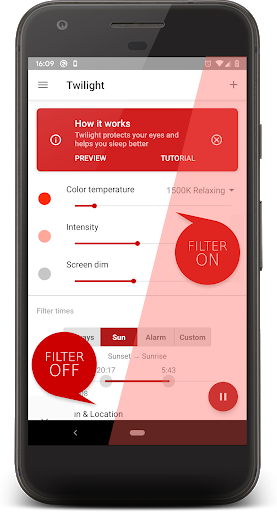

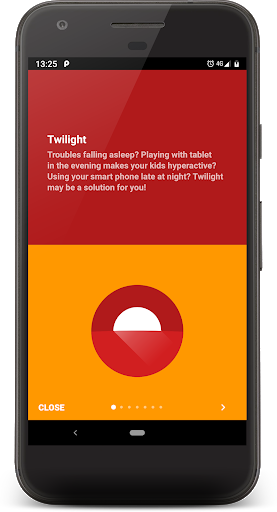
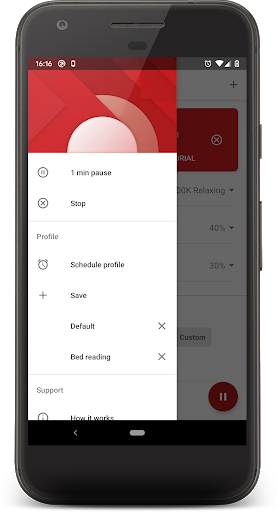

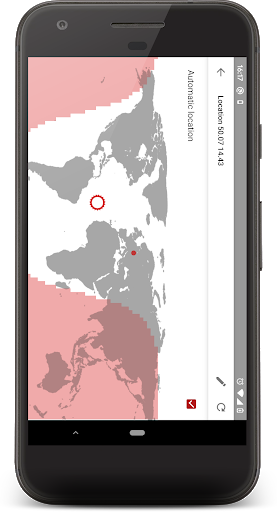
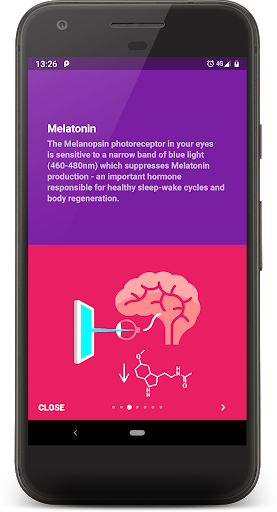

Ulasan untuk Twilight: Blue light filter
Works as expected. Very useful customizable screen settings including color temperature down to deep red. One minor bug with Android 12 is "display over other apps" interferes with the Google Play Store. To correct pause Twilight when installing or updating apps. A side benefit is Twilight can be used to prevent unauthorized users from installing apps via the Play Store.
Someone somewhere suggested this app and I use it religiously. I adore that you can turn your screen brightness down way more than phone settings. And that it's extremely easy to click on and off. And that it doesn't HAVE to be on a schedule. It does show up in my screencaps though. And it turns on randomly. But overall I think I'll continue to use this until the developers shut it down. I'm going to buy the pro to support them. Seriously, try it.
I love the concept, but when I installed it on my pixel 5 first it was controlling the brightness of my screen and now the custom option is not working I will set it to a later time and it is still on. It worked great on my pixel 2, so not sure if it is just not fully compatible with my new phone. I still use it and have it installed so I do recommend it I just wish the functions worked properly.
It's nice that the screen automatically becomes more comfortable for my eyes as the evening advances. If I wake up in the night and need to check something on the phone, the screen doesn't blast my eyes and jolt me awake. Also, it's easy to switch off if I need full brightness at any time. 5 stars.
Finally, a screen dimming app that consistently works! I don't need quite as many settings as this one provides... But it is missing one setting that would be helpful: I would like to be able to schedule Twilight based on my connection/disconnection to specific Wi-Fi or Bluetooth devices. Mainly this is so that when I am walking outdoors, or driving in my car, Twilight will turn off automatically.
Update April 10, 2022: Works well now. Back to being on all the time. Previous: It does not filter my screen anymore. It keeps demanding i allow it to write over other apps...even though it has the permission and always has. Toggling the setting and unisntalling and reinstalling the app didn't help. Guess i'm not using this anymore, which is a shame because i really liked it and used it all the time.
Kirimkan komentar
Untuk memberikan komentar, masuklah dengan jejaring sosial Anda:
Atau tinggalkan komentar anonim. Komentar Anda akan dikirim untuk dimoderasi.
Kirimkan komentar
Untuk memberikan komentar, masuklah dengan jejaring sosial Anda:
Atau tinggalkan komentar anonim. Komentar Anda akan dikirim untuk dimoderasi.