Ditambahkan: Denis Rubinov
Versi: 4.458.10000
Ukuran: 191.2 MB
Diperbarui: 04.02.2024
Developer: Uber Technologies, Inc.
Batasan Usia: Everyone
Otorisasi: 22
Diunduh di Google Play: 146314993
Kategori: Bisnis
Deskripsi
Aplikasi Uber - Driver: Drive & Deliver diperiksa oleh antivirus VirusTotal. Sebagai hasil pemindaian, tidak ada infeksi file yang terdeteksi oleh semua tanda tangan terbaru.
Cara memasang Uber - Driver: Drive & Deliver
- Unduh file APK aplikasi dari apkshki.com.
- Temukan file yang diunduh. Anda dapat menemukannya di baki sistem atau di folder 'Download' menggunakan manajer file apa pun.
- Jika file yang diunduh berekstensi .bin (bug WebView di Android 11), ubah namanya menjadi .apk menggunakan pengelola file apa pun atau coba unduh file dengan browser lain seperti Chrome.
- Mulai penginstalan. Klik pada file yang diunduh untuk memulai penginstalan
- Izinkan penginstalan dari sumber yang tidak dikenal. Jika Anda menginstal untuk pertama kalinya Uber - Driver: Drive & Deliver bukan dari Google Play, buka pengaturan keamanan perangkat Anda dan izinkan penginstalan dari sumber yang tidak dikenal.
- Lewati perlindungan Google Play. Jika proteksi Google Play memblokir penginstalan file, ketuk 'Info Lebih Lanjut' → 'Tetap instal' → 'OK' untuk melanjutkan..
- Selesaikan penginstalan: Ikuti petunjuk penginstal untuk menyelesaikan proses penginstalan.
Cara memperbarui Uber - Driver: Drive & Deliver
- Unduh versi baru aplikasi dari apkshki.com.
- Cari file yang diunduh dan klik file tersebut untuk memulai penginstalan.
- Instal di atas versi lama. Tidak perlu menghapus instalasi versi sebelumnya.
- Hindari konflik tanda tangan. Jika versi sebelumnya tidak diunduh dari apkshki.com, pesan 'Aplikasi tidak terinstal' mungkin muncul. Dalam kasus ini, hapus instalan versi lama dan instal versi baru.
- Mulai ulang lampiran Uber - Driver: Drive & Deliver setelah pembaruan.
Meminta pembaruan aplikasi
Ditambahkan Denis Rubinov
Versi: 4.458.10000
Ukuran: 191.2 MB
Diperbarui: 04.02.2024
Developer: Uber Technologies, Inc.
Batasan Usia: Everyone
Otorisasi:
Diunduh di Google Play: 146314993
Kategori: Bisnis
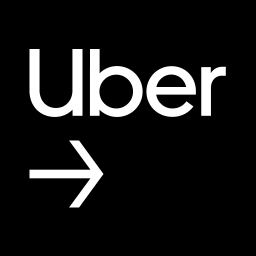
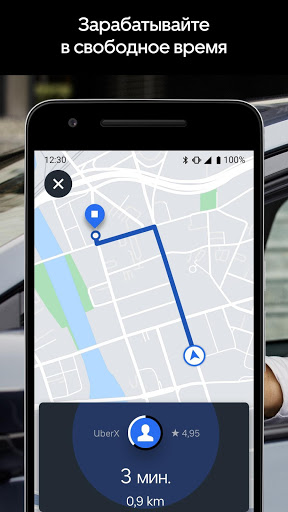

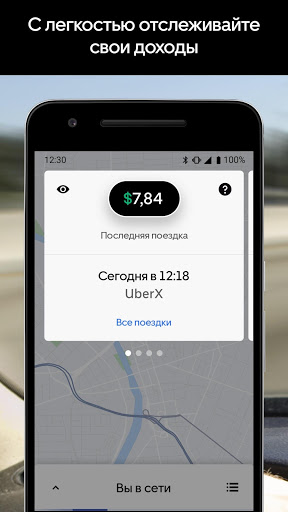
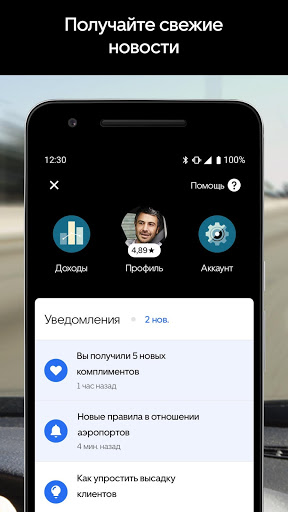
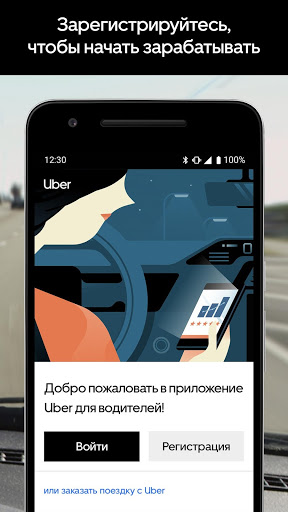
Ulasan untuk Uber - Driver: Drive & Deliver
The concept is amazing, but the app doesn't portray it well. You don't get enough time to look over the drop off and pick up and price of the trip before the request disappears. Then if you even breathe on your phone it accepts requests. If you multitask between apps while waiting on a requests. You will end up automatically accepting any requests that pop ups , so you end up being forced to cancel trips. You also are unable to view the address to the drop off while picking up.
When a customer texts you, a notification appears, but it often pops up over other necessary functions within the app since there's no X button. You're forced to let the message time out. Once I tried to complete an Eats delivery as a customer texted me. The notification appeared, and for a few moments it bugged and kept replaying/reappearing which prevented me from completing the order quickly. Frustrating. Also it's way too easy to accidentally accept unwanted job requests.
Update 7/13/22: I have encountered issues with the app since they initiated my yearly background check. I can't go online, I can't upload documents, and nobody has helped resolve my account issues. I was using Uber as my primary source of income and now I am not making any money and customer service is horrible. I've noticed some issues with the app. It takes a while to go offline sometimes and new orders will pop up, while I am trying to log off, but I can't dismiss the order.
I absolutely hate and despise the obtrusive way the order display if you are not in the app. The fact that the whole obnoxious box accepts an order instead of just the green delivery button is ridiculous. Having the ability to draw over other apps doesn't mean that you need to interfere with the entire screen and disrupt whatever else I am using my phone for. Edit: Recent changes to the app have made it even more difficult to update information. Needs major improvements.
FOR THE LOVE OF GOD.... WHAT in the hell did you do w the map during the unusual Quests?? If having them in outside areas, that's fine, but WHY is it no longer showing the usual city zone lines?? IE: I work in Boston. City is divided into handful of separate zones, each w diff boosts. New Quests are in other areas of the state, NOT in Boston. Ok, cool. But for those of us staying in Boston, it is VERY difficult to drive w map not showing usual zone lines, VERY hard to get a feel where you are!!
So user unfriendly. Nothing is intuitive about the app and literally every function or 'feature' of the app is hidden in dumb selection trees so every time I need to find and fix something in it (there's also a lot of bugs that you have to constantly fix) I end up having to spend 40 minutes watching YouTube videos to figure out how to do the simplest things.
The destination system is terrible since you never know when you can use one, and when you do, if the app decides to, it'll log you out and waste your limited destinations. Then they recently added breaks to the app, but if you have an EV and need to take a break to recharge the car, the app decides you took too long of a break, logs you out, also wasting a destination. You call support and they say "it's a technical issue that will be fixed" when it's obviously a bad policy, not a tech issue
This app is terrible! The maps are radically inaccurate, and whats worse is the app sometimes navigates you to random locations over a mile from the destination address. Then you call support and they say "Maybe you can use an alternative navigation app like Google maps." Isn't the entire point of having an app for deliveries to get the driver from A to B *via a map* quickly and efficiently? But no! Their best advice is to exit their app and use another one. Brilliant job guys.
When using Google maps to navigate instead of the in-app navigation, the address changes, sometime to several houses away. But, in-app navigation doesn't take into consideration all the traffic delays and construction areas, so it's almost useless in Michigan. I have to use Google Maps to get most of the way there, then hurry and switch to Uber map to see the address. And the app is terrible at predicting what side of the street the destination will be on.
This mandatory on top of all apps setting is going to have me cancelling a lot of orders. After submitting multiple complaints, and seeing multiple reviews about it here alone, it's clear the issue isn't being fixed. Even though, at one point, it was. I can't even go online unless it's activated in my settings. This is dumb, and it's a driving hazard for people using navigation.
Kirimkan komentar
Untuk memberikan komentar, masuklah dengan jejaring sosial Anda:
Atau tinggalkan komentar anonim. Komentar Anda akan dikirim untuk dimoderasi.
Kirimkan komentar
Untuk memberikan komentar, masuklah dengan jejaring sosial Anda:
Atau tinggalkan komentar anonim. Komentar Anda akan dikirim untuk dimoderasi.