Ditambahkan: Denis Rubinov
Versi: 1.6.2.1
Ukuran: 5.8 MB
Diperbarui: 04.02.2024
Developer: Rhythm Software
Batasan Usia: Everyone
Otorisasi: 4
Diunduh di Google Play: 10287747
Kategori: Kerja
Deskripsi
Aplikasi Uninstaller diperiksa oleh antivirus VirusTotal. Sebagai hasil pemindaian, tidak ada infeksi file yang terdeteksi oleh semua tanda tangan terbaru.
Cara memasang Uninstaller
- Unduh file APK aplikasi dari apkshki.com.
- Temukan file yang diunduh. Anda dapat menemukannya di baki sistem atau di folder 'Download' menggunakan manajer file apa pun.
- Jika file yang diunduh berekstensi .bin (bug WebView di Android 11), ubah namanya menjadi .apk menggunakan pengelola file apa pun atau coba unduh file dengan browser lain seperti Chrome.
- Mulai penginstalan. Klik pada file yang diunduh untuk memulai penginstalan
- Izinkan penginstalan dari sumber yang tidak dikenal. Jika Anda menginstal untuk pertama kalinya Uninstaller bukan dari Google Play, buka pengaturan keamanan perangkat Anda dan izinkan penginstalan dari sumber yang tidak dikenal.
- Lewati perlindungan Google Play. Jika proteksi Google Play memblokir penginstalan file, ketuk 'Info Lebih Lanjut' → 'Tetap instal' → 'OK' untuk melanjutkan..
- Selesaikan penginstalan: Ikuti petunjuk penginstal untuk menyelesaikan proses penginstalan.
Cara memperbarui Uninstaller
- Unduh versi baru aplikasi dari apkshki.com.
- Cari file yang diunduh dan klik file tersebut untuk memulai penginstalan.
- Instal di atas versi lama. Tidak perlu menghapus instalasi versi sebelumnya.
- Hindari konflik tanda tangan. Jika versi sebelumnya tidak diunduh dari apkshki.com, pesan 'Aplikasi tidak terinstal' mungkin muncul. Dalam kasus ini, hapus instalan versi lama dan instal versi baru.
- Mulai ulang lampiran Uninstaller setelah pembaruan.
Meminta pembaruan aplikasi
Ditambahkan Denis Rubinov
Versi: 1.6.2.1
Ukuran: 5.8 MB
Diperbarui: 04.02.2024
Developer: Rhythm Software
Batasan Usia: Everyone
Otorisasi:
Diunduh di Google Play: 10287747
Kategori: Kerja

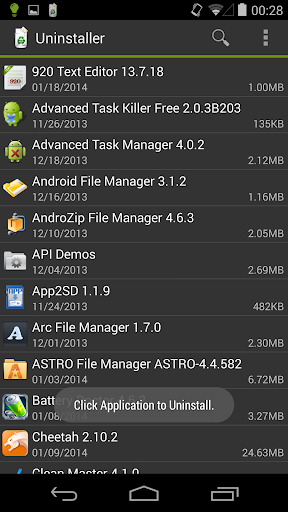
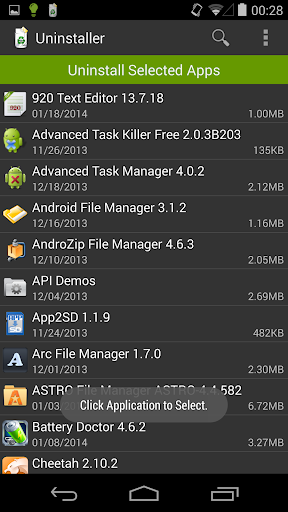
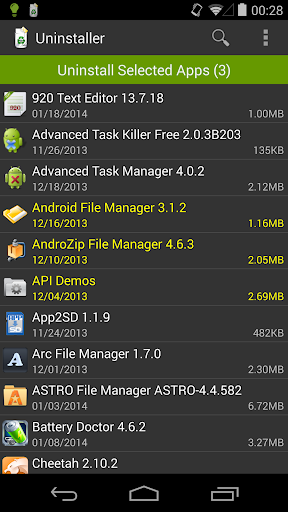
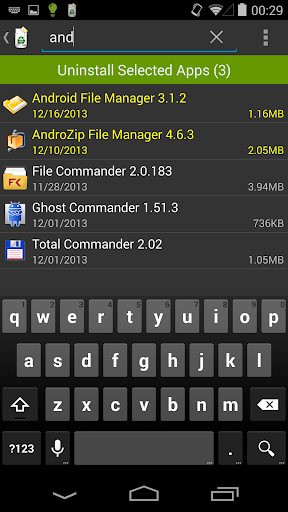
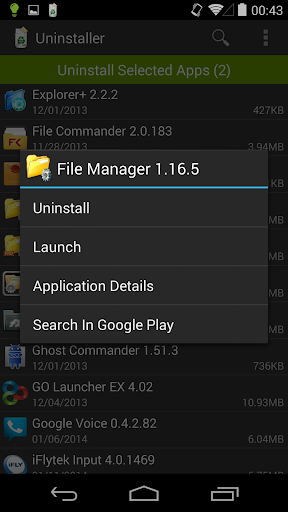
Ulasan untuk Uninstaller
It is good for uninstallig apps .it sorts them according the date you have installed.when you install an app it doesnt work you need not to look for finding it,with this uninstaller you can see it at the top of list.that is something i need.
Works fine technically, but shows weird adverts that might install potential spyware "your device has 23 viruses" etc. Developer needs to be more careful of what Adverts show. I moved to File Manager+ after I realised it has uninstall built in.
Simple batch uninstaller. Small. Basic. No instructions for use though. Experiment showed long press menu. Icon's on the side are supposed to show External drive location but size & lacking instructions for the less educated...The simplicity is lost
I have had this app for 2 years now on my Android S8, and I'm not displeased. This app exceeded my expectations, and more than once, it was able to uninstall in an app that I couldn't find through a basic search. Thank you devs!!!!!
Didn't work for my problem. Installed an app that keeps crashing settings instead of installing or uninstalling, this app also can't get past the broken Android installer, so it stops. And this is apparently the best.
This app has probably been the most useful app I've used. I have a habit of collecting time-water games and this helps me clear them out quickly and efficiently.
I like this app but lately it has been pushing adverts to install TikTok. Promoting users to install the aforementioned has put me off using Uninstaller. My advice: if you feel the same way, in light of current world events, then check out the other apps that do the same as Uninstall but which do not promote installation of software from such companies.
Worked great, got rid of 39 apps and games I never use. You do have to press ok for every app as they uninstall but this seems to be an Android limitation and not the fault of this app. And of course I uninstalled this when I was done;)
This app is great just the 1 stars are people who are so dumb that they expect to be able to uninstall bloatware without root. If you don't like this app you can always download Revo uninstaller which is very great but advanced
It's perfect! I wouldn't get rid of it for anything! I just wish it would show all the apps that I have instead of just a few.
Kirimkan komentar
Untuk memberikan komentar, masuklah dengan jejaring sosial Anda:
Atau tinggalkan komentar anonim. Komentar Anda akan dikirim untuk dimoderasi.
Kirimkan komentar
Untuk memberikan komentar, masuklah dengan jejaring sosial Anda:
Atau tinggalkan komentar anonim. Komentar Anda akan dikirim untuk dimoderasi.