Ditambahkan: Denis Rubinov
Versi: 2.0.8
Ukuran: 35.8 MB
Diperbarui: 08.08.2022
Developer: UPlayer
Batasan Usia: Everyone
Otorisasi: 15
Diunduh di Google Play: 21638111
Kategori: Pemutar & Editor Video
- Dukungan untuk format paling populer.
- Sesuaikan kecepatan pemutaran video.
- Ketersediaan mode malam.
- Dukungan Chromecast.
- Putar video di jendela mengambang.
- Kontrol dengan gerakan.
Deskripsi
Aplikasi Video Player All Format diperiksa oleh antivirus VirusTotal. Sebagai hasil pemindaian, tidak ada infeksi file yang terdeteksi oleh semua tanda tangan terbaru.
Cara memasang Video Player All Format
- Unduh file APK aplikasi dari apkshki.com.
- Temukan file yang diunduh. Anda dapat menemukannya di baki sistem atau di folder 'Download' menggunakan manajer file apa pun.
- Jika file yang diunduh berekstensi .bin (bug WebView di Android 11), ubah namanya menjadi .apk menggunakan pengelola file apa pun atau coba unduh file dengan browser lain seperti Chrome.
- Mulai penginstalan. Klik pada file yang diunduh untuk memulai penginstalan
- Izinkan penginstalan dari sumber yang tidak dikenal. Jika Anda menginstal untuk pertama kalinya Video Player All Format bukan dari Google Play, buka pengaturan keamanan perangkat Anda dan izinkan penginstalan dari sumber yang tidak dikenal.
- Lewati perlindungan Google Play. Jika proteksi Google Play memblokir penginstalan file, ketuk 'Info Lebih Lanjut' → 'Tetap instal' → 'OK' untuk melanjutkan..
- Selesaikan penginstalan: Ikuti petunjuk penginstal untuk menyelesaikan proses penginstalan.
Cara memperbarui Video Player All Format
- Unduh versi baru aplikasi dari apkshki.com.
- Cari file yang diunduh dan klik file tersebut untuk memulai penginstalan.
- Instal di atas versi lama. Tidak perlu menghapus instalasi versi sebelumnya.
- Hindari konflik tanda tangan. Jika versi sebelumnya tidak diunduh dari apkshki.com, pesan 'Aplikasi tidak terinstal' mungkin muncul. Dalam kasus ini, hapus instalan versi lama dan instal versi baru.
- Mulai ulang lampiran Video Player All Format setelah pembaruan.
Alight Motion
Pemutar & Editor Video
Likee - Short Video Community
Pemutar & Editor Video
YouTube
Pemutar & Editor Video
Funimate Video Editor & Maker
Pemutar & Editor Video
KineMaster-Video Editor&Maker
Pemutar & Editor Video
Slideshow Maker, Video Editor
Pemutar & Editor Video
MX Player Codec (ARMv6 VFP)
Pemutar & Editor Video
Google TV
Pemutar & Editor Video
Meminta pembaruan aplikasi
Ditambahkan Denis Rubinov
Versi: 2.0.8
Ukuran: 35.8 MB
Diperbarui: 08.08.2022
Developer: UPlayer
Batasan Usia: Everyone
Otorisasi:
Diunduh di Google Play: 21638111
Kategori: Pemutar & Editor Video

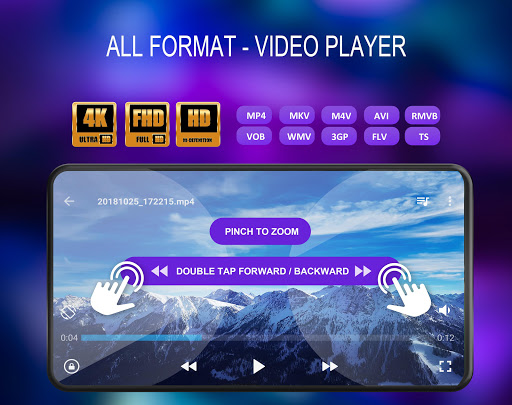
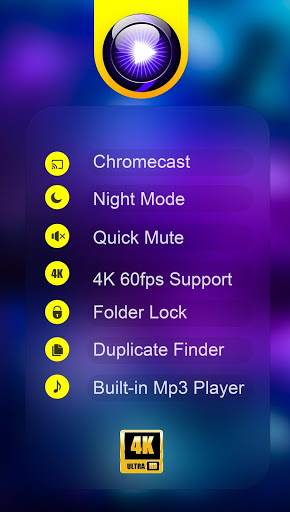
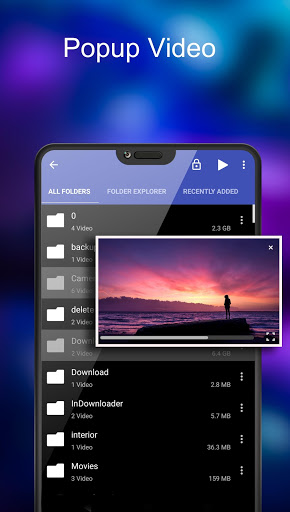
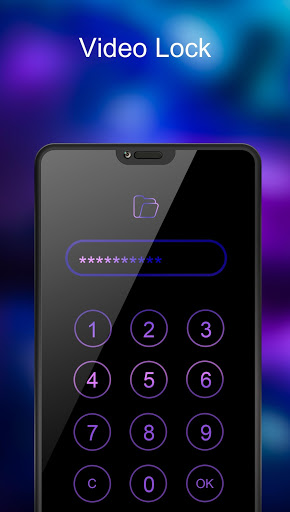


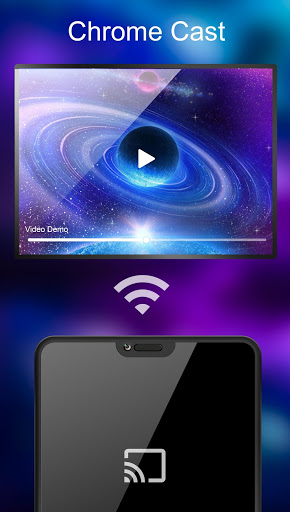

Ulasan untuk Video Player All Format
I really really like this app. It finds all the videos & music on my phone..allows me to make playlists, shows what's "recently added", let's me "play music in the background"(which I really like..I can surf web, pay bills etc while enjoying music) allow to speed up or slow down video, EVEN my downloaded video surveillance shows up as"recently added) so I don't even have to know where on the SD card it lives! All kinds of options I have not even mentioned. After searching, THIS ONE IS GREAT!
Up until the previous updates the app was 5 Stars. After the two updates, the app no longer populates in the video folder. So very frustrating. It is as though my videos have disappeared and I have hundreds. I've tried everything but nothing works. Help would be most appreciated!!
Everything about the app is great for video playback. It's fast, can zoom on demand, and plays everything. Only issue is slow motion speed isn't slow enough. Is there any way to slow the rate of slow motion speed even more. It only does .5 but not slow enough for most purposes.
The app plays my videos. But there seems to be a problem w/the volume. I thought the vol on the video was low due to a bad recording. However, when I downloaded a different app and played the same video, the audio was 2x louder. I tried adjstn the equalizer on VIDEO PLAYER hoping to boost the sound but to no avail. I am hoping the developers of this app can offer some advice on how to boost the volume. I maxed the vol on my tablet but the audio is drowned out by surrounding sounds. Help me out
I've been using this app since Samsung canceled it's stock media player and love it. Though for the last few weeks everytime I open it with my data turned on. It automatically starts playing some unrecognizable sound bite media file that can't be stopped without closing the app because nothing appears showing the file is being played. I don't want to have to uninstall this app and not use it. please help
Hands down the best player I've encountered. It's introduced me to things I didn't even know I wanted in a player. Screen touch that is intuitive in allows zooming in on the Fly. Volume controls well-placed and invisible. It also allows for quick edits while you're in the app. Advertisements are not intrusive in any way very easy to clear from your screen. I purchased the no ads version only because I want to support the developer. Use it all formats. Try it free don't miss out.
Galaxy note 9. Very very good player. Works as it should. All kinds of great functions. Even lets you make playlists and play in a pop-up window over other apps. Has ads but not in your movie or video you're watching. Has a "show hidden video" which i discovered 2 on my phone and i don't know where they came from. I was able to delete them through the app. If it showed me a path which i don't think it did it is the only thing i can think of adding that it doesn't have. THE BEST VIDEO PLAYING APP
Really good for both playing audio and watching videos. It doesn't have any intrusive ads and can organize songs and videos fairly well once you get used to it. It can also play songs with the app running in the background which is convenient. I've been using it for about 2 years and recommend it to anyone looking for an app to play mp3 or mp4 style files.
Plays everything and I love the set-up It needs to reset videos to the beginning of song just like an MP3 does. I play a lot of music videos and if I leave a video half way thru and come back to that folder at a later time it plays the song where I left it "Half way thru" even if I start the folder over and put it on shuffle. Once it reaches that particular video its half over. Please add an option to restart videos from beginning. Thank you
Not too bad, plays videos. But i should be able to watch my own downloaded videos without constant advertisements. I cant even let a series autoplay because i have to exit out of ads every 5 minutes. I know ads are to be expected with most apps. But this is kinda ridiculous. You shouldn't stop offline videos to show ads. There's a time and place for those
Kirimkan komentar
Untuk memberikan komentar, masuklah dengan jejaring sosial Anda:
Atau tinggalkan komentar anonim. Komentar Anda akan dikirim untuk dimoderasi.
Kirimkan komentar
Untuk memberikan komentar, masuklah dengan jejaring sosial Anda:
Atau tinggalkan komentar anonim. Komentar Anda akan dikirim untuk dimoderasi.