Ditambahkan: Denis Rubinov
Versi: 7.4.3
Ukuran: 4.2 MB
Diperbarui: 08.08.2022
Developer: AIO Software Technology CO., Ltd.
Batasan Usia: Everyone
Kategori: Kerja
Deskripsi
Aplikasi Memory Booster - Clean & Boost diperiksa oleh antivirus VirusTotal. Sebagai hasil pemindaian, tidak ada infeksi file yang terdeteksi oleh semua tanda tangan terbaru.
Cara memasang Memory Booster - Clean & Boost
- Unduh file APK aplikasi dari apkshki.com.
- Temukan file yang diunduh. Anda dapat menemukannya di baki sistem atau di folder 'Download' menggunakan manajer file apa pun.
- Jika file yang diunduh berekstensi .bin (bug WebView di Android 11), ubah namanya menjadi .apk menggunakan pengelola file apa pun atau coba unduh file dengan browser lain seperti Chrome.
- Mulai penginstalan. Klik pada file yang diunduh untuk memulai penginstalan
- Izinkan penginstalan dari sumber yang tidak dikenal. Jika Anda menginstal untuk pertama kalinya Memory Booster - Clean & Boost bukan dari Google Play, buka pengaturan keamanan perangkat Anda dan izinkan penginstalan dari sumber yang tidak dikenal.
- Lewati perlindungan Google Play. Jika proteksi Google Play memblokir penginstalan file, ketuk 'Info Lebih Lanjut' → 'Tetap instal' → 'OK' untuk melanjutkan..
- Selesaikan penginstalan: Ikuti petunjuk penginstal untuk menyelesaikan proses penginstalan.
Cara memperbarui Memory Booster - Clean & Boost
- Unduh versi baru aplikasi dari apkshki.com.
- Cari file yang diunduh dan klik file tersebut untuk memulai penginstalan.
- Instal di atas versi lama. Tidak perlu menghapus instalasi versi sebelumnya.
- Hindari konflik tanda tangan. Jika versi sebelumnya tidak diunduh dari apkshki.com, pesan 'Aplikasi tidak terinstal' mungkin muncul. Dalam kasus ini, hapus instalan versi lama dan instal versi baru.
- Mulai ulang lampiran Memory Booster - Clean & Boost setelah pembaruan.
Meminta pembaruan aplikasi
Ditambahkan Denis Rubinov
Versi: 7.4.3
Ukuran: 4.2 MB
Diperbarui: 08.08.2022
Developer: AIO Software Technology CO., Ltd.
Batasan Usia: Everyone
Kategori: Kerja

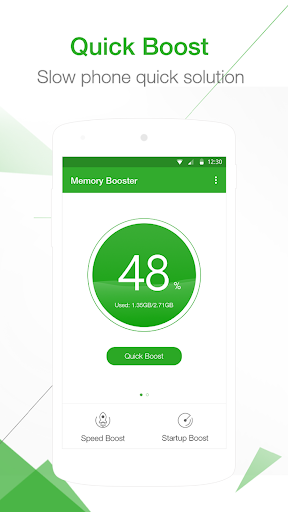
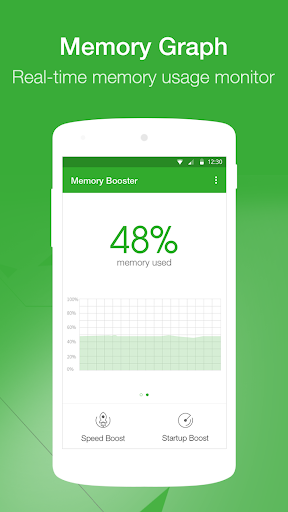
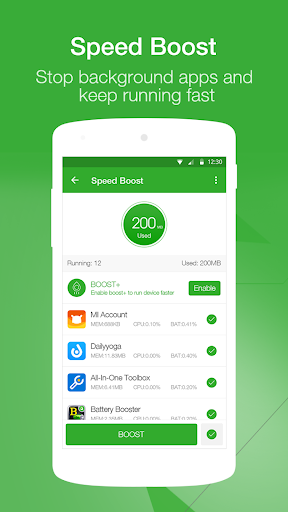
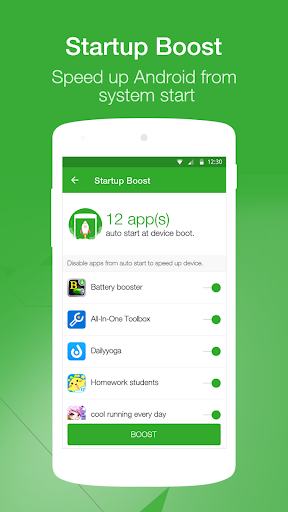
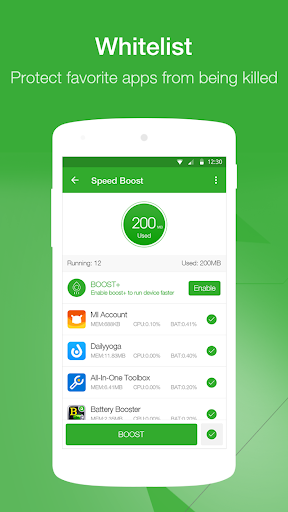
Ulasan untuk Memory Booster - Clean & Boost
The apps come back after boosting. Is there a way to stop the selected apps from running again? Maybe to block them from running, unless user opens the apps or redstarts again
I've always liked this app. It seems to help keep the device cleaned pretty good too. I've never had any problems or frustrations with it the entire time I've used it.
Excellent memory booster app. I was so excited and I like very much
the app pops up (AND opens browser windows) and interrupts or breaks my activities. ex. I read a news on Chrome and then suddenly I am looking at the memory booster page.
Uses MORE Ram than it saves! Over 100MB+ for a very simple "Lite" app. Screensaver could be much better. Small icons and military time only. Very dissapointed in AIO.
Bricked my phone for half an hour. When I booted, I got the belly up android and it said 'no command' underneath. Sometimes it just booted to a corrupted text screen. I didn't use the app to mess with system apps. Weird. The app didn't do anything to help, either. Use with care.
I installed this app seeking an automated memory cleaning solution. Testing by manually killing background tasks using another root-enabled app reduced the used memory, but strangely that change was not reflected in this app, that is weird.
Pretty good. Gets my Samsung S10+ memory up to 62% free. I have no idea if that's a great job. But when I clean further with "Device Care," there's still more memory to clean. Why doesn't this app do a better job than my default phone cleaner? WHAT AM I PAYING FOR?
Now just a free app. Use to auto clean apk files when you installed them. No longer. Nothing very special anymore.
Best for forever!
Kirimkan komentar
Untuk memberikan komentar, masuklah dengan jejaring sosial Anda:
Atau tinggalkan komentar anonim. Komentar Anda akan dikirim untuk dimoderasi.
Kirimkan komentar
Untuk memberikan komentar, masuklah dengan jejaring sosial Anda:
Atau tinggalkan komentar anonim. Komentar Anda akan dikirim untuk dimoderasi.