Ditambahkan: Denis Rubinov
Versi: 4.22.3
Ukuran: 282.9 MB
Diperbarui: 12.11.2023
Developer: Movavi
Batasan Usia: Everyone
Otorisasi: 10
Diunduh di Google Play: 15127176
Kategori: Pemutar & Editor Video
Deskripsi
Aplikasi Movavi Clips - Video Editor diperiksa oleh antivirus VirusTotal. Sebagai hasil pemindaian, tidak ada infeksi file yang terdeteksi oleh semua tanda tangan terbaru.
Cara memasang Movavi Clips - Video Editor
- Unduh file APK aplikasi dari apkshki.com.
- Temukan file yang diunduh. Anda dapat menemukannya di baki sistem atau di folder 'Download' menggunakan manajer file apa pun.
- Jika file yang diunduh berekstensi .bin (bug WebView di Android 11), ubah namanya menjadi .apk menggunakan pengelola file apa pun atau coba unduh file dengan browser lain seperti Chrome.
- Mulai penginstalan. Klik pada file yang diunduh untuk memulai penginstalan
- Izinkan penginstalan dari sumber yang tidak dikenal. Jika Anda menginstal untuk pertama kalinya Movavi Clips - Video Editor bukan dari Google Play, buka pengaturan keamanan perangkat Anda dan izinkan penginstalan dari sumber yang tidak dikenal.
- Lewati perlindungan Google Play. Jika proteksi Google Play memblokir penginstalan file, ketuk 'Info Lebih Lanjut' → 'Tetap instal' → 'OK' untuk melanjutkan..
- Selesaikan penginstalan: Ikuti petunjuk penginstal untuk menyelesaikan proses penginstalan.
Cara memperbarui Movavi Clips - Video Editor
- Unduh versi baru aplikasi dari apkshki.com.
- Cari file yang diunduh dan klik file tersebut untuk memulai penginstalan.
- Instal di atas versi lama. Tidak perlu menghapus instalasi versi sebelumnya.
- Hindari konflik tanda tangan. Jika versi sebelumnya tidak diunduh dari apkshki.com, pesan 'Aplikasi tidak terinstal' mungkin muncul. Dalam kasus ini, hapus instalan versi lama dan instal versi baru.
- Mulai ulang lampiran Movavi Clips - Video Editor setelah pembaruan.
Alight Motion
Pemutar & Editor Video
Likee - Short Video Community
Pemutar & Editor Video
YouTube
Pemutar & Editor Video
Funimate Video Editor & Maker
Pemutar & Editor Video
KineMaster-Video Editor&Maker
Pemutar & Editor Video
Slideshow Maker, Video Editor
Pemutar & Editor Video
MX Player Codec (ARMv6 VFP)
Pemutar & Editor Video
Google TV
Pemutar & Editor Video
Meminta pembaruan aplikasi
Ditambahkan Denis Rubinov
Versi: 4.22.3
Ukuran: 282.9 MB
Diperbarui: 12.11.2023
Developer: Movavi
Batasan Usia: Everyone
Otorisasi:
Diunduh di Google Play: 15127176
Kategori: Pemutar & Editor Video
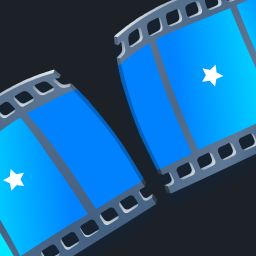
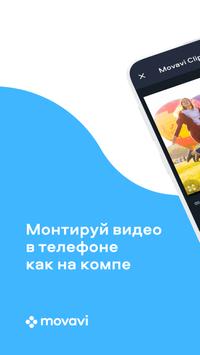






Ulasan untuk Movavi Clips - Video Editor
I have a paid service and sincevabout two weeks ago, the app would freeze on me and when I try to save my video clips, it would cut off part of the music that I add to my video. When frozen, I have to uninstall the app and reinstall it before it would work again. This movavi app use to work fantastic, I have been using the paid service for a while, but now it is super annoying.
I bought the year of this just a few days ago and this app crashes so frequently I haven't been able to finish one single video and it erased 90% of my work. Every time it crashes it removes any transitions I added. I am feeling really annoyed and wishing I didn't spend money on this. I love the computer version so much it is really unexpected that the mobile version is this bad. 10/10 DO NOT RECOMMEND.
Always frozen. It was working fine for me for a few weeks. Then its just frozen all the time. I can't do any editing. I tried to unintall app and install it again , but same things. I hope it will start working and bugs will be fixed, because I have paid subscription. And for the past 2 weeks I just can't use it at all. I have Samsung Galaxy S22 Ultra. Please optimize app for this model 🙏 😫 😭, I really loved to use it.
It started off very decent. I pay for the service monthly so that the trademark won't show in my movies. It's easy to use and understand, however, within the last 3 months it has been buffering in the middle of my editing, shutting down and the app has been freezing. I'm going to have to look for another service because on occasion with my busy life I have to edit same day and the glitches make me turn 2 hours of editing into 4 or 5 because of constant the interruptions.
would like to give higher, but not sure why it was so laggy at 1st. Kinda smoothed out after a few attempts but not sure yet 100%. Need to play around with it a little more to give a better judgement. Just where I stand for now. Aside from the initial lag, I actually like it. Pretty easy to use for someone who isn't very familiar with editing videos. Will try to update my review in the future. 👍
I use the free version to edit my skate videos. it still allows you to mash multiple videos together and the slowmo effect and music are free. 4 stars because there are random app crashes but it hasn't deleted my progress yet. i would like to recommend an option to control music volume over video sound. I haven't seen a way to lower music and still hear the actual video. probably have to pay for that...
I wanted to make a slideshow from Instagram photos, so I chose the Instagram size and added my photos. Unfortunately, this app crops the photos and everyone's heads and feet were cut off during the slideshow. I tried every option offered, and they all cropped the photos one way or another. I had high hopes when I saw the Instagram options but this app turned out useless for me. Would love to be wrong about this...
I've spent hours and hours trying to make a video. It keeps crashing and I lose all my work. I was trying to make a video for a funeral. Every time I get so far, I lose all my work. I've contacted the developer and was told to close all other apps, and save the video with no effects. I've never made it to the point of the video even getting saved because it crashes. Also, I want the effects! They have yet to refund money.
Interesting app. I've used movavi on my laptop for some time, with good results. I tried Movavi Clips, did a simple video, and found very limited transitions, like no cross fades etc. That would have been a deal breaker for me, but a few hours later I received a notification that the video I made looked great, and to do another. I've nothing to hide, but I don't appreciate someone spying on my work, especially when it's not even published. I deleted the app.
Kirimkan komentar
Untuk memberikan komentar, masuklah dengan jejaring sosial Anda:
Atau tinggalkan komentar anonim. Komentar Anda akan dikirim untuk dimoderasi.
Kirimkan komentar
Untuk memberikan komentar, masuklah dengan jejaring sosial Anda:
Atau tinggalkan komentar anonim. Komentar Anda akan dikirim untuk dimoderasi.