Ditambahkan: Denis Rubinov
Versi: 1.3.8.2
Ukuran: 2.5 MB
Diperbarui: 30.07.2021
Developer: Kimcy929
Batasan Usia: Everyone
Kategori: Alat
- Anda dapat mengonfigurasi autostart saat startup sistem.
- Penyiapan yang sangat cepat.
- Beberapa cara untuk mengaktifkan pemblokiran.
Deskripsi
Aplikasi Volume Unlock diperiksa oleh antivirus VirusTotal. Sebagai hasil pemindaian, tidak ada infeksi file yang terdeteksi oleh semua tanda tangan terbaru.
Cara memasang Volume Unlock
- Unduh file APK aplikasi dari apkshki.com.
- Temukan file yang diunduh. Anda dapat menemukannya di baki sistem atau di folder 'Download' menggunakan manajer file apa pun.
- Jika file yang diunduh berekstensi .bin (bug WebView di Android 11), ubah namanya menjadi .apk menggunakan pengelola file apa pun atau coba unduh file dengan browser lain seperti Chrome.
- Mulai penginstalan. Klik pada file yang diunduh untuk memulai penginstalan
- Izinkan penginstalan dari sumber yang tidak dikenal. Jika Anda menginstal untuk pertama kalinya Volume Unlock bukan dari Google Play, buka pengaturan keamanan perangkat Anda dan izinkan penginstalan dari sumber yang tidak dikenal.
- Lewati perlindungan Google Play. Jika proteksi Google Play memblokir penginstalan file, ketuk 'Info Lebih Lanjut' → 'Tetap instal' → 'OK' untuk melanjutkan..
- Selesaikan penginstalan: Ikuti petunjuk penginstal untuk menyelesaikan proses penginstalan.
Cara memperbarui Volume Unlock
- Unduh versi baru aplikasi dari apkshki.com.
- Cari file yang diunduh dan klik file tersebut untuk memulai penginstalan.
- Instal di atas versi lama. Tidak perlu menghapus instalasi versi sebelumnya.
- Hindari konflik tanda tangan. Jika versi sebelumnya tidak diunduh dari apkshki.com, pesan 'Aplikasi tidak terinstal' mungkin muncul. Dalam kasus ini, hapus instalan versi lama dan instal versi baru.
- Mulai ulang lampiran Volume Unlock setelah pembaruan.
Meminta pembaruan aplikasi
Ditambahkan Denis Rubinov
Versi: 1.3.8.2
Ukuran: 2.5 MB
Diperbarui: 30.07.2021
Developer: Kimcy929
Batasan Usia: Everyone
Kategori: Alat

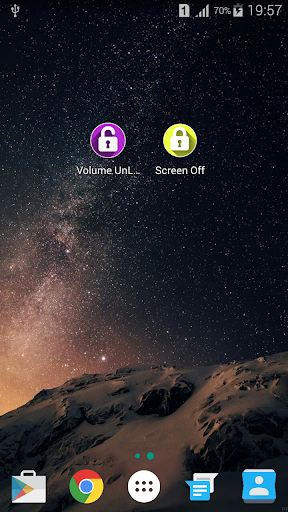
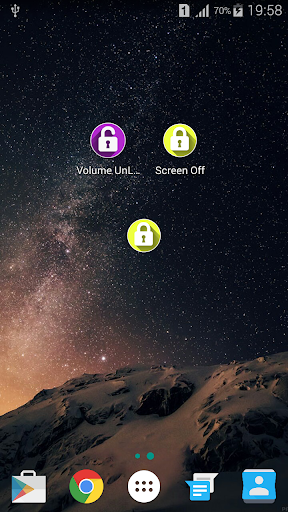
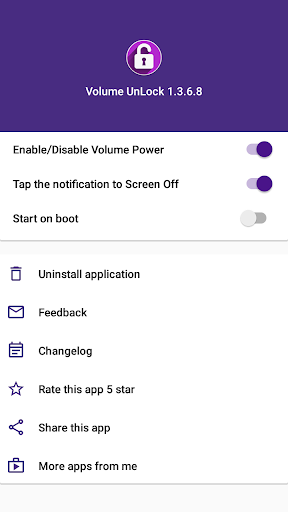
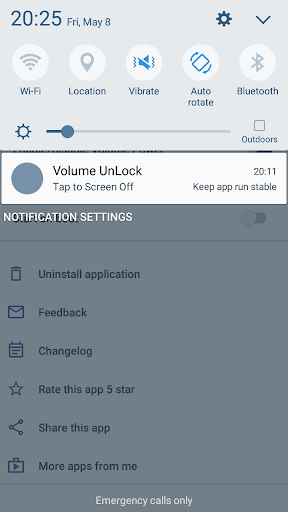
Ulasan untuk Volume Unlock
As soon as it finished downloading i was so excited to use it. It wouldnt work. Deleted and redownloaded but as soon as you close the app, its as if you never downloaded it. Waste of space and time. After a week of having it and hoping/ attempting to get it working, my device slowed down incredibly, crashing apps and not loading. As soon as i uninstalled it went back to faster connections and actually loading apps instead of crashing them. All in all not worth it.
It's a good app. My power button wore off and yeah I used this, but also my volume buttons slowly getting harder to press (I might need a phone w/o buttons). Still great app... Few issues: it doesn't always work when listening to music, it doesn't really start at boot and several stops during phone usage.
I used this app faithfully for some time since my power button stopped working. one day it stopped working properly, i unlocked my phone and it kept going back to the lock screen. Power button is damaged i cannot reset, Phone's battery is built in. Bout to head to the repair shop and hope to get my phone fixed. but i'm pretty sure this app caused the problem
Broken power button on ZTE Max Pro (Android Marshmellow Base) .. I'm not a review guy, but am tech savy, so I felt responsible to let you guys know this is the one. It runs constantly but, quietly in the background (no ads yet) and its just a drop down tap to shut screen off & volume key to turn screen on. Also, the app allows for easy uninstall 🤙 BOOM
Does what it claims to do, and does it well. I only wish there was a way to remap the buttons (so that I can use them to switch on my phone), but I am not sure if it is possible. I downloaded because my power button has become unreliable, but this app allows me to use any of the volume buttons to wake up the device.
Good, versatile.. and AD-FREE. Also contains as a bonus a widget to switch off the screen from one (or several) of your homescreens. Have used this one for a few years, but it doesn't work any more under Oreo (Android 8.0) I notice with some regret!
I don't know why but the enable/disable volume power keeps going off by itself therefore making this app pointless. If it stops going off by itself then it's okay. I have to keep clicking the button to allow enable/disable.
This app works well as advertised, but with one major drawback.... It absolutely drains my battery. My battery lasts less than half as long, even on battery saving mode, had to uninstall.
A while time ago I did a 5 star review praising the app for working almost perfectly on my device (Asus Zenfone 5) However, I am evaluating now with only 2 stars because it is not working the same way as before. No longer turning on the screen by pressing the volume button, i have to connect the charger or disconnect to be able to turn on the phone. The reason I was using this application was to preserve the useful life of my device for a longer period of time. So, please resolve this.
This app w really well. The power button broke in my phone so I've been using this to wake it up and lick the screen. The only functionality I miss is a shortcut to bring up the power menu.
Kirimkan komentar
Untuk memberikan komentar, masuklah dengan jejaring sosial Anda:
Atau tinggalkan komentar anonim. Komentar Anda akan dikirim untuk dimoderasi.
Kirimkan komentar
Untuk memberikan komentar, masuklah dengan jejaring sosial Anda:
Atau tinggalkan komentar anonim. Komentar Anda akan dikirim untuk dimoderasi.