Ditambahkan: Denis Rubinov
Versi: 1.1.3.9
Ukuran: 3.3 MB
Diperbarui: 29.07.2021
Developer: Kimcy929
Batasan Usia: Everyone
Kategori: Alat
Deskripsi
Aplikasi Double Tap Screen On and Off diperiksa oleh antivirus VirusTotal. Sebagai hasil pemindaian, tidak ada infeksi file yang terdeteksi oleh semua tanda tangan terbaru.
Cara memasang Double Tap Screen On and Off
- Unduh file APK aplikasi dari apkshki.com.
- Temukan file yang diunduh. Anda dapat menemukannya di baki sistem atau di folder 'Download' menggunakan manajer file apa pun.
- Jika file yang diunduh berekstensi .bin (bug WebView di Android 11), ubah namanya menjadi .apk menggunakan pengelola file apa pun atau coba unduh file dengan browser lain seperti Chrome.
- Mulai penginstalan. Klik pada file yang diunduh untuk memulai penginstalan
- Izinkan penginstalan dari sumber yang tidak dikenal. Jika Anda menginstal untuk pertama kalinya Double Tap Screen On and Off bukan dari Google Play, buka pengaturan keamanan perangkat Anda dan izinkan penginstalan dari sumber yang tidak dikenal.
- Lewati perlindungan Google Play. Jika proteksi Google Play memblokir penginstalan file, ketuk 'Info Lebih Lanjut' → 'Tetap instal' → 'OK' untuk melanjutkan..
- Selesaikan penginstalan: Ikuti petunjuk penginstal untuk menyelesaikan proses penginstalan.
Cara memperbarui Double Tap Screen On and Off
- Unduh versi baru aplikasi dari apkshki.com.
- Cari file yang diunduh dan klik file tersebut untuk memulai penginstalan.
- Instal di atas versi lama. Tidak perlu menghapus instalasi versi sebelumnya.
- Hindari konflik tanda tangan. Jika versi sebelumnya tidak diunduh dari apkshki.com, pesan 'Aplikasi tidak terinstal' mungkin muncul. Dalam kasus ini, hapus instalan versi lama dan instal versi baru.
- Mulai ulang lampiran Double Tap Screen On and Off setelah pembaruan.
Meminta pembaruan aplikasi
Ditambahkan Denis Rubinov
Versi: 1.1.3.9
Ukuran: 3.3 MB
Diperbarui: 29.07.2021
Developer: Kimcy929
Batasan Usia: Everyone
Kategori: Alat

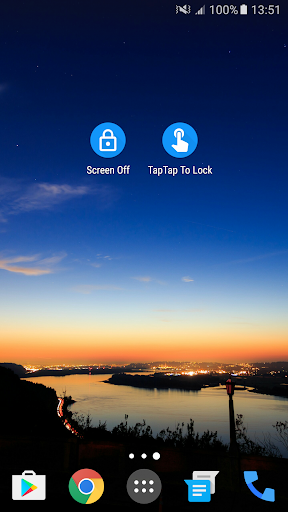
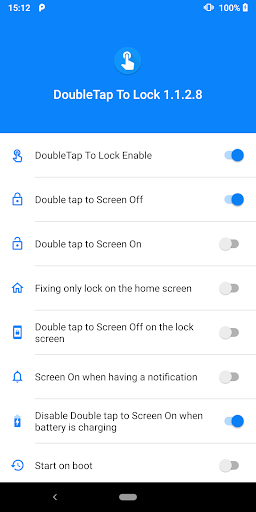
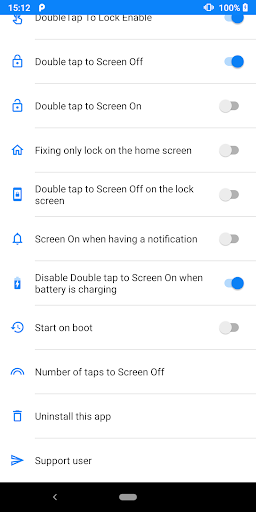
Ulasan untuk Double Tap Screen On and Off
Does it what it says most of the time, but it's far from perfect. For example, if I have it set to 2 taps for screen off, and I quickly click into a folder and onto an application, it registers two taps and turns off the screen. If I have it set to 3 taps and I'm in an application and quickly navigate out of the app using the back button, the last tap on the home screen would register the third total tap, and turn the screen off. If I click on the Google widget overlay and type in my query, it registers those taps and shuts off the screen rather than entering my query. The taps should only be registered when explicitly on the home screen, not in the Google search widget, not in an open folder, and not on the 3rd tap out of an open application. Could definitely be a 5 star app if these are addressed though.
Preliminarily (just installed 30 min ago) app works perfectly for double tap on and icon to turn off screen on 10" Simbans TangoTab - Android 7.0. Ads only on setup screen. Haven't seen how it works with notification yet. Will update in a day or so. Update: unfortunately, the draw over other apps permission needed to double tap on prevents the screen from completely turning off causing a huge battery drain when screen is off. Uninstalling.
Four stars for now. I love the screen off app. When I tap on it. It goes off then goes on then shows you the lock screen. I mean I like it that way. But the other app the double tap lock app. It doesn't function well. When I double tap it doesn't respond. Please fix it. Make it responsive. I do like it though. So four stars for now. On android 9.0 double tap to turn on it's not working though.
Works to a point. I do not know if you have noticed this but when you tap on the screen the screen goes off but it doesn't really it's off completely you can see some light on the border of the screen it is black but apparently backlight is on to a certain point you can find this if you use this application in a dark room at least this has been my experience with this app
Wanted to use it for double tap to unlock, but after setting everything up, unlocking the phone became buggy and slow. Instead of instant fingerprint recognition it took like 2 seconds, same with pushing power button. Also, my ROG phone kept the back side logo glowing, but it is supposed to glow only if the screen is turned on. Another issue was, that the phone was overheating in my pocket for some reason. Generally this app breaks more stuff than it it brings.
It's really a great help after I broke my Power and Volume Button on my phone. But please, can you make it optimized so that it doesn't drain your battery quickly? I noticed that when the screen is turned off, it doesn't completely turn black. There's still some light. I think that's what makes it drain battery more. So please, do so. And thanks for the app
I broke my power button and looked for some friendly double tap on/off app for my phone then I found this app. Automatically installed it, without thinking that when I tap to lock the phone there's that light background that I think is not really good if not fixed. Do please hear this problem and fix. Especially for the sake of those that needed this app, if you want your app to be useful. Please, no draining of battery, please! Just saying.
The app is awesome. The double / triple tap function works appropriately. It allows your phone lock properly with Instant lock & also supports fingerprint sensor properly on my Galaxy s10. Only 2 things which we should look at improving .. 1.) The battery usage is little bit on a higher side & 2.) Sometime, while I am not on home screen & pressing the back button on screen to exit some application, it switches the screen off. Note: I am not using double tap to on feature !!
I have a question. I mainly installed it because my phone's power button is broken so I can double tap to turn ON the screen. I found several options to turn off the screen but I couldn’t find the option to set it to turn on the screen with double tap. Please inform me if I missed it anywhere or please add it. Since it didn't fulfill my purpose, I uninstalled it.
Just what I have been looking for on this Nokia Android phone, as l can only turn the screen on with my power button. It says that doing this with tap to turn on drains your battery. I don't see how that is possible. Works perfectly. Unlike my Samsung phones, this phone has no fingerprint scanner.
Kirimkan komentar
Untuk memberikan komentar, masuklah dengan jejaring sosial Anda:
Atau tinggalkan komentar anonim. Komentar Anda akan dikirim untuk dimoderasi.
Kirimkan komentar
Untuk memberikan komentar, masuklah dengan jejaring sosial Anda:
Atau tinggalkan komentar anonim. Komentar Anda akan dikirim untuk dimoderasi.