Ditambahkan: Denis Rubinov
Versi: 4.05
Ukuran: 4.8 MB
Diperbarui: 28.09.2020
Developer: Paul Girsas
Batasan Usia: Mature 17+
Otorisasi: 8
Diunduh di Google Play: 1772061
Kategori: Alat
Deskripsi
Aplikasi Wifi Radar diperiksa oleh antivirus VirusTotal. Sebagai hasil pemindaian, tidak ada infeksi file yang terdeteksi oleh semua tanda tangan terbaru.
Cara memasang Wifi Radar
- Unduh file APK aplikasi dari apkshki.com.
- Temukan file yang diunduh. Anda dapat menemukannya di baki sistem atau di folder 'Download' menggunakan manajer file apa pun.
- Jika file yang diunduh berekstensi .bin (bug WebView di Android 11), ubah namanya menjadi .apk menggunakan pengelola file apa pun atau coba unduh file dengan browser lain seperti Chrome.
- Mulai penginstalan. Klik pada file yang diunduh untuk memulai penginstalan
- Izinkan penginstalan dari sumber yang tidak dikenal. Jika Anda menginstal untuk pertama kalinya Wifi Radar bukan dari Google Play, buka pengaturan keamanan perangkat Anda dan izinkan penginstalan dari sumber yang tidak dikenal.
- Lewati perlindungan Google Play. Jika proteksi Google Play memblokir penginstalan file, ketuk 'Info Lebih Lanjut' → 'Tetap instal' → 'OK' untuk melanjutkan..
- Selesaikan penginstalan: Ikuti petunjuk penginstal untuk menyelesaikan proses penginstalan.
Cara memperbarui Wifi Radar
- Unduh versi baru aplikasi dari apkshki.com.
- Cari file yang diunduh dan klik file tersebut untuk memulai penginstalan.
- Instal di atas versi lama. Tidak perlu menghapus instalasi versi sebelumnya.
- Hindari konflik tanda tangan. Jika versi sebelumnya tidak diunduh dari apkshki.com, pesan 'Aplikasi tidak terinstal' mungkin muncul. Dalam kasus ini, hapus instalan versi lama dan instal versi baru.
- Mulai ulang lampiran Wifi Radar setelah pembaruan.
Meminta pembaruan aplikasi
Ditambahkan Denis Rubinov
Versi: 4.05
Ukuran: 4.8 MB
Diperbarui: 28.09.2020
Developer: Paul Girsas
Batasan Usia: Mature 17+
Otorisasi:
Diunduh di Google Play: 1772061
Kategori: Alat

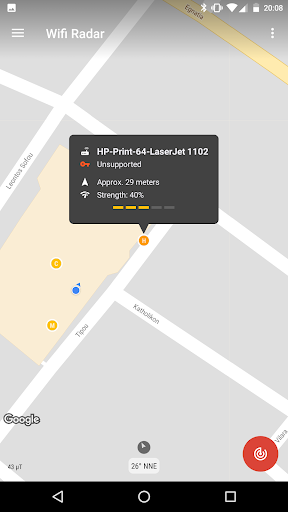
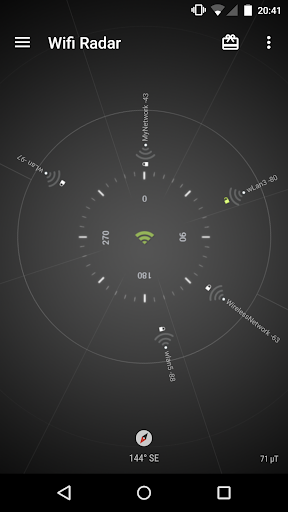
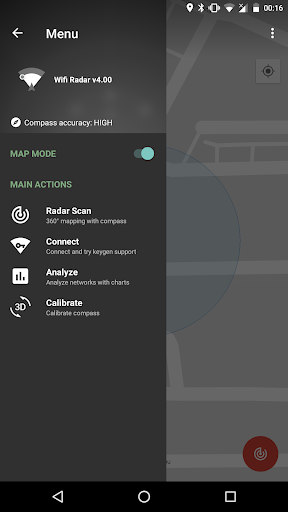
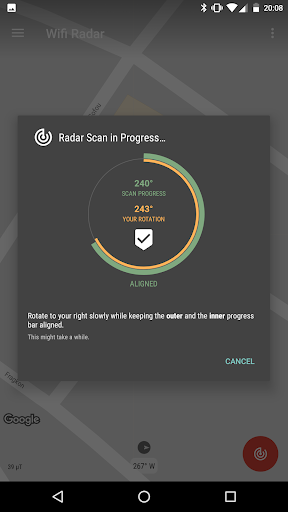
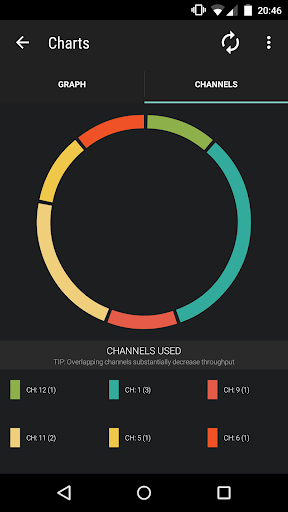
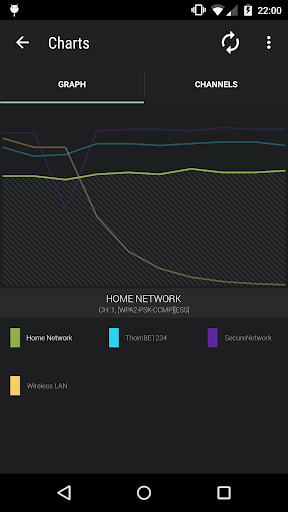
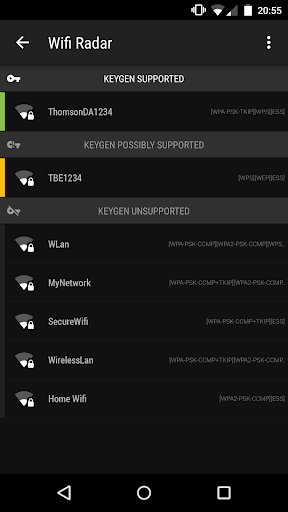
Ulasan untuk Wifi Radar
Pretty impressive app. You stand in one spot and rotate. It finds all the Wi-Fi devices and maps them according to the direction they are found. The distance doesn't work well. It's more like relative distance and not absolute. They're probably using RSSI which can vary from device to device. Still, a very useful app. They don't blast you with ads either.
Totally inaccurate. It couldn't get a single location right. In several cases it was more than a hundred feet and more than ninety degrees off the mark. One glaringly obvious thing they omitted is the ability to use several scans from different locations to triangulate the wifi sources. It would probably be a useful app if they added that feature.
Using Samsung Galaxy 7 and calibrated compass, centered my location, and ensured blue dot arrow and compass were aligned many times, but the app still showed APs with known locations to be in wrong place, both angle and distance were way off. Using offset did not help. Many times known APs from neighbors showed up located in my house or completely wrong houses. High or low accuracy did not make a difference correcting location. It's easy to spin and align the green and orange lines so that's not the issue. Great concept but accuracy is not that good in a neighborhood with crowded wi-fi.
Excellent concept, lovely interface but the ads are a bit harsh and it doesn't save between sessions and is pretty slow and awkward to use. It's still a great concept though, if not the most useful of tools. Would be best off incorporated into something with more tricks up its sleeve.
@the folks saying this app doesn't work: Some phones have fewer or lower quality sensors than others so this app might not be as good with those devices. For example, there is no magnetometer in the Galaxy A01 so the compass is always wrong in Google maps. I used this app a long while ago on a j3 orbit. The app seemed pretty spot on, found hidden networks, Im about to try and locate a mysterious network on my property. Im deducting one star if I dont find it!
A good wifi 'radar'. Shows hidden SSIDs. Don't think the radar is a good idea. Have to manually calibrate and that causes a bad 'map/location'. Shows connection options. Would be awesome if MAC address was shown.
Meh. Had higher hopes for it's accuracy. It should have you do several scans to pinpoint the exact source since they normally bounce all over the place.
I would give it a better rating except that it says the compass isn't avaliable. I need a tool just like this to compare to wifi trilateration experiments, but it doesn't seem to work with my phone compass.
Disappointed. Doesn't pick up WiFi very well. I have 8 WiFi signals in range. The app sees only one. Completely useless to me.
It is a very good program, not that accurate (1-3m) it works though. The only bad thing about it os the calibration, I understand why its needed but it did take some time to do.
Kirimkan komentar
Untuk memberikan komentar, masuklah dengan jejaring sosial Anda:
Atau tinggalkan komentar anonim. Komentar Anda akan dikirim untuk dimoderasi.
Kirimkan komentar
Untuk memberikan komentar, masuklah dengan jejaring sosial Anda:
Atau tinggalkan komentar anonim. Komentar Anda akan dikirim untuk dimoderasi.