Ditambahkan: Denis Rubinov
Versi: 3.7.1
Ukuran: 32.2 MB
Diperbarui: 03.02.2024
Developer: Zoho Corporation
Batasan Usia: Everyone
Otorisasi: 17
Diunduh di Google Play: 705071
Kategori: Bisnis
Deskripsi
Aplikasi Mobile Forms App - Zoho Forms diperiksa oleh antivirus VirusTotal. Sebagai hasil pemindaian, tidak ada infeksi file yang terdeteksi oleh semua tanda tangan terbaru.
Cara memasang Mobile Forms App - Zoho Forms
- Unduh file APK aplikasi dari apkshki.com.
- Temukan file yang diunduh. Anda dapat menemukannya di baki sistem atau di folder 'Download' menggunakan manajer file apa pun.
- Jika file yang diunduh berekstensi .bin (bug WebView di Android 11), ubah namanya menjadi .apk menggunakan pengelola file apa pun atau coba unduh file dengan browser lain seperti Chrome.
- Mulai penginstalan. Klik pada file yang diunduh untuk memulai penginstalan
- Izinkan penginstalan dari sumber yang tidak dikenal. Jika Anda menginstal untuk pertama kalinya Mobile Forms App - Zoho Forms bukan dari Google Play, buka pengaturan keamanan perangkat Anda dan izinkan penginstalan dari sumber yang tidak dikenal.
- Lewati perlindungan Google Play. Jika proteksi Google Play memblokir penginstalan file, ketuk 'Info Lebih Lanjut' → 'Tetap instal' → 'OK' untuk melanjutkan..
- Selesaikan penginstalan: Ikuti petunjuk penginstal untuk menyelesaikan proses penginstalan.
Cara memperbarui Mobile Forms App - Zoho Forms
- Unduh versi baru aplikasi dari apkshki.com.
- Cari file yang diunduh dan klik file tersebut untuk memulai penginstalan.
- Instal di atas versi lama. Tidak perlu menghapus instalasi versi sebelumnya.
- Hindari konflik tanda tangan. Jika versi sebelumnya tidak diunduh dari apkshki.com, pesan 'Aplikasi tidak terinstal' mungkin muncul. Dalam kasus ini, hapus instalan versi lama dan instal versi baru.
- Mulai ulang lampiran Mobile Forms App - Zoho Forms setelah pembaruan.
Meminta pembaruan aplikasi
Ditambahkan Denis Rubinov
Versi: 3.7.1
Ukuran: 32.2 MB
Diperbarui: 03.02.2024
Developer: Zoho Corporation
Batasan Usia: Everyone
Otorisasi:
Diunduh di Google Play: 705071
Kategori: Bisnis

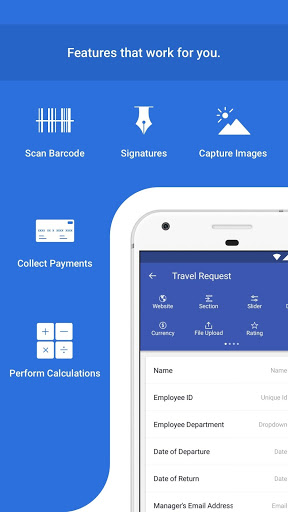
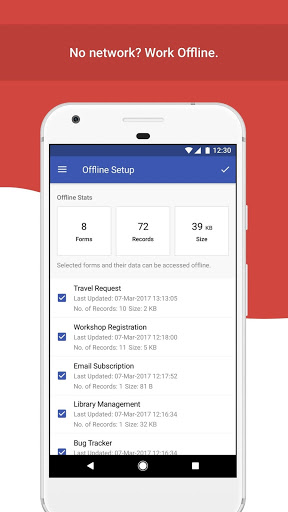
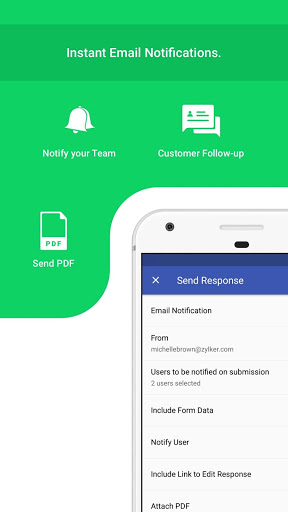
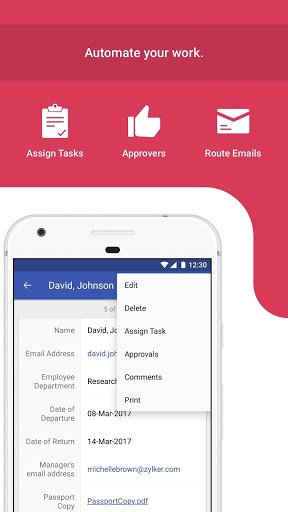
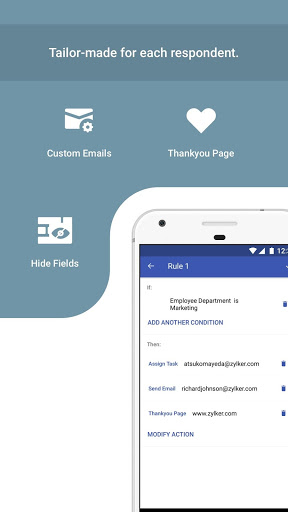
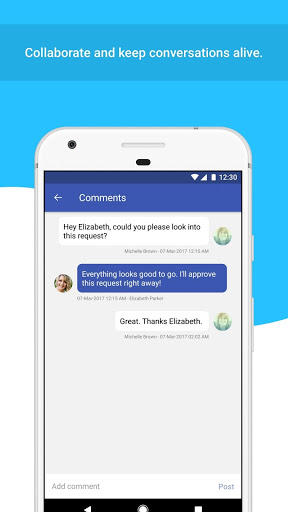
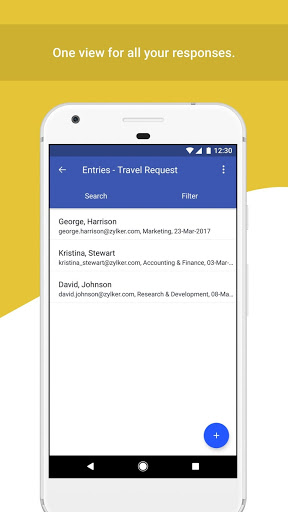
Ulasan untuk Mobile Forms App - Zoho Forms
This is great i really liked the approval process of it. It's really good converting operations to paperless one.
The experience with the form builder and entries were quite good. But I am disappointed for only one thing that the form fields cannot be edited once the form is complete. For example in my case, I didn't knew the limit was only 3 forms, so I experimented with the first two, and in the 3rd one, which was the only final form, I need to edit only one field from a drop down menu, which I am not allowed to do, as a result all the time I invested in it is now wasted. Need to find another one.
It could be better! 1. Information collected often has errors when merged with a template. 2. In some instances, images that have been collected on the form disappear when reviewing the document or when merging with a template and have to be re-uploaded which is absolutely frustrating. 3. When you edit the form, there is a clash on updated data with that on the mobile app even after syncing.
app is superb but latest update made it hard to use. welcome to the new interface, but increasing the width of multiline feild made it hard to scroll. While typing in multiline field not able to go the submit button..
Ok. Lacking in a lot of ways. Most importantly, this app is not taking advantage of keyboards available on android tablet. Each field has to be selected individually instead of just being able to press "next" to go to the next field.
it's ok, but I don't know why it cannot download the attachment uploaded to the form using this app. can the developere look into it pls? I am editing review after your reply, I clicked on same button in full screen which u explained, but download gives a message "failed". I have screenshots saved too. thanks for ur reply, but it's not helpful.
DONT use this app. It's so expensive and it doesn't even work well. I try to upload a form with mobile network and it takes literally hours to upload a few information. I also paid $10 and they didn't have me the option to try multiple users. There's a lot of bad things to talk about but I'll say this: GIVE ME BACK MY MONEY. AWFUL TERRIBLE APP!!!!!
Very useful app. Very easy to create custom forms and share with others. But new feature on Android (subforms) has a problem. If i am trying to update record accesing from report, all info in subform disappears. Of cause subform could be replaced by other fields but it makes form longer and losing some advantages of subform. Iphone and desktop Windows10 works fine with subforms. 09/17/19 -Thank you for helping me not to make changes in the form). Removing off-line mode did solve the problem.
Sorry to say that this app used to be great. It had great versatility for creating all kinds of forms. I loved it. But now, now it doesn't even let me sign in. Every time I try, it keeps me stuck on there. I can't get in, can't see my forms, can't make new ones. Very disappointing 😟
Kirimkan komentar
Untuk memberikan komentar, masuklah dengan jejaring sosial Anda:
Atau tinggalkan komentar anonim. Komentar Anda akan dikirim untuk dimoderasi.
Kirimkan komentar
Untuk memberikan komentar, masuklah dengan jejaring sosial Anda:
Atau tinggalkan komentar anonim. Komentar Anda akan dikirim untuk dimoderasi.