Ditambahkan: Denis Rubinov
Versi: 2.6.18
Ukuran: 26.7 MB
Diperbarui: 03.02.2024
Developer: Zoho Corporation
Batasan Usia: Everyone
Otorisasi: 18
Diunduh di Google Play: 3568684
Kategori: Kerja
Deskripsi
Aplikasi Zoho Mail - Email and Calendar diperiksa oleh antivirus VirusTotal. Sebagai hasil pemindaian, tidak ada infeksi file yang terdeteksi oleh semua tanda tangan terbaru.
Cara memasang Zoho Mail - Email and Calendar
- Unduh file APK aplikasi dari apkshki.com.
- Temukan file yang diunduh. Anda dapat menemukannya di baki sistem atau di folder 'Download' menggunakan manajer file apa pun.
- Jika file yang diunduh berekstensi .bin (bug WebView di Android 11), ubah namanya menjadi .apk menggunakan pengelola file apa pun atau coba unduh file dengan browser lain seperti Chrome.
- Mulai penginstalan. Klik pada file yang diunduh untuk memulai penginstalan
- Izinkan penginstalan dari sumber yang tidak dikenal. Jika Anda menginstal untuk pertama kalinya Zoho Mail - Email and Calendar bukan dari Google Play, buka pengaturan keamanan perangkat Anda dan izinkan penginstalan dari sumber yang tidak dikenal.
- Lewati perlindungan Google Play. Jika proteksi Google Play memblokir penginstalan file, ketuk 'Info Lebih Lanjut' → 'Tetap instal' → 'OK' untuk melanjutkan..
- Selesaikan penginstalan: Ikuti petunjuk penginstal untuk menyelesaikan proses penginstalan.
Cara memperbarui Zoho Mail - Email and Calendar
- Unduh versi baru aplikasi dari apkshki.com.
- Cari file yang diunduh dan klik file tersebut untuk memulai penginstalan.
- Instal di atas versi lama. Tidak perlu menghapus instalasi versi sebelumnya.
- Hindari konflik tanda tangan. Jika versi sebelumnya tidak diunduh dari apkshki.com, pesan 'Aplikasi tidak terinstal' mungkin muncul. Dalam kasus ini, hapus instalan versi lama dan instal versi baru.
- Mulai ulang lampiran Zoho Mail - Email and Calendar setelah pembaruan.
Meminta pembaruan aplikasi
Ditambahkan Denis Rubinov
Versi: 2.6.18
Ukuran: 26.7 MB
Diperbarui: 03.02.2024
Developer: Zoho Corporation
Batasan Usia: Everyone
Otorisasi:
Diunduh di Google Play: 3568684
Kategori: Kerja

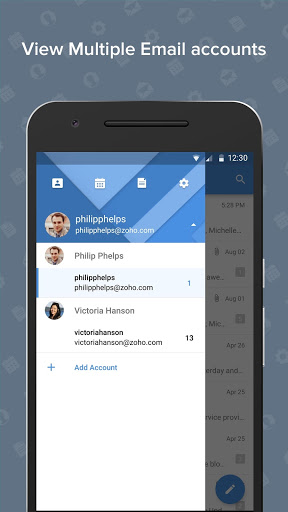
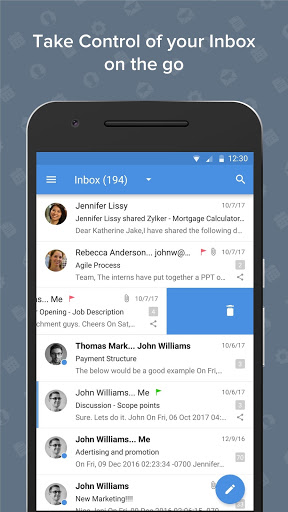
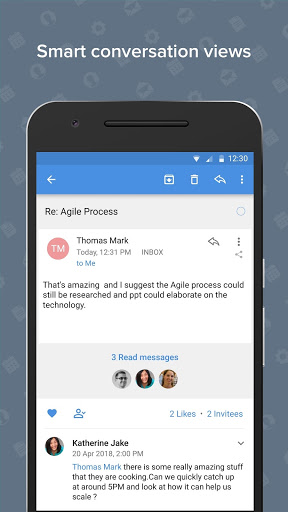
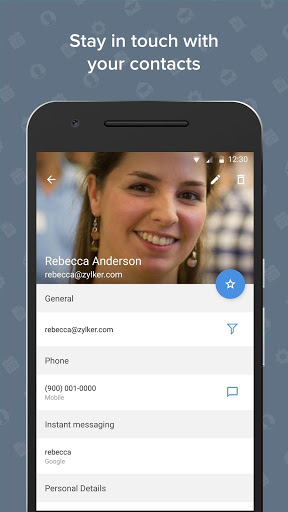
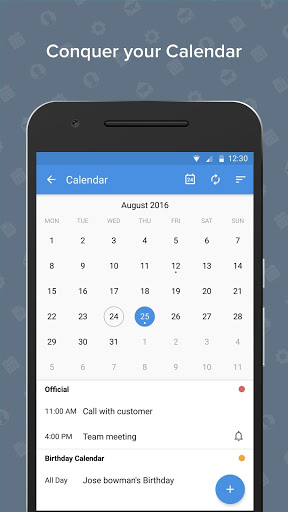
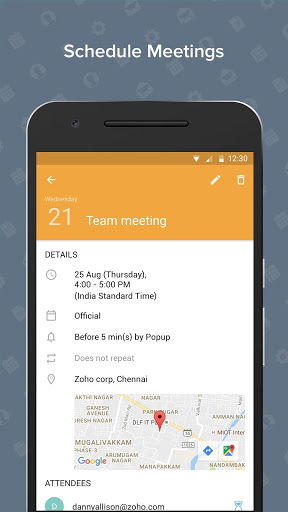
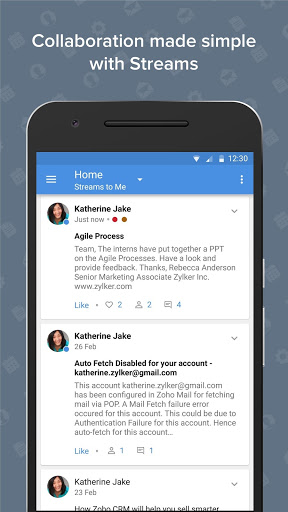
Ulasan untuk Zoho Mail - Email and Calendar
I enjoy the app however, I wish there was an entirely different app for calendar. Being able to access the calendar from my email home page is nice.... but I hate having to open my email, then locate the calendar icon whenever I need to glance at my calendar. It takes a few extra steps and time. But having a separate app I could just click on and take to the home page would be a big time saver.
Edit: The missing email problem I had has been resolved, so I changed my rating. I like using the app so far. Users with slower connections may have problems viewing their emails and the default folders/tags take some getting used to if you're used to Google's "primary" inbox view. Another thing: selecting "all" doesn't show you all your emails, it just shows the main inbox mail and doesn't include the emails in folders, which is a little disappointing but not a deal breaker lol.
Pros: Overall a great app to use for just checking and replying to your Zoho mail. The user interface is intuitive and very clean. Checking and responding to emails is easy. Few to none glitches. What I dont like though, is that you're unable to set reminders on an email or schedule emails to go out at certain day/times. This can be a bit of a hindrance if you work a lot from your phone. Zoho if possible, please add the scheduling for email option to the phone app.
Update: After a remote session with customer services, Mukesh, the issue was resolved. Apparently there was an issue on the Zoho Mail side that wouldn't allow the mailboxes to sync. All working great now. Very disappointed in this app. Unable to add another email account even after adding the extra mail account in the web browser. Seems like the settings don't sync with the actual account settings.
This email has been my go-to for several years now. Very reliable, but the BEST thing is the outstanding customer support! Upon every log out, you are asked if you are happy! If you indicate that you're not, there is a comment screen to explain why and literally within a few hours, you'll have an email from CS trying to make things right. Who does that??! The email is free, but they also have a complete selection of other complementary tools to run a biz. They definitely deserve your business!
Solid app, but really needs the ability to add external accounts like Gmail. I would love to make Zoho Mail my one and only mail app, but that's impossible without the ability to add other accounts. Seems like a big miss in a time where everyone has email coming from multiple providers. I use Zoho as my main account, but have gmail and outlook as junk mail accounts. Not super important, but I do need to keep an eye on them. It would also be nice to have a really quick way to switch between accounts. Right now it's like 3 taps, but having a pattern of one or two (see outlook and gmail apps) would be a real plus.
Works for what I need it for. I have had no app problems but I have used their support. Their support is very good. If they think someone is trying to hack your email they will stop your email address from being able to create email. The App still let you be able to read new incoming email. Desktop programs like Mozilla Thunderbird couldn't even see the incoming emails. If you use a VPN you should tell them. They see that you are bouncing around the world and treat it as a security issue.
Notifications for incoming emails do not seem to work. Triple checked notification setting on all accounts, they are turned on. App checks for new email very sporadically (10m or more, sometimes not at all without opening app and manually refreshing). This app is not suitable for enterprise or even personal use for anyone that needs reliable email access/notification. UPDATE: After months of silence from developer/support regarding this issues, making off another star for those as well.
Kirimkan komentar
Untuk memberikan komentar, masuklah dengan jejaring sosial Anda:
Atau tinggalkan komentar anonim. Komentar Anda akan dikirim untuk dimoderasi.
Kirimkan komentar
Untuk memberikan komentar, masuklah dengan jejaring sosial Anda:
Atau tinggalkan komentar anonim. Komentar Anda akan dikirim untuk dimoderasi.