Ditambahkan: Denis Rubinov
Versi: 2.7.0.2583
Ukuran: 155.1 MB
Diperbarui: 22.10.2023
Developer: Adobe
Batasan Usia: Everyone
Otorisasi: 13
Diunduh di Google Play: 4899459
Kategori: Pemutar & Editor Video
Deskripsi
Aplikasi Adobe Premiere Rush: Video diperiksa oleh antivirus VirusTotal. Sebagai hasil pemindaian, tidak ada infeksi file yang terdeteksi oleh semua tanda tangan terbaru.
Cara memasang Adobe Premiere Rush: Video
- Unduh file APK aplikasi dari apkshki.com.
- Temukan file yang diunduh. Anda dapat menemukannya di baki sistem atau di folder 'Download' menggunakan manajer file apa pun.
- Jika file yang diunduh berekstensi .bin (bug WebView di Android 11), ubah namanya menjadi .apk menggunakan pengelola file apa pun atau coba unduh file dengan browser lain seperti Chrome.
- Mulai penginstalan. Klik pada file yang diunduh untuk memulai penginstalan
- Izinkan penginstalan dari sumber yang tidak dikenal. Jika Anda menginstal untuk pertama kalinya Adobe Premiere Rush: Video bukan dari Google Play, buka pengaturan keamanan perangkat Anda dan izinkan penginstalan dari sumber yang tidak dikenal.
- Lewati perlindungan Google Play. Jika proteksi Google Play memblokir penginstalan file, ketuk 'Info Lebih Lanjut' → 'Tetap instal' → 'OK' untuk melanjutkan..
- Selesaikan penginstalan: Ikuti petunjuk penginstal untuk menyelesaikan proses penginstalan.
Cara memperbarui Adobe Premiere Rush: Video
- Unduh versi baru aplikasi dari apkshki.com.
- Cari file yang diunduh dan klik file tersebut untuk memulai penginstalan.
- Instal di atas versi lama. Tidak perlu menghapus instalasi versi sebelumnya.
- Hindari konflik tanda tangan. Jika versi sebelumnya tidak diunduh dari apkshki.com, pesan 'Aplikasi tidak terinstal' mungkin muncul. Dalam kasus ini, hapus instalan versi lama dan instal versi baru.
- Mulai ulang lampiran Adobe Premiere Rush: Video setelah pembaruan.
YouCut - Video Editor & Maker
Pemutar & Editor Video
B612 AI Photo&Video Editor
Foto
Video Editor & Maker AndroVid
Pemutar & Editor Video
Scoompa Video: Slideshow Maker
Foto
Beauty Video - Video Editor
Pemutar & Editor Video
Free Video Editor
Pemutar & Editor Video
Filmora:AI Video Editor, Maker
Pemutar & Editor Video
Video Editor APP - VivaCut
Pemutar & Editor Video
Meminta pembaruan aplikasi
Ditambahkan Denis Rubinov
Versi: 2.7.0.2583
Ukuran: 155.1 MB
Diperbarui: 22.10.2023
Developer: Adobe
Batasan Usia: Everyone
Otorisasi:
Diunduh di Google Play: 4899459
Kategori: Pemutar & Editor Video


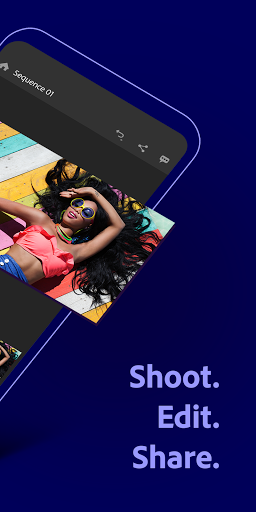
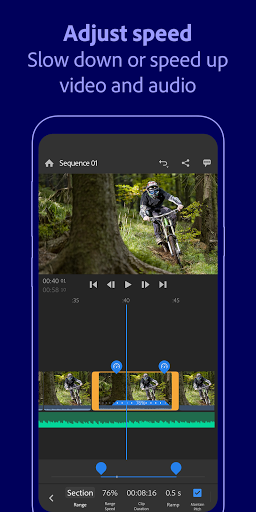
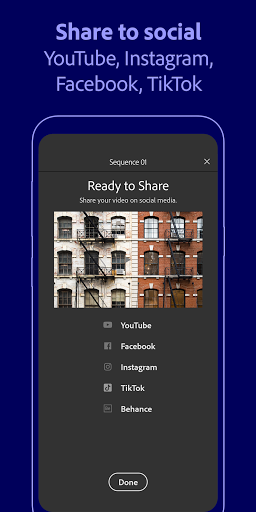
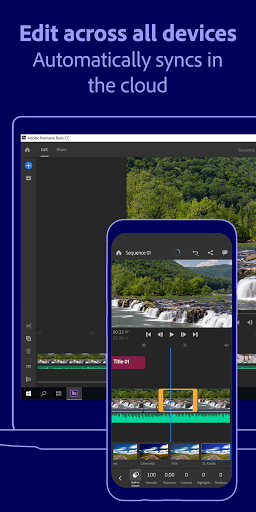
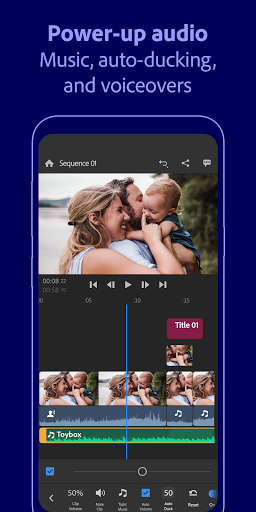
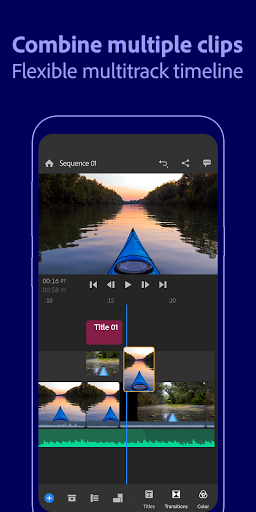
Ulasan untuk Adobe Premiere Rush: Video
This app let's me do some great things for video editing but it's often glitchy. The text feature has not been working for song time. The playback often stalls or doesn't work. I have to restart the app to get the playback to work. And there's no reverse feature, even though it's been requested by many users for a few years now. So if I have basic video editing needs, I'm okay with using this app.
I love the interface, but rush is very demanding on your phone's processor. I get a pop-up when I upload media but I usually click the "wait" option instead of rebooting the program. Basically once you learn, it's qwerks, it works good enough. It has multi track layers unlike a lot of video editing apps, love that... but the heck! You can't reverse footage. Great program it's just missing a couple basic features and it's no so much it's buggy... it just feels a little sluggish sometimes.
When it works, it's cool. When it doesn't it's yet another realization that Adobe abandons us Android users. Once I hit the 4 layers it's game over for my video. It glitches out and seems there's no real way to get back what you did so you either start over or give up. The desktop version works so well though. Im sure the apple versions hardly if ever glitch. But they can't seem to build in that stability for Android [even windows for that matter]
Useless. I tried making a simple two clip video: one 12-second camera recording paired with a 42-second screen recording with microphone audio. The first clip was fine, but all of the audio on the second clip was erased and replaced with this low growling that sounds like a snoring tiger. How does that even happen? I wish I could share the clip with you all to show you how absurd this is.
Rendering rarely works, seems to fail 60% of the time. The project selection page is incredibly unresponsive and slow. I'm left wondering if it's lagging or if they forgot to code touchscreen controls into that page of the app. The internal feedback continually prompts for a password and erases your feedback message each time you attempt, even though I access it from the app where I'm already logged in, ie internal feedback is also useless.
Every video i render comes out looking pixelated like CRAZY! They aren't even long videos, just simple 40 seconds at 1080x1920, but no matter what I try rush pixilates the video. No point in using it if you can't even get a decent result from it. Also doesn't have a pan zoom option for video, it only works on pictures. Update: I've been trying my best to use this app, but it is so unbearable. Every video is pixilates and terrible to watch. DO NOT BOTHER DOWNLOADING!!!
Ok let's be honest, there is no such thing as the perfect mobile editing app, after trying almost all the options on the market, I have concluded that Rush is the closest thing to a mobile editor that exists on mobile, it is the most solid, i know in other applications you can use presets special effects, but never to a decent level, apart from that Rus allows me to open the project on my computer, that changes everything for me that I like to take things to another level, I recommend! #NINAFILM
Kirimkan komentar
Untuk memberikan komentar, masuklah dengan jejaring sosial Anda:
Atau tinggalkan komentar anonim. Komentar Anda akan dikirim untuk dimoderasi.
Kirimkan komentar
Untuk memberikan komentar, masuklah dengan jejaring sosial Anda:
Atau tinggalkan komentar anonim. Komentar Anda akan dikirim untuk dimoderasi.