Ditambahkan: Denis Rubinov
Versi: 3.0.341.8757
Ukuran: 43.4 MB
Diperbarui: 21.02.2023
Developer: Amazon Mobile LLC
Batasan Usia: Teen
Otorisasi: 19
Diunduh di Google Play: 610383936
Kategori: Hiburan
Deskripsi
Aplikasi Amazon Prime Video diperiksa oleh antivirus VirusTotal. Sebagai hasil pemindaian, tidak ada infeksi file yang terdeteksi oleh semua tanda tangan terbaru.
Cara memasang Amazon Prime Video
- Unduh file APK aplikasi dari apkshki.com.
- Temukan file yang diunduh. Anda dapat menemukannya di baki sistem atau di folder 'Download' menggunakan manajer file apa pun.
- Jika file yang diunduh berekstensi .bin (bug WebView di Android 11), ubah namanya menjadi .apk menggunakan pengelola file apa pun atau coba unduh file dengan browser lain seperti Chrome.
- Mulai penginstalan. Klik pada file yang diunduh untuk memulai penginstalan
- Izinkan penginstalan dari sumber yang tidak dikenal. Jika Anda menginstal untuk pertama kalinya Amazon Prime Video bukan dari Google Play, buka pengaturan keamanan perangkat Anda dan izinkan penginstalan dari sumber yang tidak dikenal.
- Lewati perlindungan Google Play. Jika proteksi Google Play memblokir penginstalan file, ketuk 'Info Lebih Lanjut' → 'Tetap instal' → 'OK' untuk melanjutkan..
- Selesaikan penginstalan: Ikuti petunjuk penginstal untuk menyelesaikan proses penginstalan.
Cara memperbarui Amazon Prime Video
- Unduh versi baru aplikasi dari apkshki.com.
- Cari file yang diunduh dan klik file tersebut untuk memulai penginstalan.
- Instal di atas versi lama. Tidak perlu menghapus instalasi versi sebelumnya.
- Hindari konflik tanda tangan. Jika versi sebelumnya tidak diunduh dari apkshki.com, pesan 'Aplikasi tidak terinstal' mungkin muncul. Dalam kasus ini, hapus instalan versi lama dan instal versi baru.
- Mulai ulang lampiran Amazon Prime Video setelah pembaruan.
Meminta pembaruan aplikasi
Ditambahkan Denis Rubinov
Versi: 3.0.341.8757
Ukuran: 43.4 MB
Diperbarui: 21.02.2023
Developer: Amazon Mobile LLC
Batasan Usia: Teen
Otorisasi:
Diunduh di Google Play: 610383936
Kategori: Hiburan

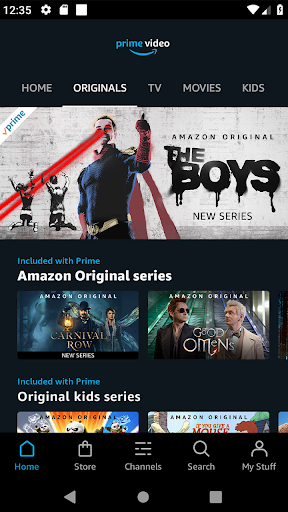
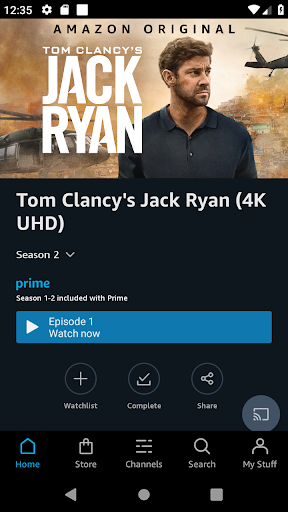
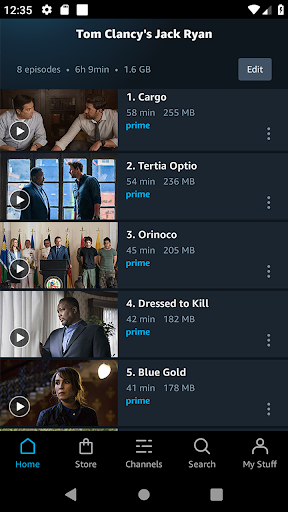
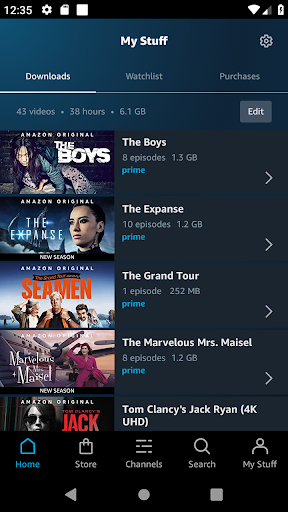
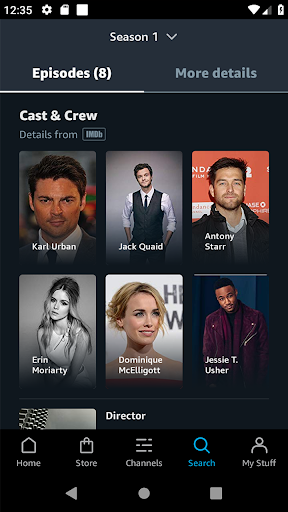
Ulasan untuk Amazon Prime Video
Streaming freezes up every two minutes on anything I try to watch in this app., with the audio still going, so, I keep having to tap the "go back ten seconds" button twice every two minutes, but, it was an hour long show, so, I finally got so annoyed that I didn't make it to the end of the show, much less the end of three seasons of a screen locking up every two minutes "on the dot". None of my other services do this, so, it's Amazon Prime Video's problem to fix! So the least of 5 stars til then
There is a lot of problems, no doubt. Sometimes the the screen locks a few seconds into a show, and I can't rewind, fast forward, or pause. Uninstalling is the only way to fix it. Idk what the cause is. I think it happens when I let it idle in the background on my phone. The second problem is when I buy channels. I have no way to watch on other devices. I've tried everything.. I can only access my account subscriptions on one device.
Some of the original series are good and they have some good movies included with prime membership. However, as others have stated they direct you out of the app to rent movies not included. It's a bit of a clunky user experience, not very smooth. It's similar to trying to buy music (albums or individual songs) in the Amazon music app.
This app doesnt work at all. I've had prime for almost 10 years and this app for the last 4 or 5 years. But for the last three months it hasn't loaded regardless of internet or date connection. I've unistalled and reinstalled multiple times but it still doesn't work. I would load a video of it glitching out but I can't attach any files. Netflix, Hulu, Disney, and Youtube all work fine though.
The only complaint I have, I wish the "how to watch" feature truly included all viewing options for selected titles. Several times I've found ways to watch non-prime movies on other platforms without 🙈 Ng the option on Amazon. This probably goes against Amazon's bottom line but it wouldn't affect its ability to profit on the back end.
Worst streaming service out there. Every, and I mean every, movie or show is out of sync. Same issue on every device. I can watch any of the other streaming apps without issue, ever. Prime and its pet project Freevee cannot provide a single uninterrupted show. Engineered failure right here! They try to imply it's due to my internet connection. If that were true, the issue would not be isolated to this one failing service. They offer no solution, just deal with it, or stop using their service.
Kirimkan komentar
Untuk memberikan komentar, masuklah dengan jejaring sosial Anda:
Atau tinggalkan komentar anonim. Komentar Anda akan dikirim untuk dimoderasi.
Kirimkan komentar
Untuk memberikan komentar, masuklah dengan jejaring sosial Anda:
Atau tinggalkan komentar anonim. Komentar Anda akan dikirim untuk dimoderasi.