Ditambahkan: Denis Rubinov
Versi: 1.202.600979244
Ukuran: 20.7 MB
Diperbarui: 03.02.2024
Developer: Google LLC
Batasan Usia: Everyone
Otorisasi: 13
Diunduh di Google Play: 1506778383
Kategori: Kerja
Deskripsi
Aplikasi Google One diperiksa oleh antivirus VirusTotal. Sebagai hasil pemindaian, tidak ada infeksi file yang terdeteksi oleh semua tanda tangan terbaru.
Cara memasang Google One
- Unduh file APK aplikasi dari apkshki.com.
- Temukan file yang diunduh. Anda dapat menemukannya di baki sistem atau di folder 'Download' menggunakan manajer file apa pun.
- Jika file yang diunduh berekstensi .bin (bug WebView di Android 11), ubah namanya menjadi .apk menggunakan pengelola file apa pun atau coba unduh file dengan browser lain seperti Chrome.
- Mulai penginstalan. Klik pada file yang diunduh untuk memulai penginstalan
- Izinkan penginstalan dari sumber yang tidak dikenal. Jika Anda menginstal untuk pertama kalinya Google One bukan dari Google Play, buka pengaturan keamanan perangkat Anda dan izinkan penginstalan dari sumber yang tidak dikenal.
- Lewati perlindungan Google Play. Jika proteksi Google Play memblokir penginstalan file, ketuk 'Info Lebih Lanjut' → 'Tetap instal' → 'OK' untuk melanjutkan..
- Selesaikan penginstalan: Ikuti petunjuk penginstal untuk menyelesaikan proses penginstalan.
Cara memperbarui Google One
- Unduh versi baru aplikasi dari apkshki.com.
- Cari file yang diunduh dan klik file tersebut untuk memulai penginstalan.
- Instal di atas versi lama. Tidak perlu menghapus instalasi versi sebelumnya.
- Hindari konflik tanda tangan. Jika versi sebelumnya tidak diunduh dari apkshki.com, pesan 'Aplikasi tidak terinstal' mungkin muncul. Dalam kasus ini, hapus instalan versi lama dan instal versi baru.
- Mulai ulang lampiran Google One setelah pembaruan.
Meminta pembaruan aplikasi
Ditambahkan Denis Rubinov
Versi: 1.202.600979244
Ukuran: 20.7 MB
Diperbarui: 03.02.2024
Developer: Google LLC
Batasan Usia: Everyone
Otorisasi:
Diunduh di Google Play: 1506778383
Kategori: Kerja
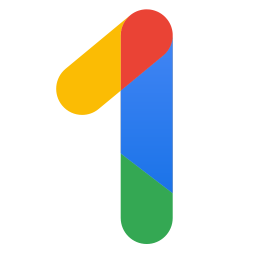
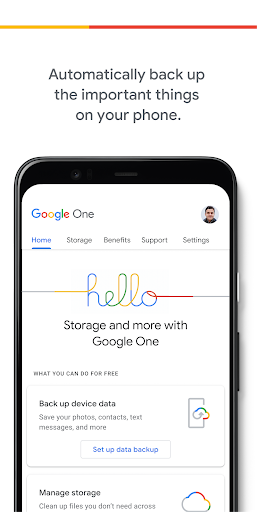
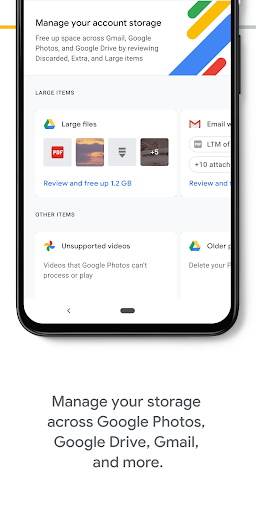
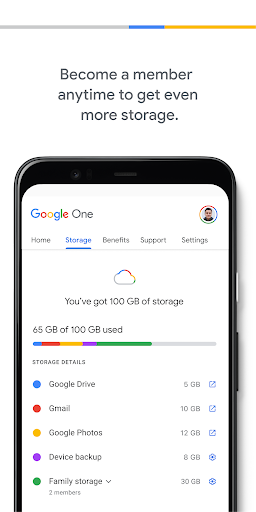
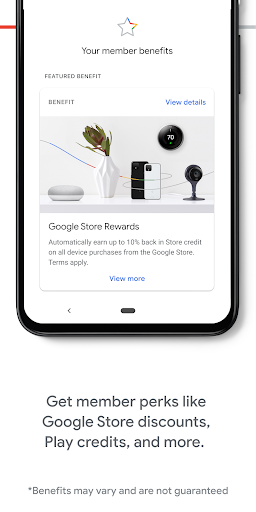
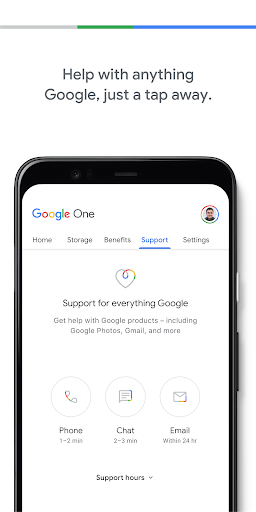
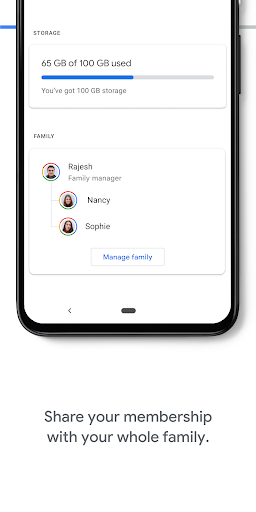

Ulasan untuk Google One
When it says apps are backed up, that only means that it remembers which apps are installed. App data (you know, the important part) isn't backed up. Edit: Apparently the data part is opt-in on the developer's side, and there's no option to override it (or even an easy way to see which apps don't get backed up).
One of the reasons I paid for Google One and installed the app was the Phone Backup feature. However while the app claims it is backing up my wallpaper, I have found no way to restore or transfer my original wallpaper to my replacement phone. It's been very frustrating trying to figure out how the Google One restore is supposed to work, and if it doesn't do what it claims, is it worth the cost and effort? No.
I feel very ripped off as usual. These benefits only work when once and a while like the "photo editing options that disappear and reappear whenever they want. Of course Benefits history hasn't worked once in 2 phones so alas the lack of documentation sides with me. However I still feel like not only did I pay for upgrades that do nothing, Or only works every now and again. Google fi ripped me off for 10, but Google One ripped me off for a hundred. Glad they always reassure us they don't
I have exchanged 96 emails (starting from November 2021!) with support trying to figure out why I am completely unable to retrieve my backed up data from the app, at all ever. Now about once a month I get an email saying they have no information, and to get the monthly email I have to contact them three or four times first. They're scammers, period.
T-Mobile unlimited photos is okay but the price is still a little off in my opinion. It should be less than 10 cents a Gigabyte. But I'll make it a 3 star because of this. This is terrible. I tried it back several months ago and it's section 8 version of storage. Horrible. Yeah, make it 1TB for 30 dollars for 1 account per year. Google made a huge bait and switch with free photo video storage. With free photo and video storage coming to an end the cost of this service is way too outrageous.
I am disappointed that the AI that runs this thinks it knows more than graphic designers that use it. The "perks" of the specialty editing tools appear only rarely. An example is the Spot Color tool, where a hue can be enhanced, and the rest of the photo can be faded and desaturated. Super irritating to have to go to my PC and open InDesign or Photoshop to do this, when I need to be able to churn out and share a mockup via Photos ASAP while still at an event in the field.
My S8 backup ran last night. Now one of my home page folders is gone. The apps in the folder are gone from my app list. Oddly one of the apps that was also in the sidebar, it's there and runs, but is not in the app list. Does anyone now how to undone. Uninstall this junk if it's on your device or you might also end up with hours of work undoing it. Even better when I went to reinstall the missing apps, they are installed but I can't see them or use them. They just are using memory.
I kept running out of space on my phone and was constantly having to either manually go into my photos and videos and remove them, or uninstall apps to free up space. I decided to look into Google One and I paid for a cloud storage package that fits what I and my family need, and it has been great! Totally worth the price, and it's been great not seeing the storage warning since!
So far, I like the this app. It's very easy and simple to navigate with quality graphics and storage options. However, I still have trouble sharing my storage with other family accounts which is why I chose this plan. Until I can straighten this out my rating will remain 3 ★ s. Another problem is the constant emails and notifications to upgrade or buy more storage. I just did and until I need more I won't. Somewhat annoying.
Definitely spamware. The app's screens get obliterated with an "Upgrade" popup. Have to scroll around to see what is underneath in the app. No way to get rid of the nuisance other than paying Google for more quota that I don't need. Well, the obvious solution is to uninstall the spamware which I did. Update 3/12/2022 (month later): Trialed it again. Still spamware. No way to get rid of the obliterating "Upgrade" overlay. The app offers no more features (other than adding MMS, but then I don't backup my text messages, anyway) than the embedded Backup service included in Android (which fails a third of the time with "Incomplete backup", and since the app uses this service then it will be just as unreliable, so I have to do a manual backup which always works).
Kirimkan komentar
Untuk memberikan komentar, masuklah dengan jejaring sosial Anda:
Atau tinggalkan komentar anonim. Komentar Anda akan dikirim untuk dimoderasi.
Kirimkan komentar
Untuk memberikan komentar, masuklah dengan jejaring sosial Anda:
Atau tinggalkan komentar anonim. Komentar Anda akan dikirim untuk dimoderasi.