Ditambahkan: Denis Rubinov
Versi: 2024.01.15.602345283.1-release
Ukuran: 7.8 MB
Diperbarui: 03.02.2024
Developer: Google LLC
Batasan Usia: Everyone
Otorisasi: 12
Diunduh di Google Play: 21112798
Kategori: Kerja
Deskripsi
Aplikasi Google Tasks diperiksa oleh antivirus VirusTotal. Sebagai hasil pemindaian, tidak ada infeksi file yang terdeteksi oleh semua tanda tangan terbaru.
Cara memasang Google Tasks
- Unduh file APK aplikasi dari apkshki.com.
- Temukan file yang diunduh. Anda dapat menemukannya di baki sistem atau di folder 'Download' menggunakan manajer file apa pun.
- Jika file yang diunduh berekstensi .bin (bug WebView di Android 11), ubah namanya menjadi .apk menggunakan pengelola file apa pun atau coba unduh file dengan browser lain seperti Chrome.
- Mulai penginstalan. Klik pada file yang diunduh untuk memulai penginstalan
- Izinkan penginstalan dari sumber yang tidak dikenal. Jika Anda menginstal untuk pertama kalinya Google Tasks bukan dari Google Play, buka pengaturan keamanan perangkat Anda dan izinkan penginstalan dari sumber yang tidak dikenal.
- Lewati perlindungan Google Play. Jika proteksi Google Play memblokir penginstalan file, ketuk 'Info Lebih Lanjut' → 'Tetap instal' → 'OK' untuk melanjutkan..
- Selesaikan penginstalan: Ikuti petunjuk penginstal untuk menyelesaikan proses penginstalan.
Cara memperbarui Google Tasks
- Unduh versi baru aplikasi dari apkshki.com.
- Cari file yang diunduh dan klik file tersebut untuk memulai penginstalan.
- Instal di atas versi lama. Tidak perlu menghapus instalasi versi sebelumnya.
- Hindari konflik tanda tangan. Jika versi sebelumnya tidak diunduh dari apkshki.com, pesan 'Aplikasi tidak terinstal' mungkin muncul. Dalam kasus ini, hapus instalan versi lama dan instal versi baru.
- Mulai ulang lampiran Google Tasks setelah pembaruan.
Meminta pembaruan aplikasi
Ditambahkan Denis Rubinov
Versi: 2024.01.15.602345283.1-release
Ukuran: 7.8 MB
Diperbarui: 03.02.2024
Developer: Google LLC
Batasan Usia: Everyone
Otorisasi:
Diunduh di Google Play: 21112798
Kategori: Kerja

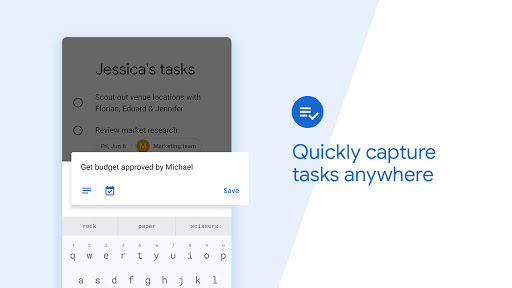
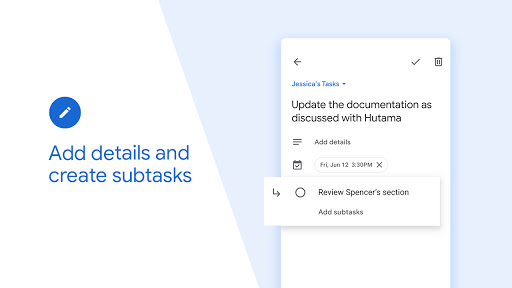
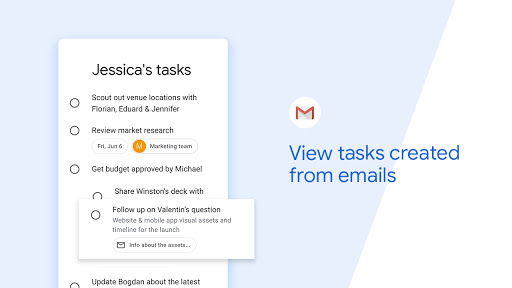
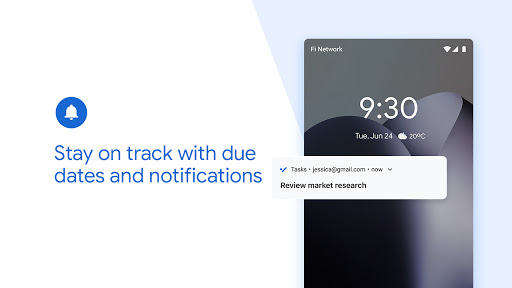
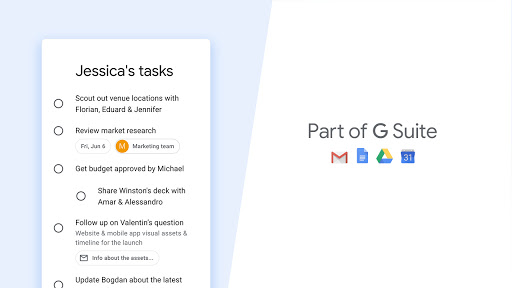
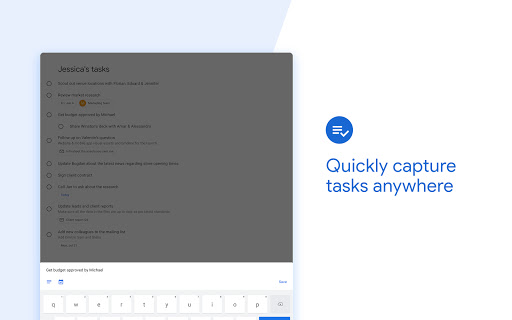
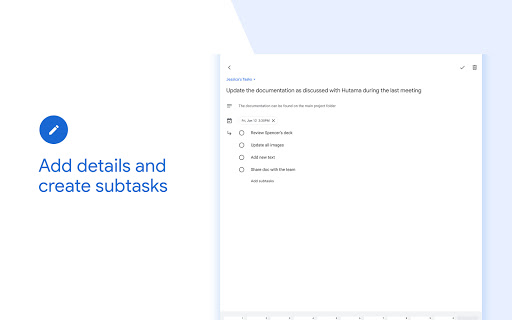
Ulasan untuk Google Tasks
This is a pretty good app, It could definitely be a bit better. I am all new to keeping a tondonlist on my phone, very pen and paper person. I feel as though there should be a place for random taking notes, right now my 2 little ones are under the weather and I am tracking there Temps and meds I give them but when you go back in to the app to jot something else down or add to the list it wants you to delete the list, and I need to save them to show to the doctor.
Very minimal and stripped of features compared to other task organizer apps. Needed features include: swiping to delete or sort tasks, color-coded tasks and lists, Google Assistant integration. I hope they continue to work on this project because the small file size and low resource usage is phenomenal.
Waiting for Google to fix this and make it more useful. It is extremely basic. You cannot see different categories in the same list or organize by priority, like seeing your work list and personal list together, and then organize them by due date or priority level. You can create sub tasks, but they don't behave intuitively. Also, it doesn't talk to the "reminders", calendar, or Google Assistant. Reminders is a big problem that does not work across all of Google's platforms.
I love how simple and clean this app is, but I have one request, to add a "today" view to it. It messes my brain that I have to go to Calendsr to utilize such a function, because other task apps have a "today" function in theirs. Some old us only go into our Calendar all for big items, but use our task apps for more minute to-do things, and having that dedicated feature, instead of going through all my list, would help out.
For me, there should be a way to sort completed tasks alphabetically this is particularly important for repetitive tasks like groceries where you buy the same things over and over again. I like to go to the completed tasks and just tap on the grocery items that I need now. But it's too difficult to find what I'm looking for in my lengthy unsorted list. If the list were sorted alphabetically I would be able to find items quickly.
Very useful but sometimes I can't seem to make the best use of it. Part of it may be just my not getting the hang of it, but part of it is clearly that I can't add a subtask later, once I have created it under certain circumstances, such as a date. It seems like I have to choose between a date, whether or not it repeats, whether to add details, or whether there are subtasks; & I can't have all of the above or add any of those later. (Like when the task gets more complicated)
I use this app for all my to-do lists, shopping lists, wish lists, and even for transferring notes from phone to computer or vice versa. I've tried other similar apps but I always come back to this one. Plus it syncs with my Google Home so that's a huge plus for adding things to the grocery list.
It's good when it comes to repeat reminders but I wish it was easier to use. Lg had its own tasks app that was easy to use but it was more like a notepad than a reminder however that also made it easy to just go and edit things in or out. I don't like how you can't edit from the widget. You have to click on the widget which takes you inside the app and then you can edit.
Only two things I wish you would add: 1.) Tabs across the top for all the lists. 2.) Have an assortment of soft, modern colors to choose from for each list. This is the most useful, complete to-do, shopping, project app of all. I love it so much. Thank you Google for doing this for us, for me. And you don't charge a penny for it, amazing! I keep my whole life on here and love that it integrates w Calendar. Thanks again Google, I love you!
This synchronizes with Google Tasks better than third party apps and does not seem to mess up the due dates when traveling to different time zones. It lacks a combined view of all task lists. If you use several task lists for different categories, like I do, you have to swap list views to see them all. Also, the widget does not seem to let me sort tasks by date, so it is not good for anything. Google Tasks, not just the app, lacks the ability to batch import tasks from a csv.
Kirimkan komentar
Untuk memberikan komentar, masuklah dengan jejaring sosial Anda:
Atau tinggalkan komentar anonim. Komentar Anda akan dikirim untuk dimoderasi.
Kirimkan komentar
Untuk memberikan komentar, masuklah dengan jejaring sosial Anda:
Atau tinggalkan komentar anonim. Komentar Anda akan dikirim untuk dimoderasi.