Ditambahkan: Denis Rubinov
Versi: 4.1.22.2020080310
Ukuran: 23.4 MB
Diperbarui: 12.08.2020
Developer: Finsify
Batasan Usia: Everyone
Otorisasi: 16
Diunduh di Google Play: 7719336
Kategori: Keuangan
Deskripsi
Aplikasi Money Lover - Spending Manager diperiksa oleh antivirus VirusTotal. Sebagai hasil pemindaian, tidak ada infeksi file yang terdeteksi oleh semua tanda tangan terbaru.
Cara memasang Money Lover - Spending Manager
- Unduh file APK aplikasi dari apkshki.com.
- Temukan file yang diunduh. Anda dapat menemukannya di baki sistem atau di folder 'Download' menggunakan manajer file apa pun.
- Jika file yang diunduh berekstensi .bin (bug WebView di Android 11), ubah namanya menjadi .apk menggunakan pengelola file apa pun atau coba unduh file dengan browser lain seperti Chrome.
- Mulai penginstalan. Klik pada file yang diunduh untuk memulai penginstalan
- Izinkan penginstalan dari sumber yang tidak dikenal. Jika Anda menginstal untuk pertama kalinya Money Lover - Spending Manager bukan dari Google Play, buka pengaturan keamanan perangkat Anda dan izinkan penginstalan dari sumber yang tidak dikenal.
- Lewati perlindungan Google Play. Jika proteksi Google Play memblokir penginstalan file, ketuk 'Info Lebih Lanjut' → 'Tetap instal' → 'OK' untuk melanjutkan..
- Selesaikan penginstalan: Ikuti petunjuk penginstal untuk menyelesaikan proses penginstalan.
Cara memperbarui Money Lover - Spending Manager
- Unduh versi baru aplikasi dari apkshki.com.
- Cari file yang diunduh dan klik file tersebut untuk memulai penginstalan.
- Instal di atas versi lama. Tidak perlu menghapus instalasi versi sebelumnya.
- Hindari konflik tanda tangan. Jika versi sebelumnya tidak diunduh dari apkshki.com, pesan 'Aplikasi tidak terinstal' mungkin muncul. Dalam kasus ini, hapus instalan versi lama dan instal versi baru.
- Mulai ulang lampiran Money Lover - Spending Manager setelah pembaruan.
Meminta pembaruan aplikasi
Ditambahkan Denis Rubinov
Versi: 4.1.22.2020080310
Ukuran: 23.4 MB
Diperbarui: 12.08.2020
Developer: Finsify
Batasan Usia: Everyone
Otorisasi:
Diunduh di Google Play: 7719336
Kategori: Keuangan


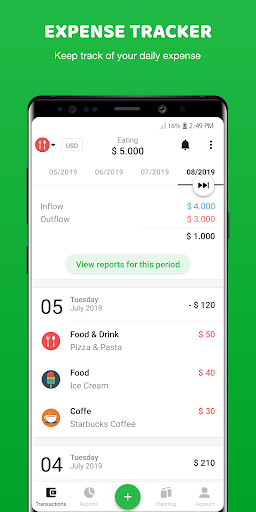
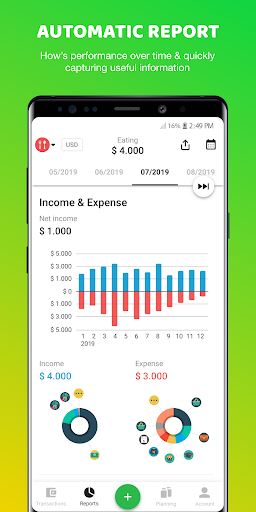
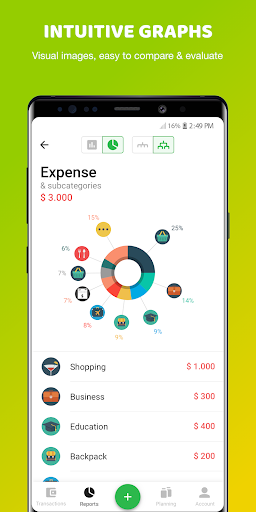
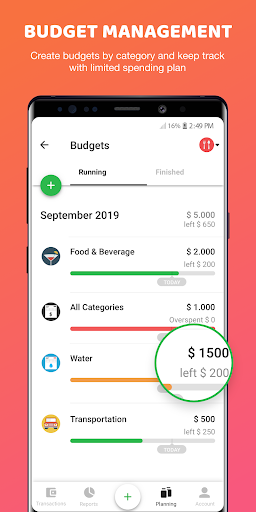
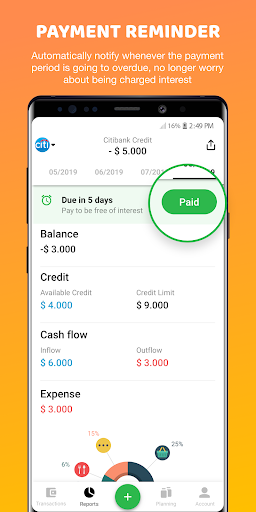
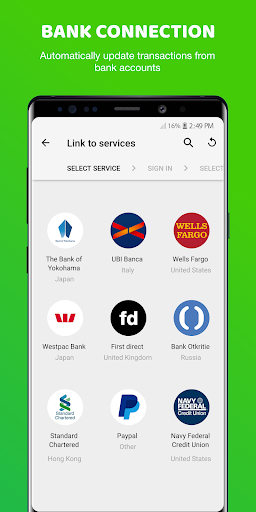

Ulasan untuk Money Lover - Spending Manager
I originally used the desktop version for work to manage larger budgets for the year. (I got sick of Excel.) I liked it enough to get the Android version for my home use. The icons are pretty, the charts are simple and easy to read, and I like that you can have subcategories. I'm just beginning to explore the bills and budget section. I log transactions manually (personal preference), so I can't speak to what it's like to connect a bank acct. So far, the app has been very pleasant to use. 😊
This app is really good for tracking your expenses and seeing what the past was like. Seriously I love the interface and also that it has a premium option, which I got. I have been using it for little over a year now and cannot live without it. However I do think it needs some improvement when it comes to planning. Right now you really can't "look forward". What I think would be a great addition to this app is if you had the ability to see averages. All the data is there, it just needs to be made possible to use it in that way. This would help though if you were trying to plan say, getting a new car, you cpild see on average how much you spend on electricity or your average take home income. Right now you can only do this by exporting to excel. Also also that is another downside of the app. From in the app you cannot just download a .csv file, you must install another item. Anyway the app is awesome, I love it and use it all the time. I think if they fixed the future aspect it apild just take it to a whole new level. Btw yes I already sent an email to their support team requesting this feature and they said they send it to the dev. So great customer support also. GET THE APP!
Tried so many expense tracking, budgeting apps but this one surpasses! I've been using the this for over 2 years now. Sync's across my phone and computer. From customizing categories and sub categories to adding who, what, where, when to each transaction. Go brief, go detailed your choice. Plus, download to your own Excel worksheet for added enjoyment for those of us who love working with our numbers. I upgraded to the premium, lifetime, for one low cost. Extremely worth it!!
This is a pretty well thought out and useful app. Everything works as it should and the UI is relaxing which is a relief. I don't feel the impending doom of setting up a budget or reporting expenses taking over my mental space when I use it. My only complaint so far is that it seems when you're making custom categories they pertain only to one wallet and you have to make a copy if you want the same expense affect multiple wallets. Other than that it's a effortless app to use in and is very effective at helping you organize your finances. Good job guys.
Love this app so far! I just downloaded this app yesterday after trying to find a "near" perfect budgeting tool and I finally found it! Pros: very aesthetically pleasing, easy to use/intuitive, multiple device syncing app, has a usable free version. Cons: No support for auto-syncing American Bank statements, no ability to set budgets across all wallets/accounts(redundant), bills do not sync across devices. Would love to see some of the future updates solve some of these cons!
Great app!!! had a few glitches that were corrected. highly recommended !! I report issues to the developer and they add or amend the app as required. Perfect for my needs and works great for tracking your monthly expenses. I have not linked it to banks and other features so I know I still have not tapped into it's full potential.
For $4.99, I get as many "wallets" as I want, category customization, a built-in calculator to enter costs, and budget guides, target wallets, loan and repayment lists, AND credit wallets to track all purchases. And did I mention that this is a one-time payment for 100 years? There are icon collections to purchase, or you can stick with just the basic version with just a limited wallet. I will give five stars when Android gets dark mode though, otherwise, perfect!
Money Lover usually works well, but since I've been using this app for a while they seem to have "old" and "new" wallets. My different wallets inexplicably have different categories/subcategories (I haven't added any manually), and recently I notices a bug where transactions cannot be edited to occur on a different wallet once added. Occasionally I'll add a transaction to the wrong wallet, and when reviewing transactions this could be easily rectified by simply moving the translation to the correct wallet -- however, that drop-down box is disable for each one of my wallets. The only fix is to delete the transaction and, remembering all the details (I hope a picture isn't attached!) re-create it in the correct wallet. I've reported this to the developers, to which they replied 'we are now not allowing to change the wallet once you have create the transaction to avoid syncing issue. Please delete it and create a new one or use our "Transfer money" function'. This is not a reasonable solution, and it has become painful to use this app. Surprisingly, the web version appears to allow this modification so this inconsistent behavior is confusing. I'll have to look at the competition.
Works well, and allows two of us to see our finances at the same time. I do wish that money would "roll over" each month, so it doesn't look like I have negative balances when I just had extra money left from the previous month. Also, the option to open a savings wallet actually opens a different kind on my phone, but not on the phone of the other person on the account.
I use this with my wife to track our fun money budget. Trying to add a recurring deposit was more work than it should have been imo and the totals listed at the top of the screen are confusing sometimes. The top left is your actual balance and I'm not 100% sure what the top right total is supposed to be. Just inflow and outflow with the difference figured? Otherwise, this is a handy app to have in your arsenal.
Kirimkan komentar
Untuk memberikan komentar, masuklah dengan jejaring sosial Anda:
Atau tinggalkan komentar anonim. Komentar Anda akan dikirim untuk dimoderasi.
Kirimkan komentar
Untuk memberikan komentar, masuklah dengan jejaring sosial Anda:
Atau tinggalkan komentar anonim. Komentar Anda akan dikirim untuk dimoderasi.