Ditambahkan: Denis Rubinov
Versi: 1.0.350
Ukuran: 1.2 MB
Diperbarui: 23.08.2023
Developer: Apps by Marcelo de Souza
Batasan Usia: Everyone
Otorisasi: 9
Diunduh di Google Play: 354578
Kategori: Komunikasi
Deskripsi
Aplikasi Orions - Privacy Browser diperiksa oleh antivirus VirusTotal. Sebagai hasil pemindaian, tidak ada infeksi file yang terdeteksi oleh semua tanda tangan terbaru.
Cara memasang Orions - Privacy Browser
- Unduh file APK aplikasi dari apkshki.com.
- Temukan file yang diunduh. Anda dapat menemukannya di baki sistem atau di folder 'Download' menggunakan manajer file apa pun.
- Jika file yang diunduh berekstensi .bin (bug WebView di Android 11), ubah namanya menjadi .apk menggunakan pengelola file apa pun atau coba unduh file dengan browser lain seperti Chrome.
- Mulai penginstalan. Klik pada file yang diunduh untuk memulai penginstalan
- Izinkan penginstalan dari sumber yang tidak dikenal. Jika Anda menginstal untuk pertama kalinya Orions - Privacy Browser bukan dari Google Play, buka pengaturan keamanan perangkat Anda dan izinkan penginstalan dari sumber yang tidak dikenal.
- Lewati perlindungan Google Play. Jika proteksi Google Play memblokir penginstalan file, ketuk 'Info Lebih Lanjut' → 'Tetap instal' → 'OK' untuk melanjutkan..
- Selesaikan penginstalan: Ikuti petunjuk penginstal untuk menyelesaikan proses penginstalan.
Cara memperbarui Orions - Privacy Browser
- Unduh versi baru aplikasi dari apkshki.com.
- Cari file yang diunduh dan klik file tersebut untuk memulai penginstalan.
- Instal di atas versi lama. Tidak perlu menghapus instalasi versi sebelumnya.
- Hindari konflik tanda tangan. Jika versi sebelumnya tidak diunduh dari apkshki.com, pesan 'Aplikasi tidak terinstal' mungkin muncul. Dalam kasus ini, hapus instalan versi lama dan instal versi baru.
- Mulai ulang lampiran Orions - Privacy Browser setelah pembaruan.
Meminta pembaruan aplikasi
Ditambahkan Denis Rubinov
Versi: 1.0.350
Ukuran: 1.2 MB
Diperbarui: 23.08.2023
Developer: Apps by Marcelo de Souza
Batasan Usia: Everyone
Otorisasi:
Diunduh di Google Play: 354578
Kategori: Komunikasi

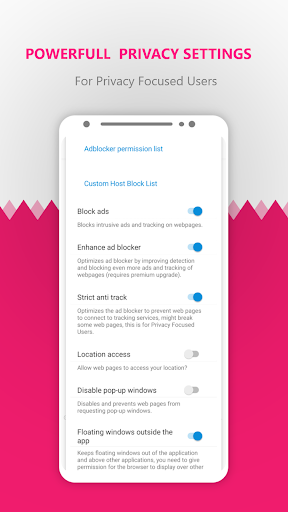
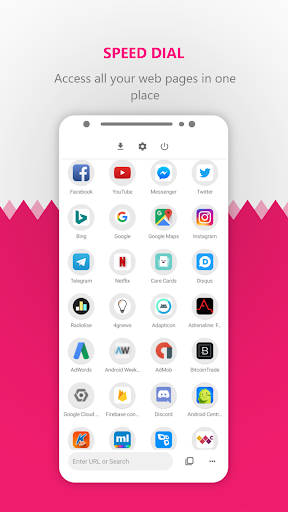
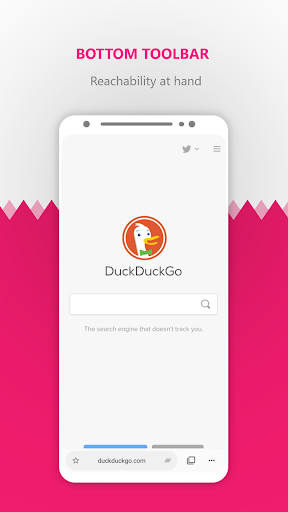
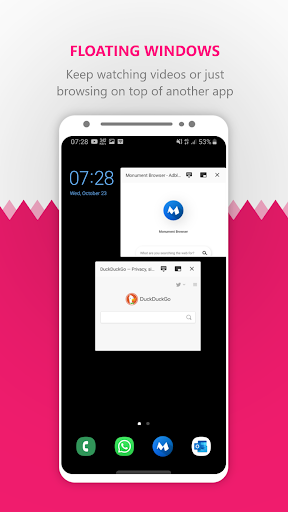
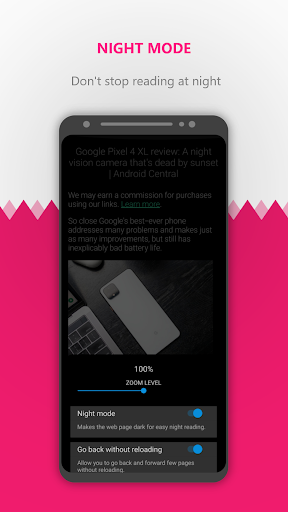
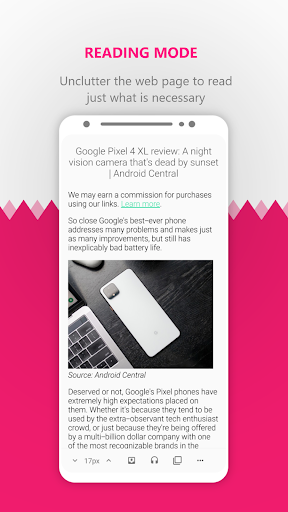
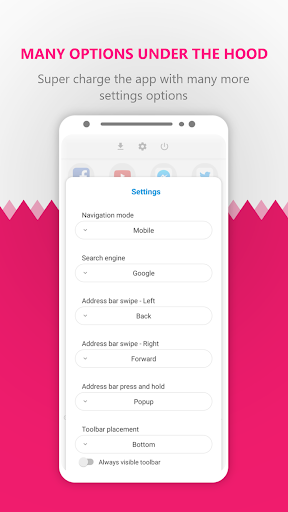
Ulasan untuk Orions - Privacy Browser
Wow! Very impressed by the level of scope in this browser and still managing to have a pretty tidy ui at the same time. I have a few requests: 1. I use an unrootable phone with 16gb internal memory and would *really* appreciate it if all saved pages and other saved data had sdcard storage option. 2. Manage my saved pages more; maybe in folders. Be able to see more page links at once per page. Find lozenge too bulky. 3. Different colour themes for nightmode. Apart from that, fabulous!
This is... Alright. I paid for the paid version (although it was an accident) but absolutely nothing changed. And then there are other problems such as images not loading, pages not loading unless I restart the app and soooo many other problems. The speed of this browser is amazing tho. Love the interface too.
I loved the app at the beginning, loaded fast, and easy to use.. BUT the app stops every 2 mins out of the "box"; I timed it 8 times browsing Facebook mobile as a test, and even without browsing and just while looking (not changing) the app's setting. Nothing I did to troubleshoot could avoid this 2 min stopping. (HTC 10 with Oreo). Fix that and I'm back.
I gave 2 stars because it rotates screen landscape and portrait. Even my android is on portrait mode. There are no settings of screen rotation. See uc browser built in video player. It forward and backwards video with swipe. And can control brightness and volume with swipe. You can make it much better by adding these stuff to your browser.
Kirimkan komentar
Untuk memberikan komentar, masuklah dengan jejaring sosial Anda:
Atau tinggalkan komentar anonim. Komentar Anda akan dikirim untuk dimoderasi.
Kirimkan komentar
Untuk memberikan komentar, masuklah dengan jejaring sosial Anda:
Atau tinggalkan komentar anonim. Komentar Anda akan dikirim untuk dimoderasi.