Ditambahkan: Denis Rubinov
Versi: 6.21.6
Ukuran: 28.3 MB
Diperbarui: 02.01.2023
Developer: MACHAPP Software Ltd
Batasan Usia: Everyone
Otorisasi: 13
Diunduh di Google Play: 3855433
Kategori: Cuaca
Deskripsi
Aplikasi Sense V2 Flip Clock & Weather diperiksa oleh antivirus VirusTotal. Sebagai hasil pemindaian, tidak ada infeksi file yang terdeteksi oleh semua tanda tangan terbaru.
Cara memasang Sense V2 Flip Clock & Weather
- Unduh file APK aplikasi dari apkshki.com.
- Temukan file yang diunduh. Anda dapat menemukannya di baki sistem atau di folder 'Download' menggunakan manajer file apa pun.
- Jika file yang diunduh berekstensi .bin (bug WebView di Android 11), ubah namanya menjadi .apk menggunakan pengelola file apa pun atau coba unduh file dengan browser lain seperti Chrome.
- Mulai penginstalan. Klik pada file yang diunduh untuk memulai penginstalan
- Izinkan penginstalan dari sumber yang tidak dikenal. Jika Anda menginstal untuk pertama kalinya Sense V2 Flip Clock & Weather bukan dari Google Play, buka pengaturan keamanan perangkat Anda dan izinkan penginstalan dari sumber yang tidak dikenal.
- Lewati perlindungan Google Play. Jika proteksi Google Play memblokir penginstalan file, ketuk 'Info Lebih Lanjut' → 'Tetap instal' → 'OK' untuk melanjutkan..
- Selesaikan penginstalan: Ikuti petunjuk penginstal untuk menyelesaikan proses penginstalan.
Cara memperbarui Sense V2 Flip Clock & Weather
- Unduh versi baru aplikasi dari apkshki.com.
- Cari file yang diunduh dan klik file tersebut untuk memulai penginstalan.
- Instal di atas versi lama. Tidak perlu menghapus instalasi versi sebelumnya.
- Hindari konflik tanda tangan. Jika versi sebelumnya tidak diunduh dari apkshki.com, pesan 'Aplikasi tidak terinstal' mungkin muncul. Dalam kasus ini, hapus instalan versi lama dan instal versi baru.
- Mulai ulang lampiran Sense V2 Flip Clock & Weather setelah pembaruan.
Meminta pembaruan aplikasi
Ditambahkan Denis Rubinov
Versi: 6.21.6
Ukuran: 28.3 MB
Diperbarui: 02.01.2023
Developer: MACHAPP Software Ltd
Batasan Usia: Everyone
Otorisasi:
Diunduh di Google Play: 3855433
Kategori: Cuaca

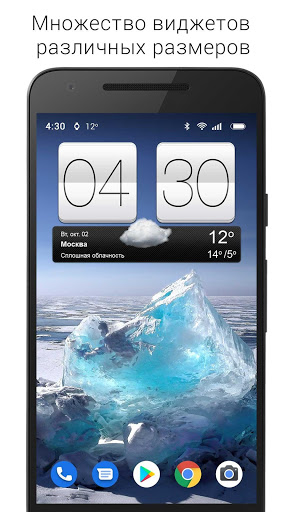

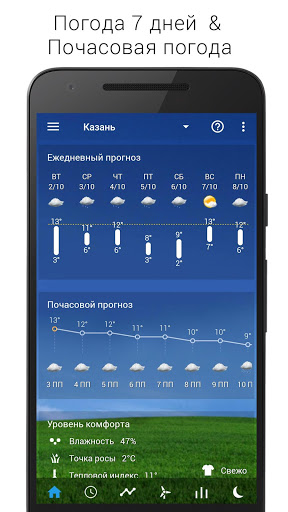
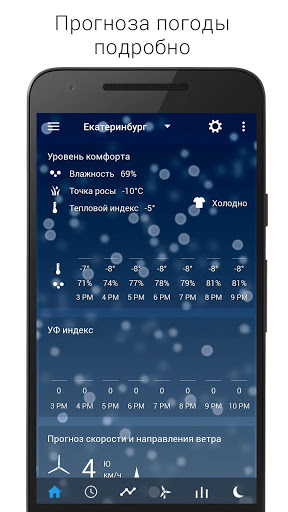
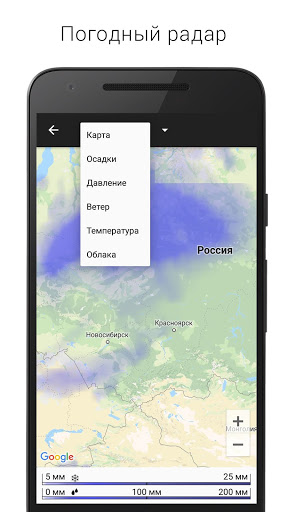

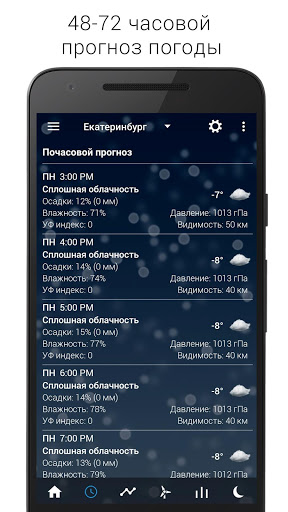
Ulasan untuk Sense V2 Flip Clock & Weather
Very disappointed in this app! Widget does not look like example photos. The version 2 is supposed to have larger numbers with a thinner font style, yet during implementation the widget resizes itself by making itself smaller with thicker letters. Does not look anything like the photos in the App Store. Seems like this app developer owns all of the sense flip clock style apps, and now they all look the same. Ridiculous.
I've used this for years, am disappointed with recent changes, which aren't working for me. Suddenly, the flip clock on my home screen disappeared. When I try to reinstall the 4 x 2 widget, it won't center on my screen (horizontally). Really spoils the aesthetic for me. In addition the temperature has been wildly off, by 10 or more degrees of late. Sadly, uninstalling.
I've used this flip clock for many years on all my phones and worked perfectly until the latest update. It keeps crashing when I click on it. It has never done that before. I restarted my phone just to make sure it would work and when I clicked on it, it crashed again. You can't view the weather, nothing! This is my favorite weather app. Please fix it!
Useless app. It's been snowing for the last 2 hours, and the app just says "overcast." Now I know why there's no radar icon in the toolbar - the radar is useless. The colors are so faint that you can't even recognize that there's "snow" on the screen. Lastly, there's no text description of the forecast. The Weather Channel app has great radar and text descriptions, but way too many ads. This app has ads that don't annoy, but limited functionality.
Latest update has killed the app. After running for a few hours, cannot open app and it freezes. Only solution is to force stop, clear all data then it runs fir a couple of hours then screws up again. I've been using for years and loved it. Now its unusable and this started with the last update. I have not installed anything else on the phone for over a year. The app just freezes for no apparant reason. For example, I checked the weather before I went to sleep yesterday and it was working. When I woke up it was still working but click on detailed weather makes it freeze
Was a great app, not so much anymore. Full of annoying intrusive ads. They pop up and fill the entire screen. The last straw was the latest ad. Female voice moaning as if I were watching a porno. It was an ad for a game actually, but still. That's so inappropriate and unacceptable. Going back to standard weather widget. Won't be using this app again.
I have used this app for years but since I got my new phone, Samsung A71, the weather isn't accurate. Yesterday it showed overcast with moderate humidity. We were having a raging rain storm with thunder and lightening that lasted for about 3 hrs. This was happening over a large part of Southern Calif but the app didn't show it. I did go into settings and check all permissions and that's OK (thanks for the suggestions). If there is any more advice, I'd love to hear it.
Font is different then it shows when you download from play store no matter how I try to get it to match its not a feat I can accomplish. However this in my opinion is the "best of the flip clock widgets. " I have tried the Lot of them too. Its least invasive as well without upgrading to the paid version. Just a few minor things don't work on the device I presently use understandable given the endless choices at one fancy. All in all great app. Could be legendary with a few tweaks
I'm happy to see a recent update seems to have resulted in the location updating. Unfortunately the location shows up as a street name followed by the state abbreviation. Example: Main St, IL. Fix it so the city and state are displayed please. EDIT: those options ARE enabled. They always have been. The problem for so long has been NOT updating whatsoever. Now that the app does update, it reflects street instead of city.
Great app. I've been using it for years, but it's now having a problem displaying the time after the latest samsung s8 update. the font is displayed too high and cut off at the top of the widget. other than that I've never had a problem. hopefully they can address this.
Kirimkan komentar
Untuk memberikan komentar, masuklah dengan jejaring sosial Anda:
Atau tinggalkan komentar anonim. Komentar Anda akan dikirim untuk dimoderasi.
Kirimkan komentar
Untuk memberikan komentar, masuklah dengan jejaring sosial Anda:
Atau tinggalkan komentar anonim. Komentar Anda akan dikirim untuk dimoderasi.