Ditambahkan: Denis Rubinov
Versi: 6.4.3171.49
Ukuran: 215.2 MB
Diperbarui: 13.11.2023
Developer: Vivaldi Technologies
Batasan Usia: Everyone
Otorisasi: 21
Diunduh di Google Play: 107581
Kategori: Komunikasi
Deskripsi
Aplikasi Vivaldi Browser Snapshot diperiksa oleh antivirus VirusTotal. Sebagai hasil pemindaian, tidak ada infeksi file yang terdeteksi oleh semua tanda tangan terbaru.
Cara memasang Vivaldi Browser Snapshot
- Unduh file APK aplikasi dari apkshki.com.
- Temukan file yang diunduh. Anda dapat menemukannya di baki sistem atau di folder 'Download' menggunakan manajer file apa pun.
- Jika file yang diunduh berekstensi .bin (bug WebView di Android 11), ubah namanya menjadi .apk menggunakan pengelola file apa pun atau coba unduh file dengan browser lain seperti Chrome.
- Mulai penginstalan. Klik pada file yang diunduh untuk memulai penginstalan
- Izinkan penginstalan dari sumber yang tidak dikenal. Jika Anda menginstal untuk pertama kalinya Vivaldi Browser Snapshot bukan dari Google Play, buka pengaturan keamanan perangkat Anda dan izinkan penginstalan dari sumber yang tidak dikenal.
- Lewati perlindungan Google Play. Jika proteksi Google Play memblokir penginstalan file, ketuk 'Info Lebih Lanjut' → 'Tetap instal' → 'OK' untuk melanjutkan..
- Selesaikan penginstalan: Ikuti petunjuk penginstal untuk menyelesaikan proses penginstalan.
Cara memperbarui Vivaldi Browser Snapshot
- Unduh versi baru aplikasi dari apkshki.com.
- Cari file yang diunduh dan klik file tersebut untuk memulai penginstalan.
- Instal di atas versi lama. Tidak perlu menghapus instalasi versi sebelumnya.
- Hindari konflik tanda tangan. Jika versi sebelumnya tidak diunduh dari apkshki.com, pesan 'Aplikasi tidak terinstal' mungkin muncul. Dalam kasus ini, hapus instalan versi lama dan instal versi baru.
- Mulai ulang lampiran Vivaldi Browser Snapshot setelah pembaruan.
Meminta pembaruan aplikasi
Ditambahkan Denis Rubinov
Versi: 6.4.3171.49
Ukuran: 215.2 MB
Diperbarui: 13.11.2023
Developer: Vivaldi Technologies
Batasan Usia: Everyone
Otorisasi:
Diunduh di Google Play: 107581
Kategori: Komunikasi

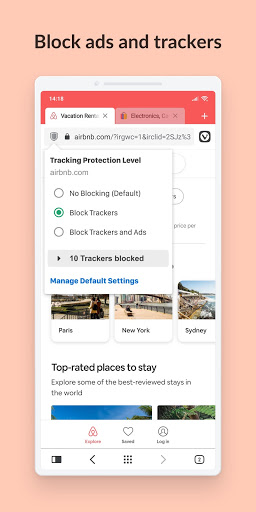
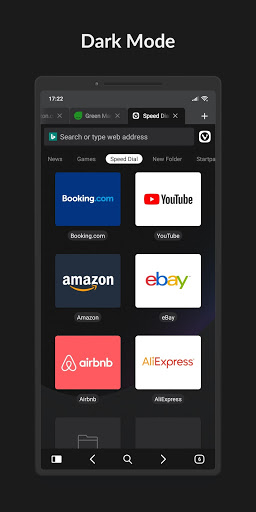
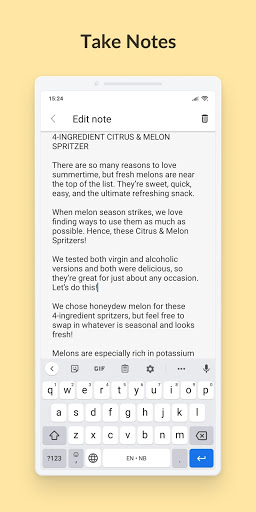
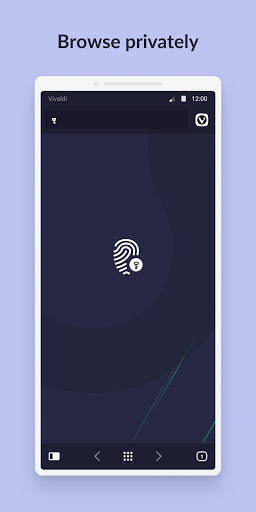
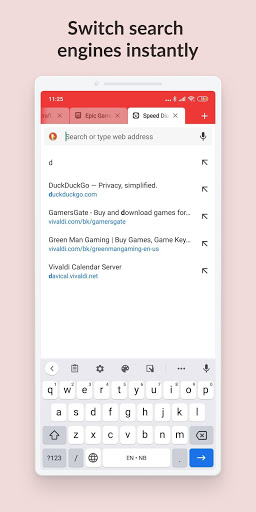
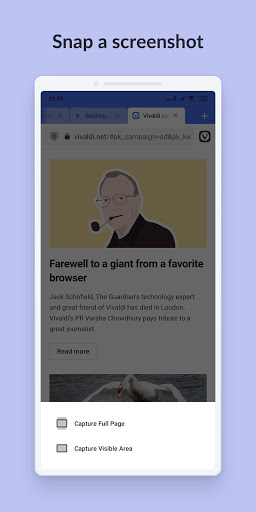
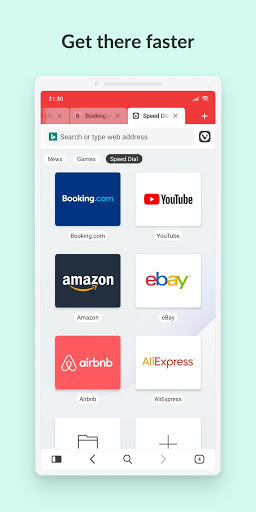
Ulasan untuk Vivaldi Browser Snapshot
Finally, a Chromium-based browser with working, encrypted sync that doesn't use Google. There are a couple of problems, however: LastPass sees Vivaldi as an app, not as a browser, so it doesn't take the URL into account and therefore offers no accounts to log into. And there's no easy way to allow third-party cookies on a per site basis. That said, the return of proper sync alone after years in the Brave wilderness makes the switch worthwhile, but it's only on the desktop that Brave comes into its own, with web panels, tab stacking and tiling, built in window capture, sending of tabs to remote devices, and a very detailed level of configurability.
Definitely shaping up to be an awesome browser! The only thing I would really like to see is extensions enabled like kiwi browser. That would be amazing! Glad to see you have added adblocking. If you would give us the ability to add our own filters that would be awesome! Update: hell yeah you added custom filter lists!
Good but since few updates both Vivaldi has become slower, unresponsive & clunky to a point where u cant use any other app than these. Grid Tab view is unacceptable. I hated chrome and came here because of this. Please give us old tab view. I have accidentally closed a lot of tabs by using it through one (right) hand. Sync from mobile to desktop & viceversa is very slow not instant. Cant play YouTube vids in background like brave.Anyways, this update cant be updated & shows error. Not satisfied.
Please add: (1) option to import/export bookmarks and passwords, (2) option to set a custom search engine, (3) quick link in main menu to Clear browsing data, (4) a search bar widget and a bookmarks widget. Thank you!
Android automotive OS app need a passenger mode so passengers can use it while car is being driven by driven. Netflix is not working.
Can't seem to download files. When the pop up comes to choose where to save it has a message "SD card not found.... Download to default folder?". But clicking download does nothing, popup just stays. Cleared all Vivaldi data, and started from scratch, still can't download. Downloads work in beta version although there is no popup asking where to save despite option being selected. Download settings are identical in both browsers.
Reading reviews proves that some people don't understand this is a beta version(work in progress), and is NOT the final product!! By installing this, you're agreeing to deal with problems in exchange for experiencing the latest features. The developers could keep this private, but are nice enough to make it public. They're expecting users to read the description and behave like adults. If you can't handle the occasional issue, do NOT install Vivaldi Snapshot!! Stick with Vivaldi!!!
5 stars but... The first thing that is not thought out is the irrational use of the display in small icons (small speed dials). Why is it necessary to have 3 columns, when there is a possibility for 4, which will allow optimal distribution in the field and will reduce unnecessary scrolling. The other thing that would be good to adjust is the icons in the speed dial buttons. In the version with small icons (3 columns), the icons on the sites buttons are small and you need to look at them for a longer time to make sure you go where you want. And now what irritates a lot. In the version of speed dial medium, every time you visit a desired site, the icon of the respective site changes, and every time I wonder what is happening and I have to look again and read the web address. Isn't it easier and more convenient for everyone to use the site icon and that's it once and for all?
Kirimkan komentar
Untuk memberikan komentar, masuklah dengan jejaring sosial Anda:
Atau tinggalkan komentar anonim. Komentar Anda akan dikirim untuk dimoderasi.
Kirimkan komentar
Untuk memberikan komentar, masuklah dengan jejaring sosial Anda:
Atau tinggalkan komentar anonim. Komentar Anda akan dikirim untuk dimoderasi.