Ditambahkan: Denis Rubinov
Versi: 3.11.2
Ukuran: 1.8 MB
Diperbarui: 22.01.2022
Developer: farproc
Batasan Usia: Everyone
Otorisasi: 9
Diunduh di Google Play: 46413644
Kategori: Alat
Deskripsi
Aplikasi Wifi Analyzer diperiksa oleh antivirus VirusTotal. Sebagai hasil pemindaian, tidak ada infeksi file yang terdeteksi oleh semua tanda tangan terbaru.
Cara memasang Wifi Analyzer
- Unduh file APK aplikasi dari apkshki.com.
- Temukan file yang diunduh. Anda dapat menemukannya di baki sistem atau di folder 'Download' menggunakan manajer file apa pun.
- Jika file yang diunduh berekstensi .bin (bug WebView di Android 11), ubah namanya menjadi .apk menggunakan pengelola file apa pun atau coba unduh file dengan browser lain seperti Chrome.
- Mulai penginstalan. Klik pada file yang diunduh untuk memulai penginstalan
- Izinkan penginstalan dari sumber yang tidak dikenal. Jika Anda menginstal untuk pertama kalinya Wifi Analyzer bukan dari Google Play, buka pengaturan keamanan perangkat Anda dan izinkan penginstalan dari sumber yang tidak dikenal.
- Lewati perlindungan Google Play. Jika proteksi Google Play memblokir penginstalan file, ketuk 'Info Lebih Lanjut' → 'Tetap instal' → 'OK' untuk melanjutkan..
- Selesaikan penginstalan: Ikuti petunjuk penginstal untuk menyelesaikan proses penginstalan.
Cara memperbarui Wifi Analyzer
- Unduh versi baru aplikasi dari apkshki.com.
- Cari file yang diunduh dan klik file tersebut untuk memulai penginstalan.
- Instal di atas versi lama. Tidak perlu menghapus instalasi versi sebelumnya.
- Hindari konflik tanda tangan. Jika versi sebelumnya tidak diunduh dari apkshki.com, pesan 'Aplikasi tidak terinstal' mungkin muncul. Dalam kasus ini, hapus instalan versi lama dan instal versi baru.
- Mulai ulang lampiran Wifi Analyzer setelah pembaruan.
Meminta pembaruan aplikasi
Ditambahkan Denis Rubinov
Versi: 3.11.2
Ukuran: 1.8 MB
Diperbarui: 22.01.2022
Developer: farproc
Batasan Usia: Everyone
Otorisasi:
Diunduh di Google Play: 46413644
Kategori: Alat
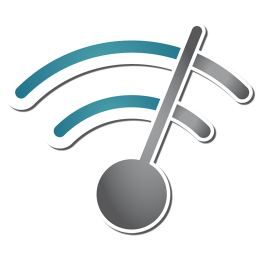
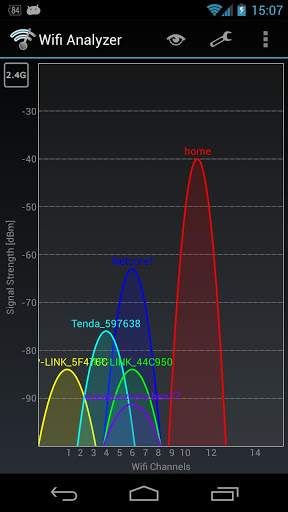
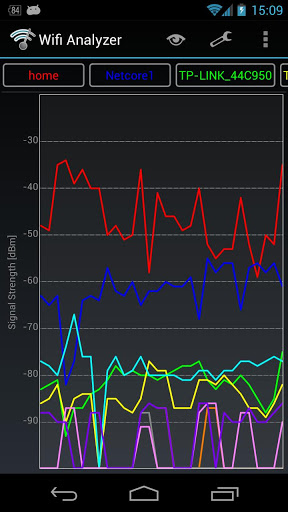
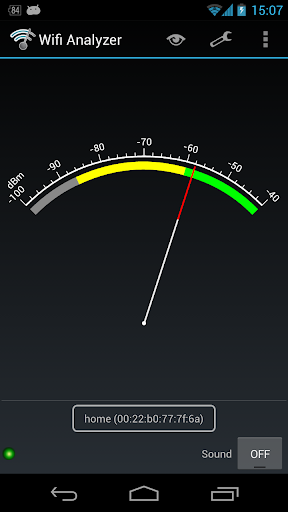
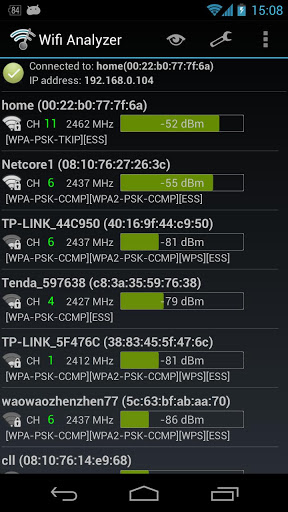
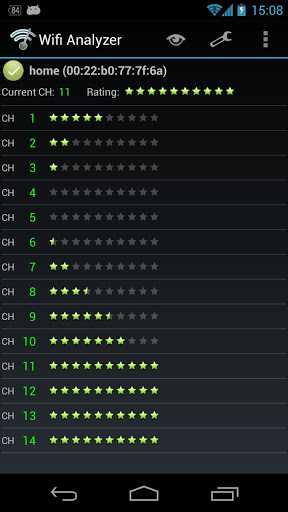

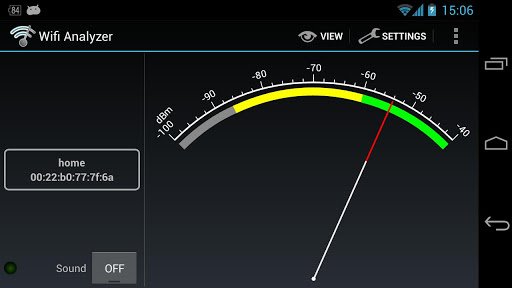
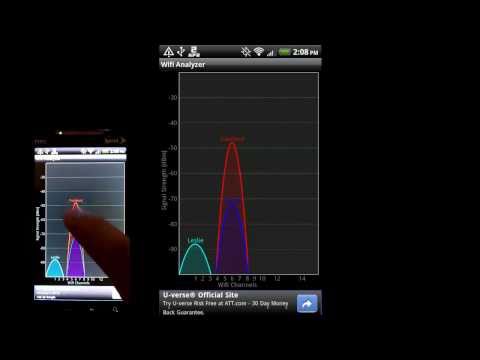
Ulasan untuk Wifi Analyzer
I've used this app for years with great results. I recently got a newer phone, and I found that Wi-Fi Analyzer would no longer display the signal strength info in real time. I finally figured out that I had to disable "WiFi scan throttling" in Developer Options. So for those of you running newer versions of Android, you may have to do this as well.
The older version worked fine without enabling my location. The new version won't work at all without having your location enabled. There's no good reason to know my GPS location just to scan a local wireless network. This is nothing more than a method of determining the physical location of wireless networks. I've used this app for years as a tool for my job and now I've got to find another. If you have the old version. of this app DO NOT UPGRADE IT!
This is a great app, and I've used it for years. Great for finding free channels. Android 6+ Users/People who dislike the location permission requirement: Like many of you, I had tried to use the app after a long time and many OS updates, and it didn't work. After seeing the discussion in the reviews, I tried another app, and it warned that the newer Android versions REQUIRE location permission to scan networks. This makes sense, as with a couple networks with known location and building layout, you could triangulate location. After long tapping Location in the quick actions tray, going to app permissions, and enabling location for the app, it's working great again. TL;DR: It's not the author's fault, it's a security change google made. If it's not working, enable location permissions for the app manually.
Almost didn't work anymore... Android 8, Moto Z2 Force. I've been using this for several years but haven't used it in a while, tried using it today but had no results. A while back I had disabled my GPS to save battery life, but when running the app, GPS is needed, but I didn't realize it, no warnings/messages to say anything about that. It would be nice though because I almost uninstalled this app when I thought it no longer worked. I'm glad I figured out the problem/GPS requirement!
I use this tool all of the time to identify congested channels. It's a must-have tool when helping others to fix wifi problems. I can't believe there isn't something similar for iOS! The multiple visualizations give me a good sense as I walk around, rather than an app that tells me "this is the best channel" since the best channel can change based on the surges of signals from other sources. This tool is perfect for what I need.
Omg!!! This WiFi Analyzer app works for real. It's better than the other one I've used. This app allow me to select which WiFi to use specifically. For example: Once you tap the band, channel or highlight Wi-Fi name you've logged in to use the internet connection, you pick or select that connection channel as your specific channel. It keeps your device from accidentally dropping like it's lost connection with the channel it's supposed to be connected with. Almost like a ant lost his scents of directions. On each page of the app screen, just highlight or select the Wi-Fi you already logged in to use when the option open up on your screen from this app. It's good that this app has the option to select the Wi-Fi you already logged in to use the internet connection. I was having internet dropping randomly and unstable internet connection from my brother's Verizon's 4G Wi-Fi signal next room. So I took a chance to try this app and it fixed my WiFi issues. I uninstalled the other so called Wi-Fi Analyzer pro app which I've paid for. This app fixed the real wifi issues without me fixing it. Thanks many times over. Keep up with the good work. Two thumbs up for your app.
I prefer to run my apps from external memory (an SD card). This app worked on the SD card upon installation. But, the next day, I had a ghost app in the app tray with a message stating that WiFi Analyzer was not installed. I'm re-installing it today. If it does this again, I will discontinue use of the app. I've never had such a weird experience. It seems buggy.
My go-to Wi-Fi analyzer since I found it a couple years ago. I've passed it along to lots of people including my company's IT Network admin who used it to place our routers and find a lost one. ### TIPS ### If you're having trouble with it not working at all make sure all the permissions, especially location, are enabled. If you're having trouble with slow or intermittent scan intervals go to Settings > Apps > WiFi Analyzer > Force Stop. From there also go into Storage > Clear Cache
Sorry to say, this latest version 3.11 simply doesn't work on my new phone (OnePlus 6T). I get exactly zero data, no charts or graphs or ratings or anything. Yes, i have Location turned on in my phone, a dubious requirement. A different wi-fi analysis app works beautifully. I've used the FarProc app for many years, so i hate to let it go, but i must.
Kirimkan komentar
Untuk memberikan komentar, masuklah dengan jejaring sosial Anda:
Atau tinggalkan komentar anonim. Komentar Anda akan dikirim untuk dimoderasi.
Kirimkan komentar
Untuk memberikan komentar, masuklah dengan jejaring sosial Anda:
Atau tinggalkan komentar anonim. Komentar Anda akan dikirim untuk dimoderasi.