Ditambahkan: Denis Rubinov
Versi: 3.3.9
Ukuran: 12.3 MB
Diperbarui: 02.02.2024
Developer: Zoltán Pallagi
Batasan Usia: Everyone
Otorisasi: 8
Diunduh di Google Play: 1858732
Kategori: Alat
- Cocok bahkan untuk pemula.
- Pindai jaringan Wi-Fi dengan cepat.
- Mendeteksi semua kemungkinan masalah jaringan.
- Distribusi gratis.
- Program telah diterjemahkan ke dalam bahasa Rusia.
Deskripsi
Aplikasi WiFi Analyzer diperiksa oleh antivirus VirusTotal. Sebagai hasil pemindaian, tidak ada infeksi file yang terdeteksi oleh semua tanda tangan terbaru.
Cara memasang WiFi Analyzer
- Unduh file APK aplikasi dari apkshki.com.
- Temukan file yang diunduh. Anda dapat menemukannya di baki sistem atau di folder 'Download' menggunakan manajer file apa pun.
- Jika file yang diunduh berekstensi .bin (bug WebView di Android 11), ubah namanya menjadi .apk menggunakan pengelola file apa pun atau coba unduh file dengan browser lain seperti Chrome.
- Mulai penginstalan. Klik pada file yang diunduh untuk memulai penginstalan
- Izinkan penginstalan dari sumber yang tidak dikenal. Jika Anda menginstal untuk pertama kalinya WiFi Analyzer bukan dari Google Play, buka pengaturan keamanan perangkat Anda dan izinkan penginstalan dari sumber yang tidak dikenal.
- Lewati perlindungan Google Play. Jika proteksi Google Play memblokir penginstalan file, ketuk 'Info Lebih Lanjut' → 'Tetap instal' → 'OK' untuk melanjutkan..
- Selesaikan penginstalan: Ikuti petunjuk penginstal untuk menyelesaikan proses penginstalan.
Cara memperbarui WiFi Analyzer
- Unduh versi baru aplikasi dari apkshki.com.
- Cari file yang diunduh dan klik file tersebut untuk memulai penginstalan.
- Instal di atas versi lama. Tidak perlu menghapus instalasi versi sebelumnya.
- Hindari konflik tanda tangan. Jika versi sebelumnya tidak diunduh dari apkshki.com, pesan 'Aplikasi tidak terinstal' mungkin muncul. Dalam kasus ini, hapus instalan versi lama dan instal versi baru.
- Mulai ulang lampiran WiFi Analyzer setelah pembaruan.
Meminta pembaruan aplikasi
Ditambahkan Denis Rubinov
Versi: 3.3.9
Ukuran: 12.3 MB
Diperbarui: 02.02.2024
Developer: Zoltán Pallagi
Batasan Usia: Everyone
Otorisasi:
Diunduh di Google Play: 1858732
Kategori: Alat

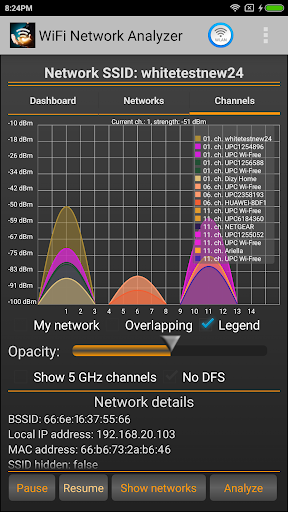
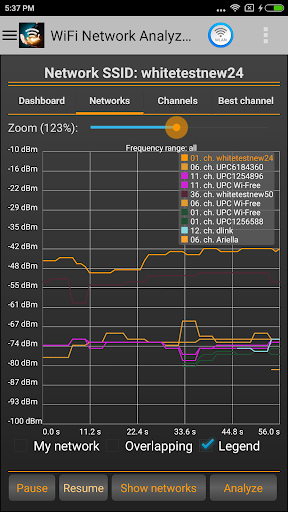
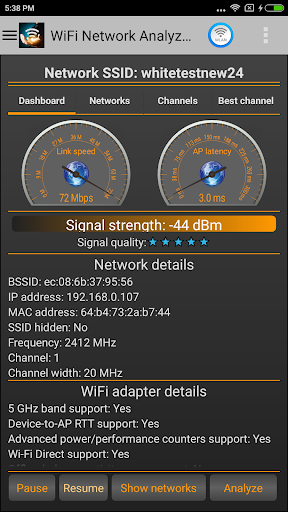
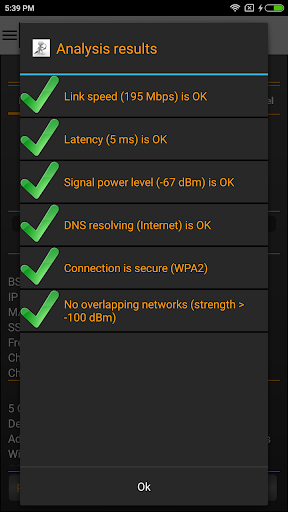

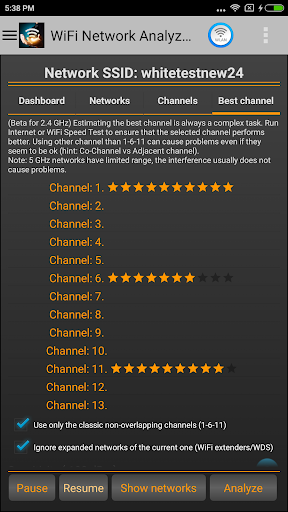
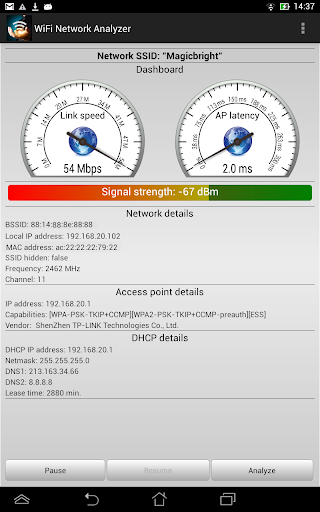
Ulasan untuk WiFi Analyzer
This app gives the same functionality as most wifi analyzers, but it adds more. The throughput meter to the router and multiple ping response to popular internet addresses are features you don't see often. There is raw data if you want to look past the charts and graphs. The ads are not intrusive as some have mentioned. It has the features of multiple apps all in one and I'm talking about the free version. Nice work dev team.
Was good. But now you have to allow targeted adverts and all of the privacy implications that involves. or pay for the ad-free version. There is no opt out from marketing data gathering, which is both a violation of GDPR and Google policies. Worse, the ad selection dialog captures the device and the only way out is to either accept targeted ads, pay gor the ad-free version, or crash out the app. This really sucks, a dreadful unethical approach to marketing.
I'm an IT network specialist - this tool is by far one of the best and most useful wifi tools I've used. Great for troubleshooting and the ability to login directly to the router makes it a must have app for everyone - even inexperienced users will find the interface easy to use and very informative.
Very useful and easy to use. Only used the free version, but I am sure from the quality of design that the extra options will be excellent too if you need them.
Great app. Lets you dial in exactly which frqy. Your service is running on. Extremely versatile. With 15 ch. Choose a specific wave , or set up 2 ch. A min. &max. frqcy. so you stay w/ in the variations do to poor reception or interferance. Great app
Provides instantaneous Wi-Fi speed and signal strength as soon as you open the app. The wealth of data provided will appeal to techies who can benefit from that level of detail. For the average user, the primary info is valuable for its accuracy and quick access.
The app works good at analysing my WiFi signal, tells me exactly where the strength and The Weakness is around the house. it doesn't keep records of the scans that it done. I can't show the records, days when I have good signal strength and bad signal strength.
The app is helpful for me to tweak a few router settings. I am willing to play the ads, but the ads freeze at there ending and I must close and reopen the app in order to use it again.
Kirimkan komentar
Untuk memberikan komentar, masuklah dengan jejaring sosial Anda:
Atau tinggalkan komentar anonim. Komentar Anda akan dikirim untuk dimoderasi.
Kirimkan komentar
Untuk memberikan komentar, masuklah dengan jejaring sosial Anda:
Atau tinggalkan komentar anonim. Komentar Anda akan dikirim untuk dimoderasi.