Ditambahkan: Denis Rubinov
Versi: 362.2.2
Ukuran: 124.4 MB
Diperbarui: 05.02.2024
Developer: Dropbox, Inc.
Batasan Usia: Everyone
Otorisasi: 16
Diunduh di Google Play: 1151384185
Kategori: Kerja
Deskripsi
Aplikasi Dropbox: Secure Cloud Storage diperiksa oleh antivirus VirusTotal. Sebagai hasil pemindaian, tidak ada infeksi file yang terdeteksi oleh semua tanda tangan terbaru.
Cara memasang Dropbox: Secure Cloud Storage
- Unduh file APK aplikasi dari apkshki.com.
- Temukan file yang diunduh. Anda dapat menemukannya di baki sistem atau di folder 'Download' menggunakan manajer file apa pun.
- Jika file yang diunduh berekstensi .bin (bug WebView di Android 11), ubah namanya menjadi .apk menggunakan pengelola file apa pun atau coba unduh file dengan browser lain seperti Chrome.
- Mulai penginstalan. Klik pada file yang diunduh untuk memulai penginstalan
- Izinkan penginstalan dari sumber yang tidak dikenal. Jika Anda menginstal untuk pertama kalinya Dropbox: Secure Cloud Storage bukan dari Google Play, buka pengaturan keamanan perangkat Anda dan izinkan penginstalan dari sumber yang tidak dikenal.
- Lewati perlindungan Google Play. Jika proteksi Google Play memblokir penginstalan file, ketuk 'Info Lebih Lanjut' → 'Tetap instal' → 'OK' untuk melanjutkan..
- Selesaikan penginstalan: Ikuti petunjuk penginstal untuk menyelesaikan proses penginstalan.
Cara memperbarui Dropbox: Secure Cloud Storage
- Unduh versi baru aplikasi dari apkshki.com.
- Cari file yang diunduh dan klik file tersebut untuk memulai penginstalan.
- Instal di atas versi lama. Tidak perlu menghapus instalasi versi sebelumnya.
- Hindari konflik tanda tangan. Jika versi sebelumnya tidak diunduh dari apkshki.com, pesan 'Aplikasi tidak terinstal' mungkin muncul. Dalam kasus ini, hapus instalan versi lama dan instal versi baru.
- Mulai ulang lampiran Dropbox: Secure Cloud Storage setelah pembaruan.
Meminta pembaruan aplikasi
Ditambahkan Denis Rubinov
Versi: 362.2.2
Ukuran: 124.4 MB
Diperbarui: 05.02.2024
Developer: Dropbox, Inc.
Batasan Usia: Everyone
Otorisasi:
Diunduh di Google Play: 1151384185
Kategori: Kerja

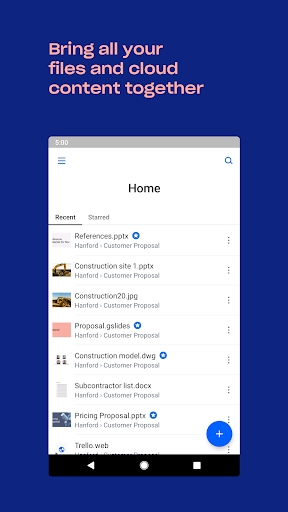
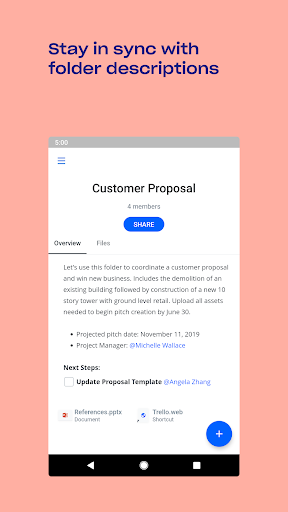
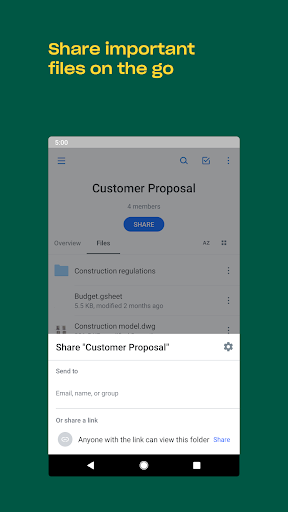
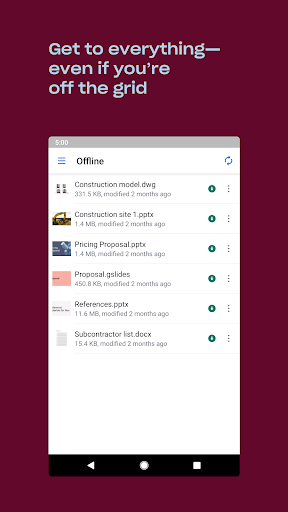
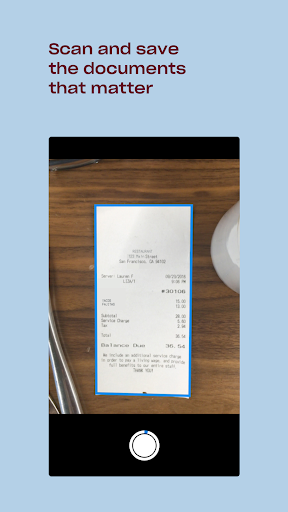
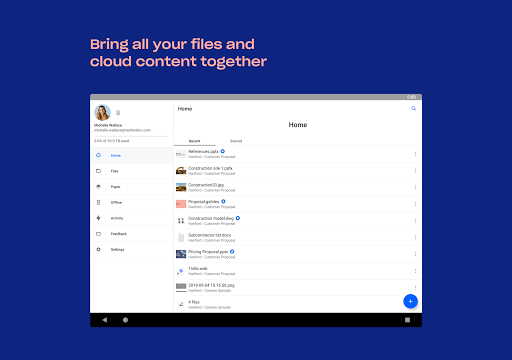
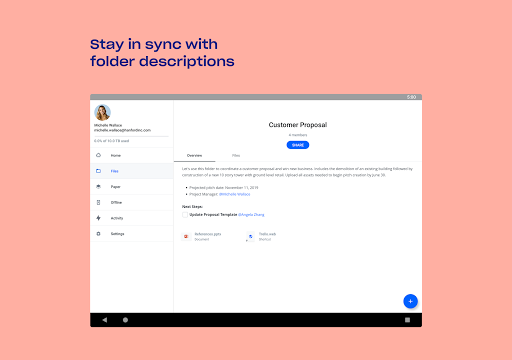

Ulasan untuk Dropbox: Secure Cloud Storage
This app sucks. Sure you can allow it to upload pictures from your phone and view them, but that's it. It always has issues with the connection suddenly every time I try to download photos back on my phone or upload documents or try to manage and organize anything stored in it. It can't even move one file to another folder within the app. Better have access to a PC if you want full use of this service. I don't and now I stand to lose everything stored on it if I stop paying for it. USELESS!
Loooove how selecting to save files locally somehow results in files that haven't even slightly changed needing to be re downloaded 20 times a day. Completely defeats the purpose of the app. Absolutely useless. The last time i used it, the only way i could view files that were supposed to be already downloaded was to completely restart my phone. Tons of people reporting fundamental issues with the app... Just make it work!
After hearing how great Dropbox was I created an account and tried to upload some videos. I got a message saying ”Can't upload file. Account full." Searched "help" and nothing came up. Of course there was no ”contact us" page or info in the app either. So with a BRAND NEW account that shows 2GB of space I can't do anything! A one star rating is one too much. MAJOR FAIL🤬☹️🤯
Used to be a perfect program, now I would not recommend it to anyone. You used to be able to dee a thumbnail preview on desktop and several months ago it stopped and it is now a nightmare. They keep blaming it on a 3rd party app. This is NOT the problem. I have thousands of photos and can not see what photo is what . FIX THIS ISSUE already
Can't upload files. Or maybe I can if I wait long enough. Unclear. Selected a few photos and videos and tried to upload, but just see "waiting to upload". Uploaded to Drive without issue. Have attempted reasonable measures to troubleshoot, such as signing out and back in, clearing cache, uninstalling and reinstalling app. Frustrating waste of time. Phone is Google Pixel 6 Pro running up-to-date stock Android.
I have been using dropbox for more than 10 years and clearly this app was never designed for Chromebook users yet it's the only solution out there. Even thou dropbox claims you can "add files" using the builtin "Files" app on chromebook, the file upload would always fail unless the file size is less than 1 Mb. To add salt to insult, the way to use the actual android app to upload files is very convoluted as if Dropbox intentionally do not want you to use it for that purpose.
Horrible decision to delete album feature! I will switch to another service once I figure out how to save all my pics. Plus, uploads are only happening now if I only open the app... no auto uploads happening. Wow... just looked through the other reviews.... DROPBOX is miserably failing now on all fronts now. HUGE WASTE OF MONEY NOW!!!!
Difficult to get a device that was designed to share to share with dropbox (Swann). It automatically backsup device that attempt to set up account with and can not connect anything else without an upgraded account. Can not unshare main device either. So if it is your phone, then it will automatically share to DropBox and then also will not connect the main device wanted. Customer support? Forget it. Less than helpful as well.
I use dropbox all the time to share albums. Since the update, you can't preview the images (says the file is too large to preview...it NEVER said that before) and now it's a whole process to download the files. Let's not get started on finding the files once they've downloaded. Definitely not worth $12/month anymore and definitely looking for a new, better way to share files.
Very difficult!! I signed up for the free trial to see if this would be a good app to send large picture files to family. It has been the opposite of user friendly. Canceling the subscription is way too difficult for a regular person. It says it is sending you to options for cancelling that then don't exist. Just finding out what type of account one has is difficult. I use a lot of apps. I found this one to be frustrating with support fairly unavailable.
Kirimkan komentar
Untuk memberikan komentar, masuklah dengan jejaring sosial Anda:
Atau tinggalkan komentar anonim. Komentar Anda akan dikirim untuk dimoderasi.
Kirimkan komentar
Untuk memberikan komentar, masuklah dengan jejaring sosial Anda:
Atau tinggalkan komentar anonim. Komentar Anda akan dikirim untuk dimoderasi.