Ditambahkan: Denis Rubinov
Versi: 5.6.0
Ukuran: 25.3 MB
Diperbarui: 22.10.2023
Developer: MediaFire
Batasan Usia: Everyone
Otorisasi: 6
Diunduh di Google Play: 19727943
Kategori: Kerja
- Fungsi pencadangan otomatis.
- Publikasikan konten untuk pengguna lain.
- Alat bawaan untuk melihat berbagai jenis file.
- Pencarian sebaris.
- Kemampuan untuk memperluas penyimpanan hingga 50GB.
Deskripsi
Aplikasi MediaFire diperiksa oleh antivirus VirusTotal. Sebagai hasil pemindaian, tidak ada infeksi file yang terdeteksi oleh semua tanda tangan terbaru.
Cara memasang MediaFire
- Unduh file APK aplikasi dari apkshki.com.
- Temukan file yang diunduh. Anda dapat menemukannya di baki sistem atau di folder 'Download' menggunakan manajer file apa pun.
- Jika file yang diunduh berekstensi .bin (bug WebView di Android 11), ubah namanya menjadi .apk menggunakan pengelola file apa pun atau coba unduh file dengan browser lain seperti Chrome.
- Mulai penginstalan. Klik pada file yang diunduh untuk memulai penginstalan
- Izinkan penginstalan dari sumber yang tidak dikenal. Jika Anda menginstal untuk pertama kalinya MediaFire bukan dari Google Play, buka pengaturan keamanan perangkat Anda dan izinkan penginstalan dari sumber yang tidak dikenal.
- Lewati perlindungan Google Play. Jika proteksi Google Play memblokir penginstalan file, ketuk 'Info Lebih Lanjut' → 'Tetap instal' → 'OK' untuk melanjutkan..
- Selesaikan penginstalan: Ikuti petunjuk penginstal untuk menyelesaikan proses penginstalan.
Cara memperbarui MediaFire
- Unduh versi baru aplikasi dari apkshki.com.
- Cari file yang diunduh dan klik file tersebut untuk memulai penginstalan.
- Instal di atas versi lama. Tidak perlu menghapus instalasi versi sebelumnya.
- Hindari konflik tanda tangan. Jika versi sebelumnya tidak diunduh dari apkshki.com, pesan 'Aplikasi tidak terinstal' mungkin muncul. Dalam kasus ini, hapus instalan versi lama dan instal versi baru.
- Mulai ulang lampiran MediaFire setelah pembaruan.
Meminta pembaruan aplikasi
Ditambahkan Denis Rubinov
Versi: 5.6.0
Ukuran: 25.3 MB
Diperbarui: 22.10.2023
Developer: MediaFire
Batasan Usia: Everyone
Otorisasi:
Diunduh di Google Play: 19727943
Kategori: Kerja

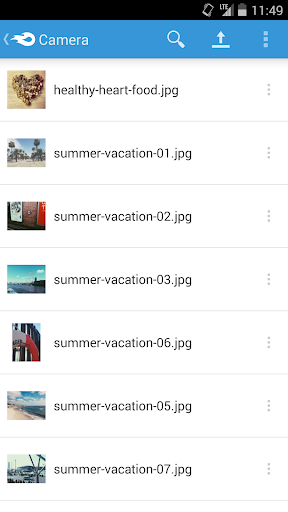
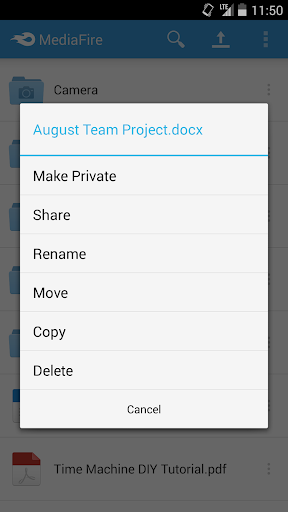
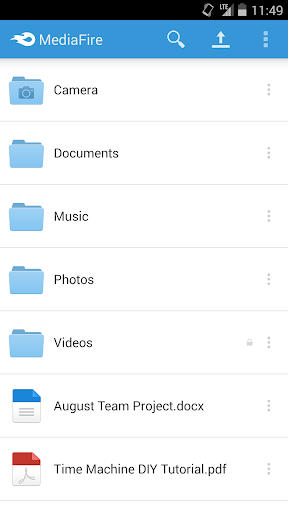
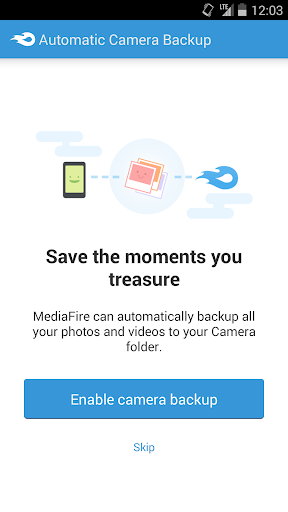
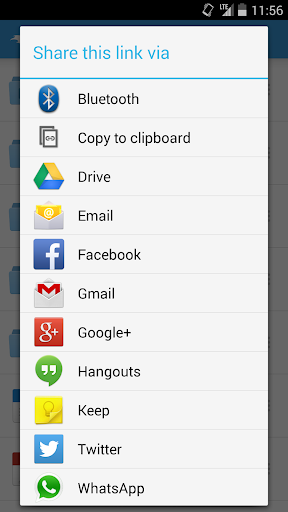
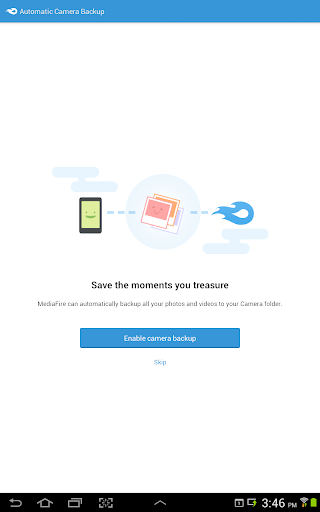
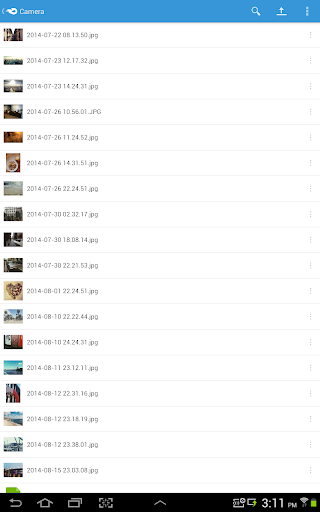
Ulasan untuk MediaFire
The App is easy to use for sharing docs and photos with friends and co-workers. However, they will delete your account if you do not login every 60 days. The size of storage of the free account is limited to 2 GB, I believe. I do not store important legal documents or video testimony (from whistleblowers) on it as it has been deleted in the past. The pro version offers unlimited time storage as long as you are paid up to date. File sharing has many ads to contend with for the free version.
While it's good that there's an app for Mediafire, for on the go access to your files. It's missing key features. You aren't able to sort through your files from type, date or by name. There's no option to sort by ascending order or descending. Your not able to upload a file directly from your smartphone to your account. It just crashes and closes the app. When highlighting a file and selecting it, there is no option to see the files details.
Had paid version 1 year . VERY slow to upload/download. Trying to view a video from the app? Forget that. Buffering forever. Next: BEWARE the desktop version has an easy to find "Trash" but the mobile doesn't. At all. If one doesn't know, potentially things could sit in the trash waiting to be discovered by someone else. Although my original review was 4 stars, none of the improvements I or any reviewers suggested have been made. Thumbnails? Single use download link? Nope. Bye bye.
I will say that is functional and it works and seems to be pretty reliable so good job development team. You're looking for some storage help it's reliable and free MediaFire give em try. Furthermore at the time of this post, After careful usage and monitoring how the app works and has been developing I'd say stability is the number one feature along with simple and efficient. Reliability! Very dependable. 5 STAR. 👍👍
I have purchased MediaFire on my laptop to back up my photos and documents. I expected to have peace of mind having the app on my phone, knowing that my stuff is being backed up to the cloud, just in case anything happens to my phone. However, this app doesn't back up anything anymore, and it crashes every single time I open it. I have a Galaxy S7 phone. I believe that I read somewhere that this app is only supported in newer phones? What's the deal?!
Honestly my favorite media storage website and has been for about a decade. While I do like the service, I can't upload any videos without crashing... convenient, easy to download files, a charming layout that has never been confusing... and 50GB free! Just because there's no BS and it's so convenient, I recommend you all use Mediafire to share downloadable files. Unfortunately the app has a problem with uploading videos.
I have a professional account and want to have more control than this app allows The app crashes and is very slow to upload. Be nice if it uploaded to multiple folders independently instead of simply camera. I use various social media and would like to back up each to it's own folder automatically. I only use it because it's all there is. Overall it's unreliable and slow and requires a rewrite.
It is getting better with each update. I have a MediaFire account since maybe 2011-2012 during MediaFire startup. It was an unpleasant experience. So I very seldom use it maybe 2-3 times a year until lately it became slick and the speed is fast with Photo upload. Recommended for new user but I am not sure how much storage you will be given for free basic account. If the rate is better than its competitor I might buy more storage.
One of the worst experiences have ever had - opening video files takes ages - no status available - PC version allows to download 1 file at the time (unless you go for pro) - it's unclear and user unfriendly. - there is number of free apps with functionality of your pro without reducing security level. What is so special that would make me pay extra? - take your files anywhere you say. I take it indeed. Away.
Never would have thought that MediaFire is that impressive and simple... 10 GB basic plan, upload and stored just like that, and relatively easy to navigate, configure and get the hang of it. Advertisement wise, only appears when you want to download items but that's fine for me who have been downloading contents with MediaFire links...
Kirimkan komentar
Untuk memberikan komentar, masuklah dengan jejaring sosial Anda:
Atau tinggalkan komentar anonim. Komentar Anda akan dikirim untuk dimoderasi.
Kirimkan komentar
Untuk memberikan komentar, masuklah dengan jejaring sosial Anda:
Atau tinggalkan komentar anonim. Komentar Anda akan dikirim untuk dimoderasi.