Ditambahkan: Denis Rubinov
Versi: 6.98
Ukuran: 92.1 MB
Diperbarui: 05.02.2024
Developer: Microsoft Corporation
Batasan Usia: Everyone
Otorisasi: 20
Diunduh di Google Play: 3739862333
Kategori: Kerja
Deskripsi
Aplikasi Microsoft OneDrive diperiksa oleh antivirus VirusTotal. Sebagai hasil pemindaian, tidak ada infeksi file yang terdeteksi oleh semua tanda tangan terbaru.
Cara memasang Microsoft OneDrive
- Unduh file APK aplikasi dari apkshki.com.
- Temukan file yang diunduh. Anda dapat menemukannya di baki sistem atau di folder 'Download' menggunakan manajer file apa pun.
- Jika file yang diunduh berekstensi .bin (bug WebView di Android 11), ubah namanya menjadi .apk menggunakan pengelola file apa pun atau coba unduh file dengan browser lain seperti Chrome.
- Mulai penginstalan. Klik pada file yang diunduh untuk memulai penginstalan
- Izinkan penginstalan dari sumber yang tidak dikenal. Jika Anda menginstal untuk pertama kalinya Microsoft OneDrive bukan dari Google Play, buka pengaturan keamanan perangkat Anda dan izinkan penginstalan dari sumber yang tidak dikenal.
- Lewati perlindungan Google Play. Jika proteksi Google Play memblokir penginstalan file, ketuk 'Info Lebih Lanjut' → 'Tetap instal' → 'OK' untuk melanjutkan..
- Selesaikan penginstalan: Ikuti petunjuk penginstal untuk menyelesaikan proses penginstalan.
Cara memperbarui Microsoft OneDrive
- Unduh versi baru aplikasi dari apkshki.com.
- Cari file yang diunduh dan klik file tersebut untuk memulai penginstalan.
- Instal di atas versi lama. Tidak perlu menghapus instalasi versi sebelumnya.
- Hindari konflik tanda tangan. Jika versi sebelumnya tidak diunduh dari apkshki.com, pesan 'Aplikasi tidak terinstal' mungkin muncul. Dalam kasus ini, hapus instalan versi lama dan instal versi baru.
- Mulai ulang lampiran Microsoft OneDrive setelah pembaruan.
Meminta pembaruan aplikasi
Ditambahkan Denis Rubinov
Versi: 6.98
Ukuran: 92.1 MB
Diperbarui: 05.02.2024
Developer: Microsoft Corporation
Batasan Usia: Everyone
Otorisasi:
Diunduh di Google Play: 3739862333
Kategori: Kerja

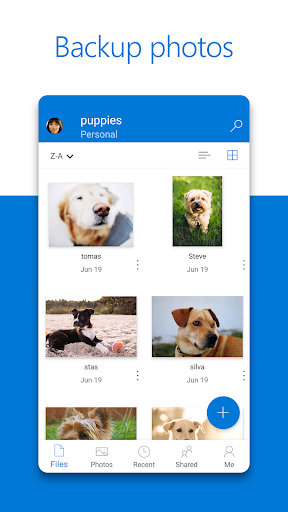
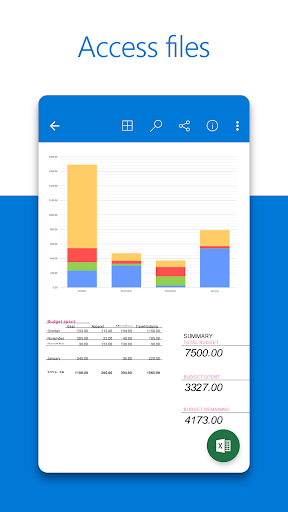
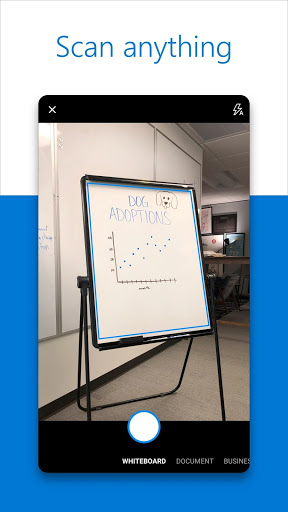
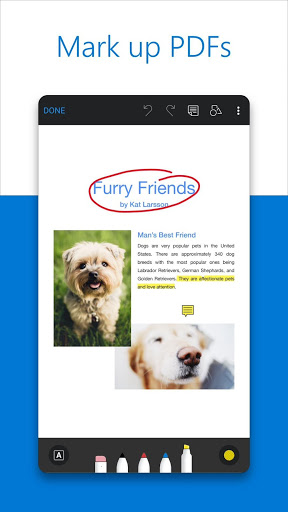
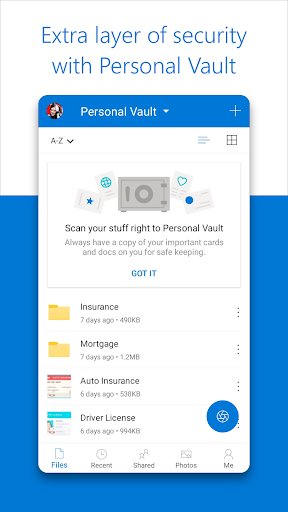

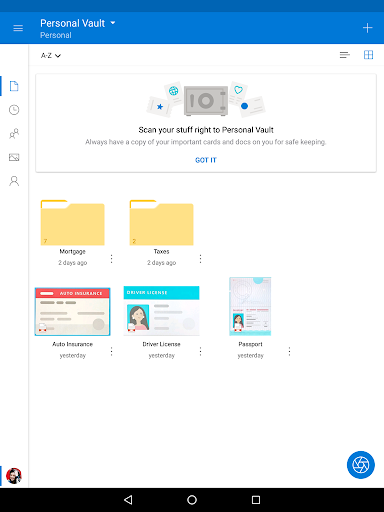

Ulasan untuk Microsoft OneDrive
Onedrive's latest releases have introduced changes that make it less pleasant to use. Not only has useful features like photo tagging been removed, but new features such as a favorites album were added that may not be useful to some users. Onedrive needs to give its users more control to enable or disable certain features of the app according their preferences. One example of this is the ability to sort photo albums by name or date of creation and not just by last update.
Steals your files! Onedrive is NOT a backup service. It takes your files and moves them to the Onedrive folder. Anything you try to delete in onedrive will be deleted everywhere. It uploaded hundreds of photos I didn't want it to, so I stopped syncing and deleted the photos to save storage on onedrive. It somehow deleted all the photos off my phone as well. I'm now spending hours trying to restore and match with what I had backed up to Google photos hoping they're not lost forever.
OneDrive has come a long way and is turning out awesome. It has so many capabilities, where to begin! Something that these photo apps needs to consider, and not just OneDrive, but all of the photo apps! See, when you download a picture or file, etc from the cloud, then the app goes and backs that picture back up, making multiple copie, isn't doing anyone any good, but causes frustrations in the consumer. It saves the consumer time spent deleting multiple copies of any pic, files, etc. A Thought.
Amazing storage for everything on your PC, phone, & tablet, etc. It's very user friendly, easy to set up & utilize. Storage capacity is more than adequate with one TB. You can set lock it with a six digit numerical passcode & the app asks for it every time you want access, so your private items stays private. You can name a folder for everything you want to save by pressing the plus (+) sign, name it, hit the check mark & then you have to go back to your document & save it again to the drive.
It is great for searching one drive files, terrible for photos because it needs fast internet connection to see on-device photos. Also bad for: no widescreen support in Microsoft phone like Google, no map picture search (search by location). The worst is really just needing internet to look at your photos. I live on a mountain, with spotty internet, so I would wait until back in town to see my photos. Now I just use Google photos.
Crashes at least 2-3 times in a typical 30 minute session. Sometimes 4-5 times. No "select all" feature to download multiple files. Selecting 30 photos to download, for example, is very time consuming. When uploading multiple files from a folder on your drive some files are missed and others are uploaded twice. C'mon Microsoft. This is the third decade of the 21st Century and you've still not got it right.
Won't use only WiFi. When I leave my connection that was being used to upload 50gb's, it switches to mobile data, and keeps downloading. The setting to turn that off is very easy to find. But it does not work. You can't just clear your recent apps in order to stop the upload. I had to use titanium backup and 'force kill it'. It would've been bad if I wasn't expecting something like that to happen. I only have a 2gb plan. It seems like lots of things never upload too. It's kind of useless sadly.
Whoa, this app is bad. I have mostly avoided ever using OneDrive, but recently my NAS stopped syncing, so instead of spending a ton of money on a new NAS or a cloud service, I figured I'd sync my mobile photos with OneDrive. The interface is terrible, clunky and laggy. On top of that, the app will sync a few photos, then crash. I have been trying to sync my phone's photo album for two days now, and I don't think I'm halfway through it. So bad.
As a former GoogleDrive user (predominantly), I struggled quite a bit at the beginning and had difficulty working with OneDrive across my many devices, as the interface is different and hard to navigate. But I am now getting the hang of it and it is very useful. and nice to store documents on one. place where all can access, where desired.
It doesn't detect duplicate photos. It syncs with my phone and my laptop and if I have any in both places I have doubles. It won't upload photos from my SD card so I have to use my phone's internal memory which really limits how much video I can record. Even within the app my photos end up in several different folders automatically: photos folder laptop, photos folder phone, camera roll. It's a disorganized mess.
Kirimkan komentar
Untuk memberikan komentar, masuklah dengan jejaring sosial Anda:
Atau tinggalkan komentar anonim. Komentar Anda akan dikirim untuk dimoderasi.
Kirimkan komentar
Untuk memberikan komentar, masuklah dengan jejaring sosial Anda:
Atau tinggalkan komentar anonim. Komentar Anda akan dikirim untuk dimoderasi.