Ditambahkan: Denis Rubinov
Versi: 1.5.8
Ukuran: 7.4 MB
Diperbarui: 13.11.2023
Developer: Leap Fitness Group
Batasan Usia: Everyone
Otorisasi: 11
Diunduh di Google Play: 31846260
Kategori: Kesehatan & Kebugaran
- Mengurangi kerusakan mata.
- Membantu untuk lebih mudah tertidur.
- Mengurangi konsumsi daya gadget.
- Beberapa opsi filter.
- Sesuaikan intensitasnya.
- Program ini sangat mudah digunakan.
Deskripsi
Aplikasi Blue Light Filter - Night Mode diperiksa oleh antivirus VirusTotal. Sebagai hasil pemindaian, tidak ada infeksi file yang terdeteksi oleh semua tanda tangan terbaru.
Cara memasang Blue Light Filter - Night Mode
- Unduh file APK aplikasi dari apkshki.com.
- Temukan file yang diunduh. Anda dapat menemukannya di baki sistem atau di folder 'Download' menggunakan manajer file apa pun.
- Jika file yang diunduh berekstensi .bin (bug WebView di Android 11), ubah namanya menjadi .apk menggunakan pengelola file apa pun atau coba unduh file dengan browser lain seperti Chrome.
- Mulai penginstalan. Klik pada file yang diunduh untuk memulai penginstalan
- Izinkan penginstalan dari sumber yang tidak dikenal. Jika Anda menginstal untuk pertama kalinya Blue Light Filter - Night Mode bukan dari Google Play, buka pengaturan keamanan perangkat Anda dan izinkan penginstalan dari sumber yang tidak dikenal.
- Lewati perlindungan Google Play. Jika proteksi Google Play memblokir penginstalan file, ketuk 'Info Lebih Lanjut' → 'Tetap instal' → 'OK' untuk melanjutkan..
- Selesaikan penginstalan: Ikuti petunjuk penginstal untuk menyelesaikan proses penginstalan.
Cara memperbarui Blue Light Filter - Night Mode
- Unduh versi baru aplikasi dari apkshki.com.
- Cari file yang diunduh dan klik file tersebut untuk memulai penginstalan.
- Instal di atas versi lama. Tidak perlu menghapus instalasi versi sebelumnya.
- Hindari konflik tanda tangan. Jika versi sebelumnya tidak diunduh dari apkshki.com, pesan 'Aplikasi tidak terinstal' mungkin muncul. Dalam kasus ini, hapus instalan versi lama dan instal versi baru.
- Mulai ulang lampiran Blue Light Filter - Night Mode setelah pembaruan.
Six Pack in 30 Days
Kesehatan & Kebugaran
Workout for Women: Fit at Home
Kesehatan & Kebugaran
Home Workout - No Equipment
Kesehatan & Kebugaran
Ovulation & Period Tracker
Kesehatan & Kebugaran
Arm Workout - Biceps Exercise
Kesehatan & Kebugaran
Step Counter - Pedometer
Kesehatan & Kebugaran
Lose Belly Fat - Abs Workout
Kesehatan & Kebugaran
Water Drink Reminder
Kesehatan & Kebugaran
Yoho Sports
Kesehatan & Kebugaran
Lefun Health
Kesehatan & Kebugaran
Peaceful Sounds
Kesehatan & Kebugaran
Six Pack in 30 Days
Kesehatan & Kebugaran
Sleeptic
Kesehatan & Kebugaran
Lose Weight at Home in 30 Days
Kesehatan & Kebugaran
Wearfit
Kesehatan & Kebugaran
Workout for Women: Fit at Home
Kesehatan & Kebugaran
Meminta pembaruan aplikasi
Ditambahkan Denis Rubinov
Versi: 1.5.8
Ukuran: 7.4 MB
Diperbarui: 13.11.2023
Developer: Leap Fitness Group
Batasan Usia: Everyone
Otorisasi:
Diunduh di Google Play: 31846260
Kategori: Kesehatan & Kebugaran

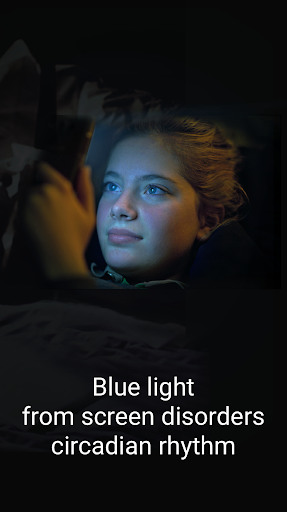
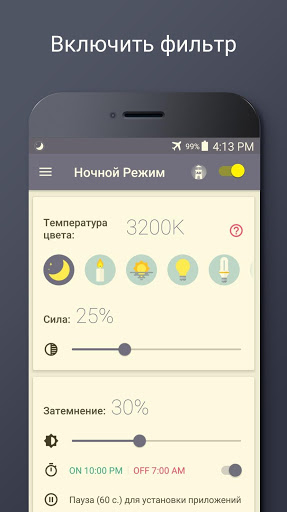

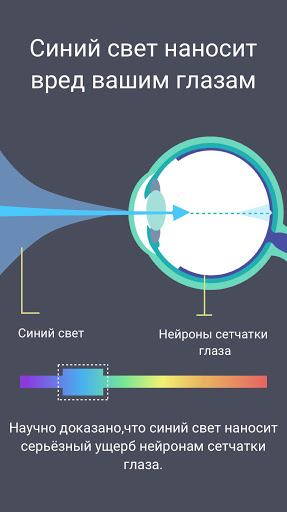
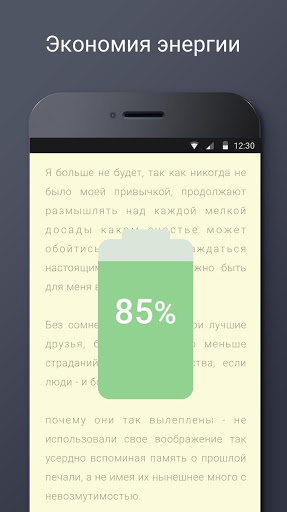
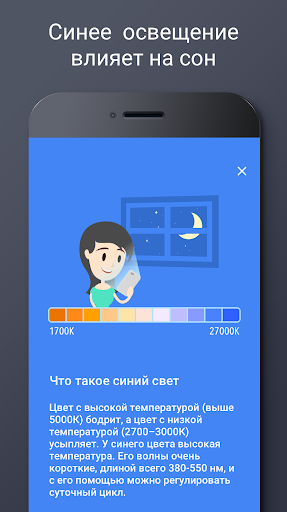
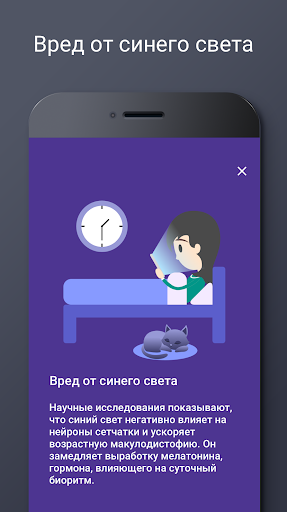

Ulasan untuk Blue Light Filter - Night Mode
I love this. I've been having blue light headaches and this completely stops them. I recommend doing the screen dim in the app as well. The one problem (and the reason I only gave it 4/5 stars) is that the filter only works on the home screen, not the lock screen. I'd like it to work on everything while it's on. Otherwise, great app. Update: It has started turning off randomly when I have it set on. A little annoying and kind of painful. If I could just have it on 24/7, that would be great.
The app keeps turning itself back off every time my screen locks. I have the settings to allow it to use background data, and it still does it. I keep having to go back in and turn it on way too often. And sometimes it interferes with my other apps working properly. Please fix this or I will find a different app. My eyes are too sensitive to the blue light and it sometimes causes migraines and seizures, and I need the filter on all the time.
Straightforward, works well! Hit the button to turn it on, adjust the intensity, dim the screen to near-black (very nice on dark nights), and it overlays everything. It even gives a timer for it to auto start/stop, but the phone has to be on at the designated start time for that to work (i.e., you can say it turns on at 6:00, but if you turn on the phone at 6:10, it's not on automatically). Nothing to lose a star over, but still an improvement I would like to see in the future.
It's good, however... The problem is, it literally will create a layer over your phone. So when you come to some specific screens on your phone, like selecting your background photos or surfing on the internet, sometimes it won't let you tap on anything, because you won't be tapping on the buttons, you'll be tapping on the filter. It's only a minor annoyance though, and you can flick it off and on, so it's no big deal. Pretty good.
I really liked this app, working completely fine, had it for over a year, then all of a sudden it kept turning itself off for whatever reason. I checked the app, I checked my settings. Everything was fine. I would turn it on and and 20 mins later it would turn itself off and I would have to go back to the app. I checked to see if there was a timer on. There wasn't, so now Ive had to download another one on this appstore unfortunately, sucks too because I really liked this one.
Really appreciate that I don't feel intense pain as I look at my screen. Edit: Would help if there could be an additional explanation about how "drawing over apps" refers to the filter going over everything and how we might have to turn it off to allow the play store or other apps to work. I know we turn on the permission first thing upon downloading this, but I misinterpreted the "drawing over" issue from the play store as a minimized screen like YouTube.
No lie, I actually really like this app. I like to stay up on my phone way too late but this makes it alot easier on my eyes at least. It also lets me filter out blue light which gives everything a softer glow which is nice. The only thing I would say is that it unfortunately is put over other apps so it would, very rarely, make it a pain to use my banking app and other sensitive wep pages. But otherwise, easy to turn on and off and great for night owls especially!
I've been using this app for four years. It really dims the screen and keeps that blue light from keeping you awake. It has features to turn on and off automatically at the time of day you set, which is nice. Also settings for light frequency and brightness. It's a good app that I would install the first day if I got a new device.
You can change the screen color temperature, screen brightness, when to turn on blue light filter but I wish there was easier to use than sliding a dot on a line. Also, sometimes shut off on its own and constant have ads. I recommend this app to anyone that want the basic blue light filter functions feature all should have.
Um, so I hate to be a complainer, but the filter doesn't cover my lock screen or notification bar on my Samsung S7. Not sure if it's an actual bug or just something I'm doing wrong, though. Otherwise love the app! Even with the parts of my screen that aren't covered it works well enough, and I'll change my rating to a full 5 stars if someone can help me out. I realize that this is a recurring problem (having looked through the other reviews), so it seems like it should be put on high priority.
Kirimkan komentar
Untuk memberikan komentar, masuklah dengan jejaring sosial Anda:
Atau tinggalkan komentar anonim. Komentar Anda akan dikirim untuk dimoderasi.
Kirimkan komentar
Untuk memberikan komentar, masuklah dengan jejaring sosial Anda:
Atau tinggalkan komentar anonim. Komentar Anda akan dikirim untuk dimoderasi.