Ditambahkan: Denis Rubinov
Versi: 3.9.1(44120)
Ukuran: 36.5 MB
Diperbarui: 26.10.2023
Developer: JRummy Apps
Batasan Usia: Everyone
Otorisasi: 11
Diunduh di Google Play: 22305212
Kategori: Kerja
Deskripsi
Aplikasi Root Browser diperiksa oleh antivirus VirusTotal. Sebagai hasil pemindaian, tidak ada infeksi file yang terdeteksi oleh semua tanda tangan terbaru.
Cara memasang Root Browser
- Unduh file APK aplikasi dari apkshki.com.
- Temukan file yang diunduh. Anda dapat menemukannya di baki sistem atau di folder 'Download' menggunakan manajer file apa pun.
- Jika file yang diunduh berekstensi .bin (bug WebView di Android 11), ubah namanya menjadi .apk menggunakan pengelola file apa pun atau coba unduh file dengan browser lain seperti Chrome.
- Mulai penginstalan. Klik pada file yang diunduh untuk memulai penginstalan
- Izinkan penginstalan dari sumber yang tidak dikenal. Jika Anda menginstal untuk pertama kalinya Root Browser bukan dari Google Play, buka pengaturan keamanan perangkat Anda dan izinkan penginstalan dari sumber yang tidak dikenal.
- Lewati perlindungan Google Play. Jika proteksi Google Play memblokir penginstalan file, ketuk 'Info Lebih Lanjut' → 'Tetap instal' → 'OK' untuk melanjutkan..
- Selesaikan penginstalan: Ikuti petunjuk penginstal untuk menyelesaikan proses penginstalan.
Cara memperbarui Root Browser
- Unduh versi baru aplikasi dari apkshki.com.
- Cari file yang diunduh dan klik file tersebut untuk memulai penginstalan.
- Instal di atas versi lama. Tidak perlu menghapus instalasi versi sebelumnya.
- Hindari konflik tanda tangan. Jika versi sebelumnya tidak diunduh dari apkshki.com, pesan 'Aplikasi tidak terinstal' mungkin muncul. Dalam kasus ini, hapus instalan versi lama dan instal versi baru.
- Mulai ulang lampiran Root Browser setelah pembaruan.
Meminta pembaruan aplikasi
Ditambahkan Denis Rubinov
Versi: 3.9.1(44120)
Ukuran: 36.5 MB
Diperbarui: 26.10.2023
Developer: JRummy Apps
Batasan Usia: Everyone
Otorisasi:
Diunduh di Google Play: 22305212
Kategori: Kerja

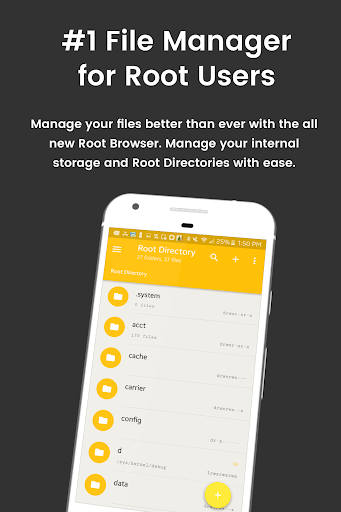
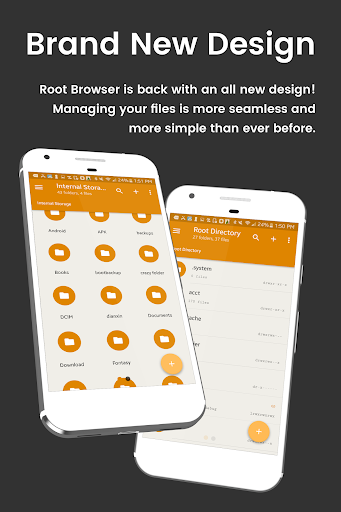
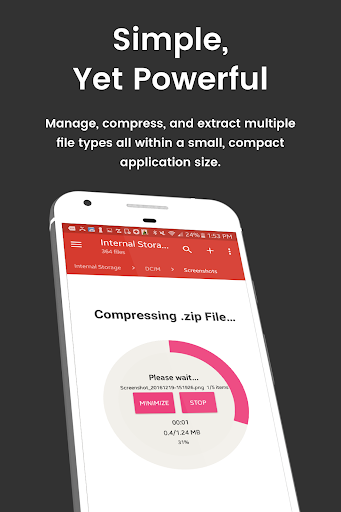
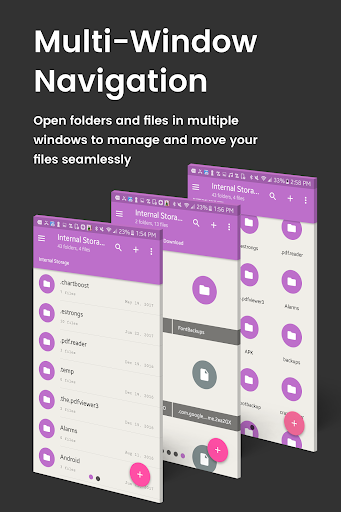
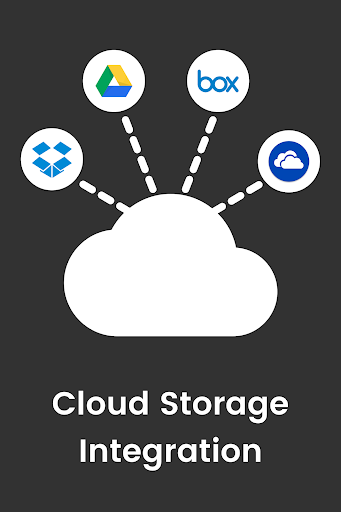
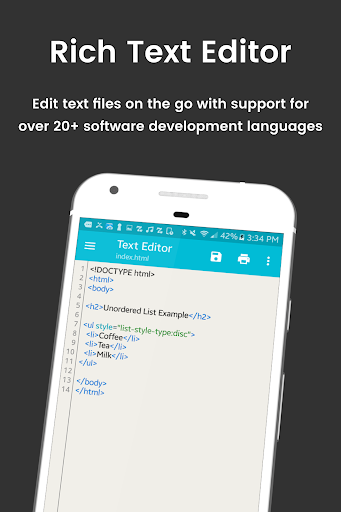
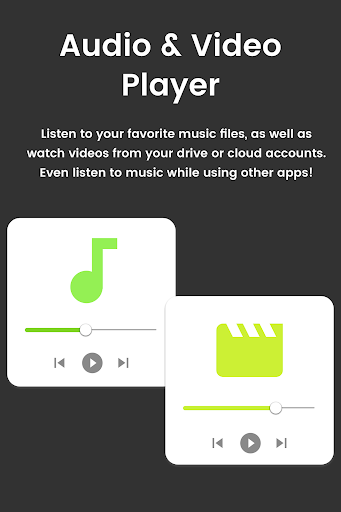
Ulasan untuk Root Browser
Used to be good. But the ads have gotten so intrusive that it's impossible to use. These are FULL VIDEO ADS AFTER ALMOST EVERY ACTION. Cut? Ad. Switch folder? Ad. Paste? Oh yeah, that's a long ad. Seems that buying pro version doesn't fix that, if you want ads gone, it looks like you must PAY FOR A SUBSCRIPTION TO REMOVE ADS. Developers should be paid for their work. But this went too far and I don't trust paying will prevent worse in the future. Sad it must go, but I just don't trust it.
It works, but SO Many ads! 1 ad for Every Move, and not the short kind either. You have to wait 5+5 seconds to skip the first one and before you can close the one that follows up. Sometimes more. Really obnoxious ads too. Rap, Tik Tok, Credit cards, ect. Low energy level stuff. Use anything else my friends. Love you all out there. Take care of yourselves. 🌎🌟
Helped me delete some obb files that I couldn't delete before I installed this root Explorer app. I think I only got 1 ad or a pop up but iam pretty sure there it wasn't an ad, I closed it immediately and got no other pop ups. Also it doesn't seem to be any premiums for offer so I assume the other reviews are from competitors or trolls fortunately for me.
Don't see reviews. Just install the app! It is one of the most cleanest root browser I have ever seen. It does not have any interruptive ads. It never interrupts you to rate or buy premium. It gives the material UI, with multiple themes to choose, so customisation is heavy. The tasks it performs are smooth and interactive.
Its actually a great app. Only one so far with per folder specific viewing options but too many annoyi g bugs. 1. selecting a file to open often goes directly to whatsap share unless using open with option. 2. most of the time, app opens showing no folders at all. So you have to force close and reopen app to see folders 3. Files often fail to open in external apps and You have to come back and select again for file to open in externals apps. 4. While copying files, progress bar is always inaccurate and usually shows no progress even when copying is going on.
I have pay subscription to remove ads. But the ads still comes out? Is this a scam? Rate 1 star for sure... :( UPDATE: After clear cache, uninstall and reinstall the apps. Now I can navigate the apps without seeing any ads. Thus, I will revise the rate from 1 to 4 stars. When reading the big folder, it will become hung for a moment. Need to wait. It will be better if you add some progress bar to indicates the process is still running. Not looks hung.
I don't see anywhere that allows me to "Root" my Galaxy. That is the only reason I downloaded the app! The developer may not have meant for the app to do that, but it popped up when I searched for a rooting program.
Just say NO! After watching a few ads to get to the hidden folder I need to copy a file to, the app showed me an empty directory, which means it's absolutely NOT a root file system reader. Doesn't work and has an ad for every click.
Few little tricks & tips this app can this little app can help ya with that isn't available most file management applications . 😜👍Thanks J peace ✌️ bro
Kirimkan komentar
Untuk memberikan komentar, masuklah dengan jejaring sosial Anda:
Atau tinggalkan komentar anonim. Komentar Anda akan dikirim untuk dimoderasi.
Kirimkan komentar
Untuk memberikan komentar, masuklah dengan jejaring sosial Anda:
Atau tinggalkan komentar anonim. Komentar Anda akan dikirim untuk dimoderasi.