Ditambahkan: Denis Rubinov
Versi: 2.5.1(23410)
Ukuran: 22.4 MB
Diperbarui: 02.05.2023
Developer: JRummy Apps
Batasan Usia: Teen
Kategori: Alat
Deskripsi
Aplikasi BuildProp Editor diperiksa oleh antivirus VirusTotal. Sebagai hasil pemindaian, tidak ada infeksi file yang terdeteksi oleh semua tanda tangan terbaru.
Cara memasang BuildProp Editor
- Unduh file APK aplikasi dari apkshki.com.
- Temukan file yang diunduh. Anda dapat menemukannya di baki sistem atau di folder 'Download' menggunakan manajer file apa pun.
- Jika file yang diunduh berekstensi .bin (bug WebView di Android 11), ubah namanya menjadi .apk menggunakan pengelola file apa pun atau coba unduh file dengan browser lain seperti Chrome.
- Mulai penginstalan. Klik pada file yang diunduh untuk memulai penginstalan
- Izinkan penginstalan dari sumber yang tidak dikenal. Jika Anda menginstal untuk pertama kalinya BuildProp Editor bukan dari Google Play, buka pengaturan keamanan perangkat Anda dan izinkan penginstalan dari sumber yang tidak dikenal.
- Lewati perlindungan Google Play. Jika proteksi Google Play memblokir penginstalan file, ketuk 'Info Lebih Lanjut' → 'Tetap instal' → 'OK' untuk melanjutkan..
- Selesaikan penginstalan: Ikuti petunjuk penginstal untuk menyelesaikan proses penginstalan.
Cara memperbarui BuildProp Editor
- Unduh versi baru aplikasi dari apkshki.com.
- Cari file yang diunduh dan klik file tersebut untuk memulai penginstalan.
- Instal di atas versi lama. Tidak perlu menghapus instalasi versi sebelumnya.
- Hindari konflik tanda tangan. Jika versi sebelumnya tidak diunduh dari apkshki.com, pesan 'Aplikasi tidak terinstal' mungkin muncul. Dalam kasus ini, hapus instalan versi lama dan instal versi baru.
- Mulai ulang lampiran BuildProp Editor setelah pembaruan.
Meminta pembaruan aplikasi
Ditambahkan Denis Rubinov
Versi: 2.5.1(23410)
Ukuran: 22.4 MB
Diperbarui: 02.05.2023
Developer: JRummy Apps
Batasan Usia: Teen
Kategori: Alat

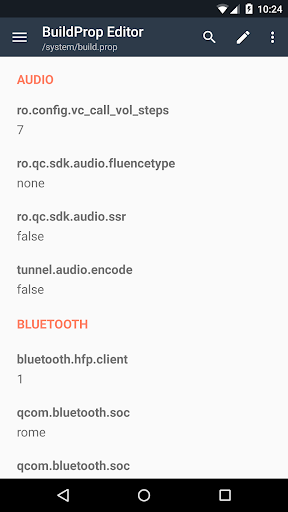
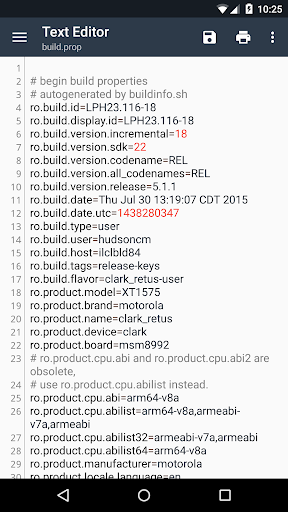
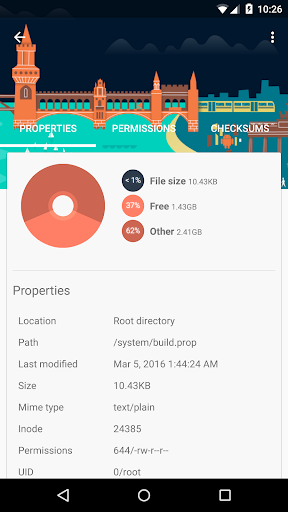
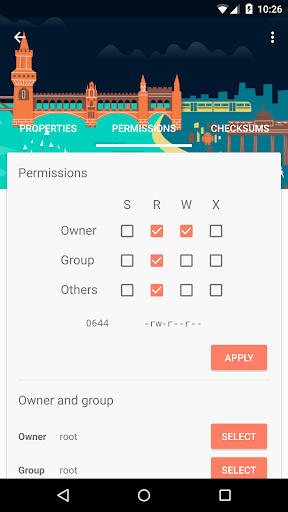
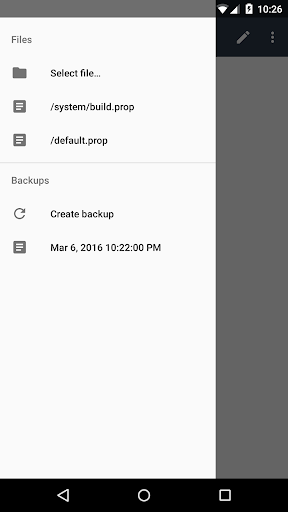
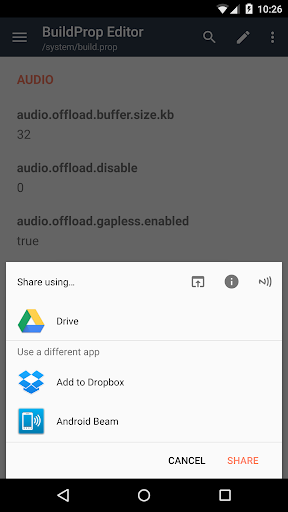
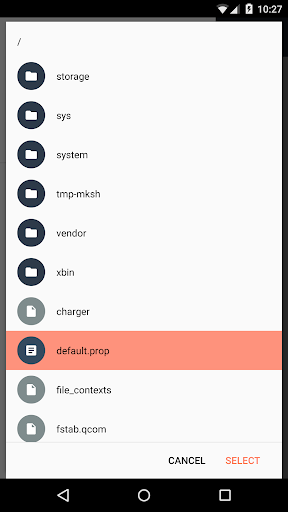
Ulasan untuk BuildProp Editor
My device is rooted when I open the app superuser rights are granted. I add a new system property that shows in the list namely ro.config.media_vol_steps can I set the value to 30. Click save and it says operation failed. If I created an error dialog for one of my apps and all it says was operation failed I'd get fired. Can you not possibly include some more information to help you troubleshoot then operation failed!?
Awesome!You can change The Android version to track apps or sometimes change the firmware! but for dummies,change everything that is necessary and then you think it will work?STUPID!
Why everyone giving bad ratings? The app is fantastic and no ads . If any one don't know its use he/she say do not work. But I am saying this app work very good and before my boot time was 1 min 10 -27 seconds but after less than 30 seconds. Brilliant app brother and sister app developers.
Used to be a very good app. i could not edit entry with this app but could with another app. Also, I cannot get a minute away to edit an entry before a dang ad pops up.
If you're trying to modify the settings of Fortnite to have illegal 60 fps, this app does the job pretty well! Just be careful about what you edit and remember to hide/uninstall after modify the settings file. The only complaint is that it has too many ads.
IGNORE the 5-star reviews cause I think they are fake. Like what the heck? This app apparently soft-bricked my AT&T Galaxy Note 3 after adding one extra thing to the file. It said the error "Unfortunately, System UI has stopped working." I had to root my device all over again and I've spent so much time trying to customize my device. If you say I have NO knowledge of rooting or modding a phone, you are completely wrong. Never using this thing again. My device is a Galaxy Note 3 with the model number "SM-N900A".
Really worked for me my other device was rooted probably because i changed everything for ex. If your device is 5.0 and you are changing it to a samsung s9 it wont work it is unbalanced you have to change everything otherwise it wont work !
Used it to try change my media steps. Didnt try snything else. Clicked save (rooted) it said error. I uninstalled snd went my merry way. After next reboot my phone went into a bootloop. Couldnt get adb workig to edit build.prop ended up in a complete wipe and start over. Good luck to anyone that even tries this piece of garbage. Oneplu6T
this needs to be updated it is no longer working as the firmware updates have changed their security i am no longer able to edit and save my buildprop on my samsung galaxy s8 with android pie it used to work but now after i updated my firmware it no longer works please fix and update thanks
It just freezes while opening .prop or other files with the round logo PROP in the center of the blank screen. Failed to open any file... Maybe I should set anything before the start? I'll rate this app with five+++ immediately after it will show my build.prop file up.
Kirimkan komentar
Untuk memberikan komentar, masuklah dengan jejaring sosial Anda:
Atau tinggalkan komentar anonim. Komentar Anda akan dikirim untuk dimoderasi.
Kirimkan komentar
Untuk memberikan komentar, masuklah dengan jejaring sosial Anda:
Atau tinggalkan komentar anonim. Komentar Anda akan dikirim untuk dimoderasi.