Ditambahkan: Denis Rubinov
Versi: 1.0
Ukuran: 0.4 MB
Diperbarui: 28.04.2020
Developer: JRummy Apps
Batasan Usia: Everyone
Kategori: Alat
- Tidak perlu root.
- Program ini sangat mudah digunakan.
- Kecepatan kerja tinggi.
- Memungkinkan Anda menghapus cache untuk semua dan program yang dipilih.
- Pembilasan cache otomatis yang dapat dikonfigurasi.
- Ukuran program sangat kecil.
Deskripsi
Aplikasi Cache Cleaner diperiksa oleh antivirus VirusTotal. Sebagai hasil pemindaian, tidak ada infeksi file yang terdeteksi oleh semua tanda tangan terbaru.
Cara memasang Cache Cleaner
- Unduh file APK aplikasi dari apkshki.com.
- Temukan file yang diunduh. Anda dapat menemukannya di baki sistem atau di folder 'Download' menggunakan manajer file apa pun.
- Jika file yang diunduh berekstensi .bin (bug WebView di Android 11), ubah namanya menjadi .apk menggunakan pengelola file apa pun atau coba unduh file dengan browser lain seperti Chrome.
- Mulai penginstalan. Klik pada file yang diunduh untuk memulai penginstalan
- Izinkan penginstalan dari sumber yang tidak dikenal. Jika Anda menginstal untuk pertama kalinya Cache Cleaner bukan dari Google Play, buka pengaturan keamanan perangkat Anda dan izinkan penginstalan dari sumber yang tidak dikenal.
- Lewati perlindungan Google Play. Jika proteksi Google Play memblokir penginstalan file, ketuk 'Info Lebih Lanjut' → 'Tetap instal' → 'OK' untuk melanjutkan..
- Selesaikan penginstalan: Ikuti petunjuk penginstal untuk menyelesaikan proses penginstalan.
Cara memperbarui Cache Cleaner
- Unduh versi baru aplikasi dari apkshki.com.
- Cari file yang diunduh dan klik file tersebut untuk memulai penginstalan.
- Instal di atas versi lama. Tidak perlu menghapus instalasi versi sebelumnya.
- Hindari konflik tanda tangan. Jika versi sebelumnya tidak diunduh dari apkshki.com, pesan 'Aplikasi tidak terinstal' mungkin muncul. Dalam kasus ini, hapus instalan versi lama dan instal versi baru.
- Mulai ulang lampiran Cache Cleaner setelah pembaruan.
Meminta pembaruan aplikasi
Ditambahkan Denis Rubinov
Versi: 1.0
Ukuran: 0.4 MB
Diperbarui: 28.04.2020
Developer: JRummy Apps
Batasan Usia: Everyone
Kategori: Alat

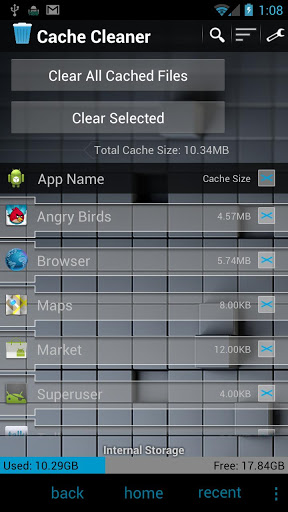
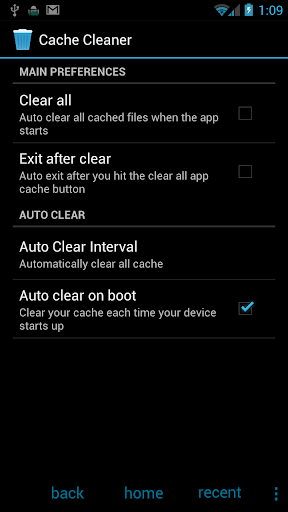
Ulasan untuk Cache Cleaner
The app does work, one time i did see plenty amount of cache memory in the storage of my device. After using this app, there was much less amount of cache memory. Those who may think that it didn't work is not checking it properly. Kudos for the developer for creating a lite, simple to use app that simply clears cache.
Worked great under Lollipop. Simple and quick, and i got a lot of use out of it. Hasn't worked since upgrade to Marshmallow though; gives error, "failed to clear caches." To be fair, this app's latest version is quite old, so no surprise. As others have stated, the clear all cache functionality is built into Marshmallow. SETTINGS > STORAGE > CACHED DATA and you will be asked if you want to delete ALL cached data. Couple more taps, but hey, still simple.
middle-age American living in New Jersey near the Lincoln Tunnel «« Tonight with four hours of deliveries in NYC my app reports I missed zero delivery requests, which is up from two days of missing twenty percent. I credit my improvement to my more thorough study of cache, which is an android thing especially for phones with low memory like mine 1.8 gb. The app "cache cleaner" by jrummy allows me to connect my app use with the accumulation of cache, and avoid accumulating cache while I deliver.
Failed to clear any cache. Uninstalled and then reinstalled. Still failed to clear any cache. This application hasn't had any up-dates since 2012.
it doesn't stop anything if you don't believe me have your settings in the background running and after you clean your cache check the settings it didn't clean anything they're still there it's a fake app don't bother with it
Useless it only works on low grade android devices under 5.1.1 (lollipop) doesn't work on android 6.0 and upper my is Android 9.0(pie) the app crashed when I tap the icon but in my Second phone (5.1) it works great....
all it does is open up the application manager for every application app, so you can clear the cache yourself. waste of time....
Works in Android 7.0. Instantly freed around 1.5 GB at once. Cache has to be cleared at least once a week
It doesn't work on my moto g5 plus running on Oreos 8.1 Searching cache goes on endless loop. Had to uninstall. If it could be fixed I'll used it gladly.
Working good but need more options at the time of clearing the cache i.e.system apps, user apps and selectable apps
Kirimkan komentar
Untuk memberikan komentar, masuklah dengan jejaring sosial Anda:
Atau tinggalkan komentar anonim. Komentar Anda akan dikirim untuk dimoderasi.
Kirimkan komentar
Untuk memberikan komentar, masuklah dengan jejaring sosial Anda:
Atau tinggalkan komentar anonim. Komentar Anda akan dikirim untuk dimoderasi.