Ditambahkan: Sergey Kuleshov
Versi: 1.3.1
Ukuran: 38.6 MB
Diperbarui: 06.07.2023
Developer: YAN MOBILE LLC
Kategori: Alat
Deskripsi
Aplikasi Adblock VPN - Get Adblock IP diperiksa oleh antivirus VirusTotal. Sebagai hasil pemindaian, tidak ada infeksi file yang terdeteksi oleh semua tanda tangan terbaru.
Cara memasang Adblock VPN - Get Adblock IP
- Unduh file APK aplikasi dari apkshki.com.
- Temukan file yang diunduh. Anda dapat menemukannya di baki sistem atau di folder 'Download' menggunakan manajer file apa pun.
- Jika file yang diunduh berekstensi .bin (bug WebView di Android 11), ubah namanya menjadi .apk menggunakan pengelola file apa pun atau coba unduh file dengan browser lain seperti Chrome.
- Mulai penginstalan. Klik pada file yang diunduh untuk memulai penginstalan
- Izinkan penginstalan dari sumber yang tidak dikenal. Jika Anda menginstal untuk pertama kalinya Adblock VPN - Get Adblock IP bukan dari Google Play, buka pengaturan keamanan perangkat Anda dan izinkan penginstalan dari sumber yang tidak dikenal.
- Lewati perlindungan Google Play. Jika proteksi Google Play memblokir penginstalan file, ketuk 'Info Lebih Lanjut' → 'Tetap instal' → 'OK' untuk melanjutkan..
- Selesaikan penginstalan: Ikuti petunjuk penginstal untuk menyelesaikan proses penginstalan.
Cara memperbarui Adblock VPN - Get Adblock IP
- Unduh versi baru aplikasi dari apkshki.com.
- Cari file yang diunduh dan klik file tersebut untuk memulai penginstalan.
- Instal di atas versi lama. Tidak perlu menghapus instalasi versi sebelumnya.
- Hindari konflik tanda tangan. Jika versi sebelumnya tidak diunduh dari apkshki.com, pesan 'Aplikasi tidak terinstal' mungkin muncul. Dalam kasus ini, hapus instalan versi lama dan instal versi baru.
- Mulai ulang lampiran Adblock VPN - Get Adblock IP setelah pembaruan.
Meminta pembaruan aplikasi
Ditambahkan Sergey Kuleshov
Versi: 1.3.1
Ukuran: 38.6 MB
Diperbarui: 06.07.2023
Developer: YAN MOBILE LLC
Kategori: Alat


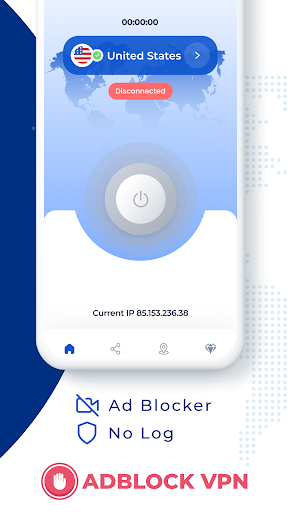

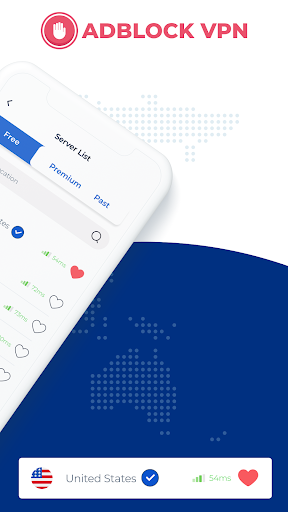
Ulasan untuk Adblock VPN - Get Adblock IP
Never bothered to try it. I understand the need for ad revenue but despite the purpose of avoiding intrusive ads, this app starts with intrusive ads: it has a video ad that plays for several seconds (didn't wait for it to finish so didn't count) and if you even TOUCH the screen while the ad is playing, it takes you to the app advertised in Google play. There's a deceptive clickbait fast forward button on the top right corner of the screen, tap that and it takes you to the download page too.
No per-app DNS ad blocking option and atrocious subscription fee. I can do what this app can through default Android settings. Why pay for this scam ?
Just a vpn, not blocking yt music ads.
Amazing app! Very easy and helps alot. I wanted access to capcuts features but they are not available in India. As capcut is the BEST editing app on mobile (free) , I really needed to use it. This app helped alot and I was able to use it through this apps vpn. Truly, thank you. I'm fine with any ads; I'm just here for the VPN. Thank you 🙏
Was working fine at first but now it won't even connect to a server. I'm uninstalling
Kirimkan komentar
Untuk memberikan komentar, masuklah dengan jejaring sosial Anda:
Atau tinggalkan komentar anonim. Komentar Anda akan dikirim untuk dimoderasi.
Kirimkan komentar
Untuk memberikan komentar, masuklah dengan jejaring sosial Anda:
Atau tinggalkan komentar anonim. Komentar Anda akan dikirim untuk dimoderasi.