Ditambahkan: Denis Rubinov
Versi: 9.0.7.r1709.96c7869d
Ukuran: 9.9 MB
Diperbarui: 13.11.2023
Developer: Xingchen & Rikka
Batasan Usia: Everyone
Otorisasi: 4
Diunduh di Google Play: 1151431
Kategori: Alat
Deskripsi
Aplikasi App Ops - Permission manager diperiksa oleh antivirus VirusTotal. Sebagai hasil pemindaian, tidak ada infeksi file yang terdeteksi oleh semua tanda tangan terbaru.
Cara memasang App Ops - Permission manager
- Unduh file APK aplikasi dari apkshki.com.
- Temukan file yang diunduh. Anda dapat menemukannya di baki sistem atau di folder 'Download' menggunakan manajer file apa pun.
- Jika file yang diunduh berekstensi .bin (bug WebView di Android 11), ubah namanya menjadi .apk menggunakan pengelola file apa pun atau coba unduh file dengan browser lain seperti Chrome.
- Mulai penginstalan. Klik pada file yang diunduh untuk memulai penginstalan
- Izinkan penginstalan dari sumber yang tidak dikenal. Jika Anda menginstal untuk pertama kalinya App Ops - Permission manager bukan dari Google Play, buka pengaturan keamanan perangkat Anda dan izinkan penginstalan dari sumber yang tidak dikenal.
- Lewati perlindungan Google Play. Jika proteksi Google Play memblokir penginstalan file, ketuk 'Info Lebih Lanjut' → 'Tetap instal' → 'OK' untuk melanjutkan..
- Selesaikan penginstalan: Ikuti petunjuk penginstal untuk menyelesaikan proses penginstalan.
Cara memperbarui App Ops - Permission manager
- Unduh versi baru aplikasi dari apkshki.com.
- Cari file yang diunduh dan klik file tersebut untuk memulai penginstalan.
- Instal di atas versi lama. Tidak perlu menghapus instalasi versi sebelumnya.
- Hindari konflik tanda tangan. Jika versi sebelumnya tidak diunduh dari apkshki.com, pesan 'Aplikasi tidak terinstal' mungkin muncul. Dalam kasus ini, hapus instalan versi lama dan instal versi baru.
- Mulai ulang lampiran App Ops - Permission manager setelah pembaruan.
Meminta pembaruan aplikasi
Ditambahkan Denis Rubinov
Versi: 9.0.7.r1709.96c7869d
Ukuran: 9.9 MB
Diperbarui: 13.11.2023
Developer: Xingchen & Rikka
Batasan Usia: Everyone
Otorisasi:
Diunduh di Google Play: 1151431
Kategori: Alat
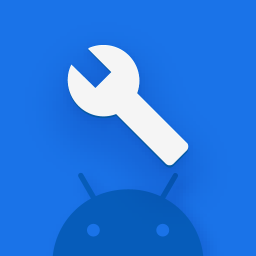
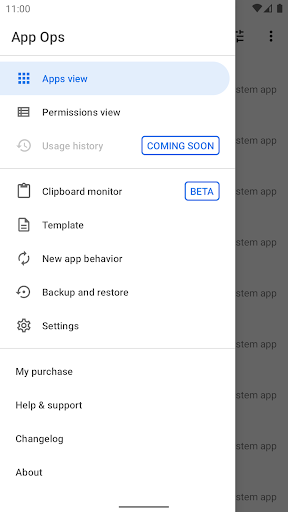
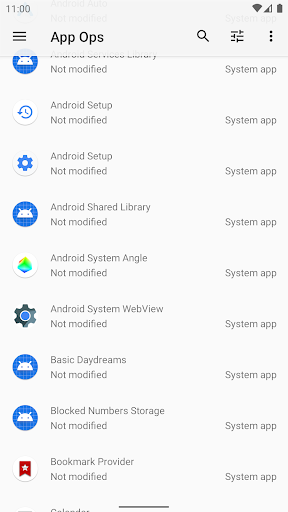
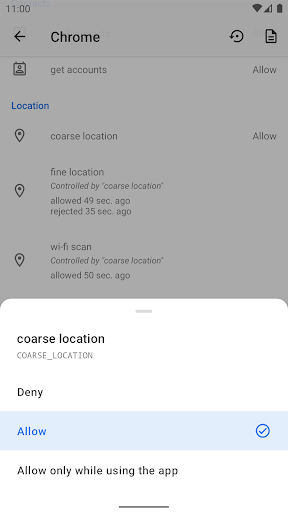
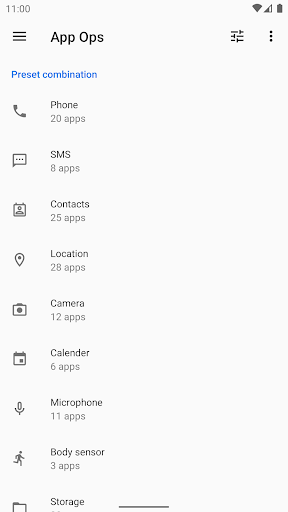
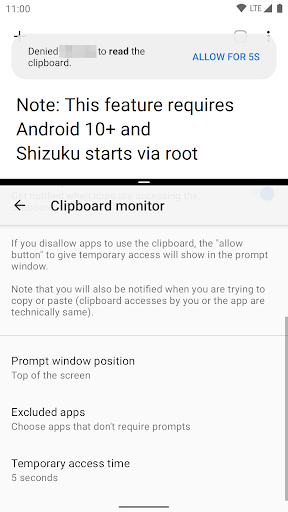
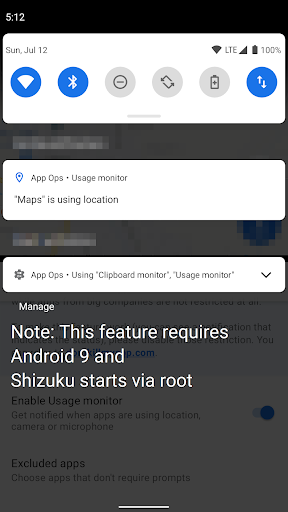
Ulasan untuk App Ops - Permission manager
12.2020 Shizuku did not start after a reboot! Nov 18: another app has just installed with location permission allowed. so if Deny is unavailable, the default is Allow. Ignore would be much more sensible! Nov 6: installed an app. Deny location from template wasn't applied!! it was Allow when I checked! not even Ignore. updating to Shizuku version reset all location permission. sometimes some permissions only allow Ignore, while Deny is an option for other apps. confusing.
Wow, this is app has amazing potential. I had not previously been introduced to sui before, but it's easy to figure out. The functionality, in terms of quality, is great too. However, there's not a lot you can do other than deny permissions. You can't even uninstall apps, for example. And good luck trying to reach the developer-- he or she will not respond to inquiries. I miss the good old days before when Jrummy apps were still worthwhile.
This is a really nice app! It's the only permissions app I've found that allows you to separately Allow/Deny each component of a permission. For example, for the "Location" permission,I can separately control the "approximate by network" location and the (exact) "GPS" location. With other apps, it "Location Allow/Deny" as one switch for both, period. While some apps need your location, many just need your "area", so with this app, I can turn the GPS off for that app and save battery. Now multiply that by a bunch of apps! Great work, Dev! Will buy!
Rating 1 star so that you're more likely to read this :P will change to 5 star later :) can you please make the "waiting for Shizuku" notification a shortcut to open the Shizuku app, or add a button to do the same? It would make it a lot more convenient to start it on Android 12 with wireless adb. Proper review: it works great, I've been using the paid version for years and it does exactly what it's supposed to do!
This app is easy to use. I've used it for almost a year now, and I haven't had any issues; The only issue I did have, I reported to the developer; he fixed it and deployed the fix in just a couple of days. Well deserved 5/5
Settings is broken for me I can't view app info or change app premsison it crash this helped a lot also it can give hidden primisison with out pc which is super cool didn't see any ads which makes it better
Why not move on zygisk magisk ? Lately many of things are broken , permission resets on its own. May be reconsider new method.
Since the "redesign", this application has gone downhill, no matter how much the author defends his decision. One example (besides having to install another app so this one can actually work), permissions I had before are disappearing, even when restored from a backup, so now I have to check the whole app list to see what this application decided to change and then fix it. It's getting to be not worth the effort to have this.
Just f.r.e.e.z.e.s. {update} severely freezes the phone during endless restore. Shockingly google account is needed to buy. Backup won't backup system files which is absolutely wrong (I know the excuse - it's wrong). And that's the main fault, necessity to do hundreds of click manually even on the same phone because dev decided it's is "dangerous" to backup system files (again, it is absolutely not). Let's make it optional at least.
With every update the App. is loosing its most basic function of controlling the Appops. The worst experiance ever now nothing changes even after changing the permissions in delegated admin mode with Island. Actually it is even automatically allowing permission which are denied through system. So is much more risky as have completely lost control over permission due to this app. This is even happening even after using recovery mode recently introduced. I seriously miss the 3.x version.
Kirimkan komentar
Untuk memberikan komentar, masuklah dengan jejaring sosial Anda:
Atau tinggalkan komentar anonim. Komentar Anda akan dikirim untuk dimoderasi.
Kirimkan komentar
Untuk memberikan komentar, masuklah dengan jejaring sosial Anda:
Atau tinggalkan komentar anonim. Komentar Anda akan dikirim untuk dimoderasi.