Ditambahkan: Sergey Kuleshov
Versi: 2.4
Ukuran: 2.9 MB
Diperbarui: 05.04.2024
Developer: LSDroid
Otorisasi: 4
Diunduh di Google Play: 96270
Kategori: Alat
Deskripsi
Aplikasi Cerberus Lock Screen Protector diperiksa oleh antivirus VirusTotal. Sebagai hasil pemindaian, tidak ada infeksi file yang terdeteksi oleh semua tanda tangan terbaru.
Cara memasang Cerberus Lock Screen Protector
- Unduh file APK aplikasi dari apkshki.com.
- Temukan file yang diunduh. Anda dapat menemukannya di baki sistem atau di folder 'Download' menggunakan manajer file apa pun.
- Jika file yang diunduh berekstensi .bin (bug WebView di Android 11), ubah namanya menjadi .apk menggunakan pengelola file apa pun atau coba unduh file dengan browser lain seperti Chrome.
- Mulai penginstalan. Klik pada file yang diunduh untuk memulai penginstalan
- Izinkan penginstalan dari sumber yang tidak dikenal. Jika Anda menginstal untuk pertama kalinya Cerberus Lock Screen Protector bukan dari Google Play, buka pengaturan keamanan perangkat Anda dan izinkan penginstalan dari sumber yang tidak dikenal.
- Lewati perlindungan Google Play. Jika proteksi Google Play memblokir penginstalan file, ketuk 'Info Lebih Lanjut' → 'Tetap instal' → 'OK' untuk melanjutkan..
- Selesaikan penginstalan: Ikuti petunjuk penginstal untuk menyelesaikan proses penginstalan.
Cara memperbarui Cerberus Lock Screen Protector
- Unduh versi baru aplikasi dari apkshki.com.
- Cari file yang diunduh dan klik file tersebut untuk memulai penginstalan.
- Instal di atas versi lama. Tidak perlu menghapus instalasi versi sebelumnya.
- Hindari konflik tanda tangan. Jika versi sebelumnya tidak diunduh dari apkshki.com, pesan 'Aplikasi tidak terinstal' mungkin muncul. Dalam kasus ini, hapus instalan versi lama dan instal versi baru.
- Mulai ulang lampiran Cerberus Lock Screen Protector setelah pembaruan.
Meminta pembaruan aplikasi
Ditambahkan Sergey Kuleshov
Versi: 2.4
Ukuran: 2.9 MB
Diperbarui: 05.04.2024
Developer: LSDroid
Otorisasi:
Diunduh di Google Play: 96270
Kategori: Alat

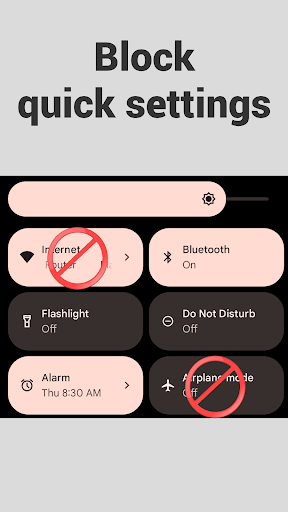
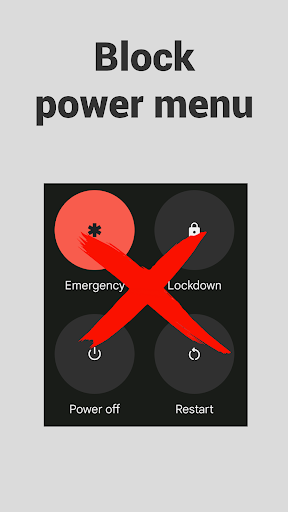
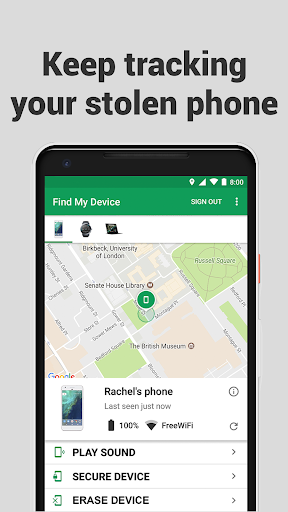
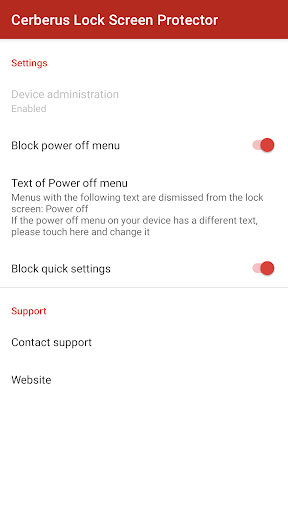
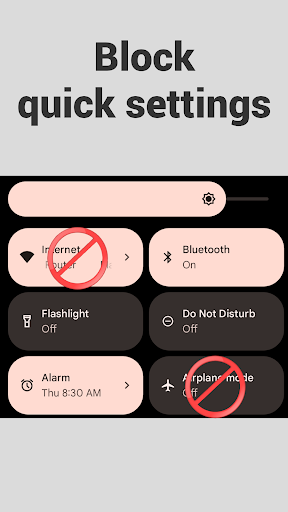
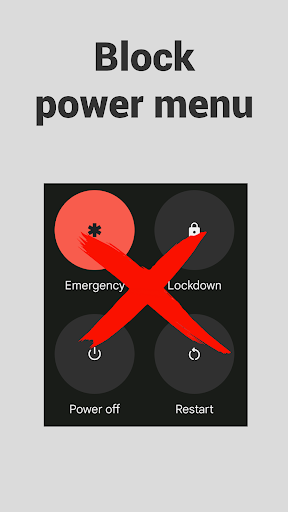
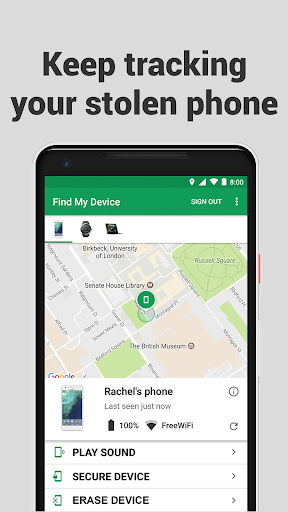
Ulasan untuk Cerberus Lock Screen Protector
Super Lock 🔒 screen power off app
Nice and excellent performance with suitable item.
Always works flawlessly - 1+ Open, Android 14
This application is not working 😔 not disabling power off button.
Keeps disabling itself . Tried everything. What gives ?
It works to a certain degree. For some reason I can still access the first 4 apps in the drop down but when I slide it down further it then locks out. So as long as I keep the first 4 as things I don't mine people being able to access then it's ok but not perfect. Pixel 8 pro
Funciona excelente
Hi team while on lockscreen mode control panel is showing for some moments. If someone is fast enough can put the flight mode on. I just tried and successfully able to activate. Please fix this.
Useless. It keeps asking me to enable Autostart which I already did. It just goes back in a loop asking for Autostart and won't do anything else.
Very very good this application properly working ,
I couldn't disable control center on my Infinix Note 10 pro. This is a very basic app but provide the feature to kind of disable it. No irrelevant permissions needed. Loved this app. (I didn't see any option to track phone or take picture of theif as they say on website)
finally an app that does exactly what I needed: hide Control center and power off button from the lock screen. It takes only 5mb and seems to not too have annoying adds
Great app, kept turning on torch in my pocket and putting on airplane mode as I'd no way to deactivate the quick menu. Ridiculous that Google oversight necessitates the app but very thankful for it
Awesome security app
Nice application Thenks Bro
Kirimkan komentar
Untuk memberikan komentar, masuklah dengan jejaring sosial Anda:
Atau tinggalkan komentar anonim. Komentar Anda akan dikirim untuk dimoderasi.
Kirimkan komentar
Untuk memberikan komentar, masuklah dengan jejaring sosial Anda:
Atau tinggalkan komentar anonim. Komentar Anda akan dikirim untuk dimoderasi.