Ditambahkan: Denis Rubinov
Versi: 1.2263.598736326.1-release
Ukuran: 20.1 MB
Diperbarui: 04.02.2024
Developer: Google LLC
Batasan Usia: Everyone
Otorisasi: 12
Diunduh di Google Play: 3661239256
Kategori: Alat
Deskripsi
Aplikasi Files by Google diperiksa oleh antivirus VirusTotal. Sebagai hasil pemindaian, tidak ada infeksi file yang terdeteksi oleh semua tanda tangan terbaru.
Cara memasang Files by Google
- Unduh file APK aplikasi dari apkshki.com.
- Temukan file yang diunduh. Anda dapat menemukannya di baki sistem atau di folder 'Download' menggunakan manajer file apa pun.
- Jika file yang diunduh berekstensi .bin (bug WebView di Android 11), ubah namanya menjadi .apk menggunakan pengelola file apa pun atau coba unduh file dengan browser lain seperti Chrome.
- Mulai penginstalan. Klik pada file yang diunduh untuk memulai penginstalan
- Izinkan penginstalan dari sumber yang tidak dikenal. Jika Anda menginstal untuk pertama kalinya Files by Google bukan dari Google Play, buka pengaturan keamanan perangkat Anda dan izinkan penginstalan dari sumber yang tidak dikenal.
- Lewati perlindungan Google Play. Jika proteksi Google Play memblokir penginstalan file, ketuk 'Info Lebih Lanjut' → 'Tetap instal' → 'OK' untuk melanjutkan..
- Selesaikan penginstalan: Ikuti petunjuk penginstal untuk menyelesaikan proses penginstalan.
Cara memperbarui Files by Google
- Unduh versi baru aplikasi dari apkshki.com.
- Cari file yang diunduh dan klik file tersebut untuk memulai penginstalan.
- Instal di atas versi lama. Tidak perlu menghapus instalasi versi sebelumnya.
- Hindari konflik tanda tangan. Jika versi sebelumnya tidak diunduh dari apkshki.com, pesan 'Aplikasi tidak terinstal' mungkin muncul. Dalam kasus ini, hapus instalan versi lama dan instal versi baru.
- Mulai ulang lampiran Files by Google setelah pembaruan.
Meminta pembaruan aplikasi
Ditambahkan Denis Rubinov
Versi: 1.2263.598736326.1-release
Ukuran: 20.1 MB
Diperbarui: 04.02.2024
Developer: Google LLC
Batasan Usia: Everyone
Otorisasi:
Diunduh di Google Play: 3661239256
Kategori: Alat

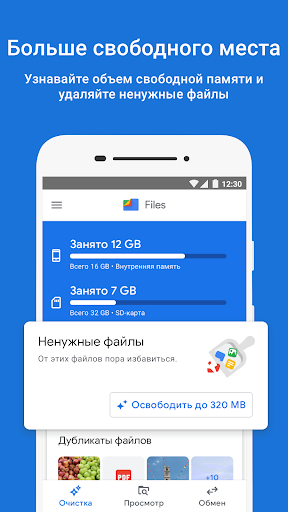
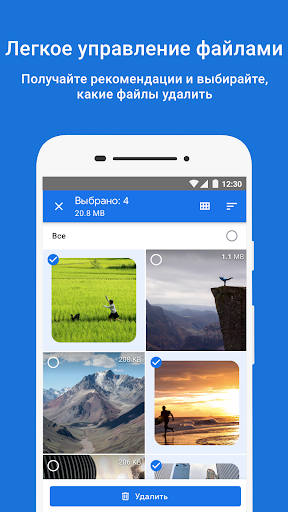
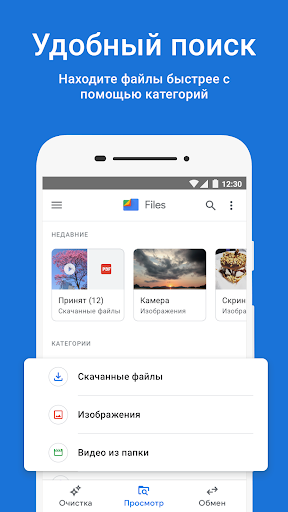
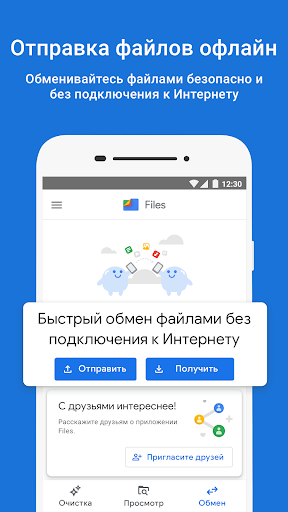
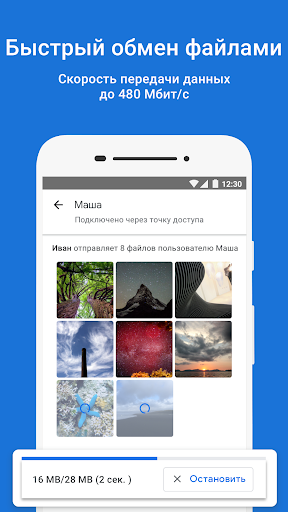
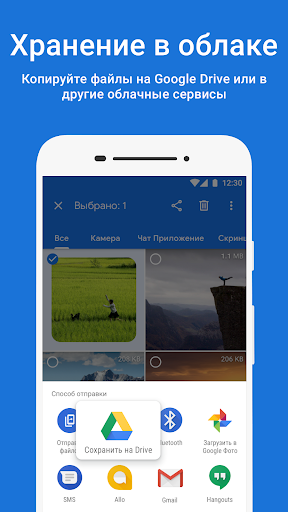
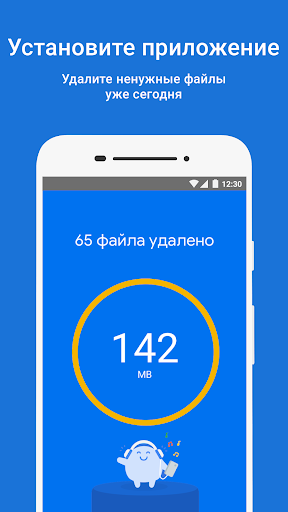
Ulasan untuk Files by Google
On the face of it, it's great. Compatible with all kinds of files, it simplifies cross matching programs to open specific files. If only it was less insistent about "cleaning", tries with annoying regularity to delete files that haven't been opened for a while. I'd much prefer to make that decision myself rather than being hassled and badgered, if I wanted an opinion I'd certainly ask. I'd much rather it shut up and cease the uninformed advice.
DON'T use the safe folder! The app can suddenly decide to delete all of your files without notice! Many people have had this problem and there is no solution. I was told to seek out a professional file restoration company. I cannot believe that the developers have not addressed this problem yet, or at least made a way to get your files back when this happens.
Great app, super convenient. When I need some extra space, or just want to get rid of unwanted garbage, or old downloads, or apps, I can just click on my storage button in my pull down bar and it goes to the file app. I like how it'll give me the option to clean my junk files, also any duplicate downloads. You can also go through all your pics, games and apps and clean anything you don't want in one convenient app.
I've been needing to clean up my photo collection forever it seems but never had the time nor good to actually take the challenge which I sometimes includes my having to go down memory lane. Especially SE if the more traumatic ones, so when I stumbled into this app I clicked on it to learn that it found the poorly shot or unfocused pictures for me. Awesome cause now I have a ton of more space on my phone and it only took about 3-4 minutes of my time and very little effort, thumbs up for Google
For me, at least, easily hands down the best storage and file management app out there. It's so dang easy to use. It practically handles your files for you. It doesn't have all the in-depth, complex functionality that some of the others do, but it's all you need and more for everyday file and storage handling. Google handles most apps with ease, and this is no exception.
The app showed what I needed to get out of my files and options to delete. then went into the specific pictures of apps to choose which one and made sure which ones I wanted to delete before they were gone and I didn't have to say,oh no !! I lost my pics because I hit that button.i liked that feature!I have lost important things in the past to that effect. So thanks for the great efficient application. 😁😎
Very helpful and convieniant. It works pretty good. And easy to use. I wish it showed some more detail as far as duplicate pics, etc. So after switching devices and noticing it wasn't on the new one, I missed having Files by Google, just had to download the app again. It makes my Android run smooth. Every once in awhile I still get a notification from my carrier that leads me to having to delete cache/temp files through my device, but it does help with productivity throughout my day.
My files' true locations are almost always hidden. This is what just happened, and a frequent occurrence: I downloaded a PDF from another app; my phone prompted a notification "Your download was successful;" I clicked the notification to be taken to a folder where the pdf was not located; I clicked the app's back arrow to see the parent folder but instead it closed the app; I opened the app manually and opened every "category," still can't find the PDF; had to search for it by name to find it.
I like to use my original files program but this App takes over it and I cannot use the files program to open my files. When I uninstalled it my files program didn't turn on or see the icon. I suppose they have to work together? So I use it for the cleaning and clearing more than the browsing and opening or organization. I'm tired of looking at it. It needs a change in design or an upgrade.
The app will often freeze while moving files to and fro, and even when it isn't frozen it will often take upwards of thirty minutes to move any file around. Literally. As I write this, Google Files has been trying to move less than 40MB of data for 21 minutes. Just deleting something often takes minutes. This is unforgivable in 2022. How do you mess up moving files- the one thing you use a file management app the most for- so badly?
Kirimkan komentar
Untuk memberikan komentar, masuklah dengan jejaring sosial Anda:
Atau tinggalkan komentar anonim. Komentar Anda akan dikirim untuk dimoderasi.
Kirimkan komentar
Untuk memberikan komentar, masuklah dengan jejaring sosial Anda:
Atau tinggalkan komentar anonim. Komentar Anda akan dikirim untuk dimoderasi.