Ditambahkan: Denis Rubinov
Versi: 4.1.2.2.180695-gm
Ukuran: 58.5 MB
Diperbarui: 22.10.2023
Developer: Mudhook Marketing, Inc
Batasan Usia: Everyone
Otorisasi: 7
Diunduh di Google Play: 7876191
Kategori: Alat
Deskripsi
Aplikasi IPVanish: VPN Location Changer diperiksa oleh antivirus VirusTotal. Sebagai hasil pemindaian, tidak ada infeksi file yang terdeteksi oleh semua tanda tangan terbaru.
Cara memasang IPVanish: VPN Location Changer
- Unduh file APK aplikasi dari apkshki.com.
- Temukan file yang diunduh. Anda dapat menemukannya di baki sistem atau di folder 'Download' menggunakan manajer file apa pun.
- Jika file yang diunduh berekstensi .bin (bug WebView di Android 11), ubah namanya menjadi .apk menggunakan pengelola file apa pun atau coba unduh file dengan browser lain seperti Chrome.
- Mulai penginstalan. Klik pada file yang diunduh untuk memulai penginstalan
- Izinkan penginstalan dari sumber yang tidak dikenal. Jika Anda menginstal untuk pertama kalinya IPVanish: VPN Location Changer bukan dari Google Play, buka pengaturan keamanan perangkat Anda dan izinkan penginstalan dari sumber yang tidak dikenal.
- Lewati perlindungan Google Play. Jika proteksi Google Play memblokir penginstalan file, ketuk 'Info Lebih Lanjut' → 'Tetap instal' → 'OK' untuk melanjutkan..
- Selesaikan penginstalan: Ikuti petunjuk penginstal untuk menyelesaikan proses penginstalan.
Cara memperbarui IPVanish: VPN Location Changer
- Unduh versi baru aplikasi dari apkshki.com.
- Cari file yang diunduh dan klik file tersebut untuk memulai penginstalan.
- Instal di atas versi lama. Tidak perlu menghapus instalasi versi sebelumnya.
- Hindari konflik tanda tangan. Jika versi sebelumnya tidak diunduh dari apkshki.com, pesan 'Aplikasi tidak terinstal' mungkin muncul. Dalam kasus ini, hapus instalan versi lama dan instal versi baru.
- Mulai ulang lampiran IPVanish: VPN Location Changer setelah pembaruan.
Meminta pembaruan aplikasi
Ditambahkan Denis Rubinov
Versi: 4.1.2.2.180695-gm
Ukuran: 58.5 MB
Diperbarui: 22.10.2023
Developer: Mudhook Marketing, Inc
Batasan Usia: Everyone
Otorisasi:
Diunduh di Google Play: 7876191
Kategori: Alat

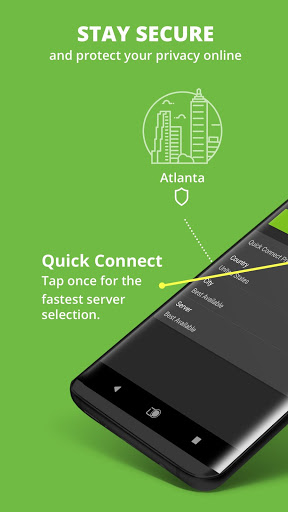

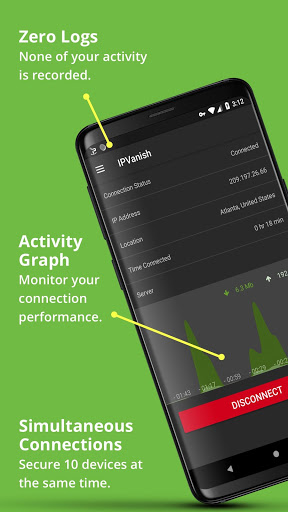
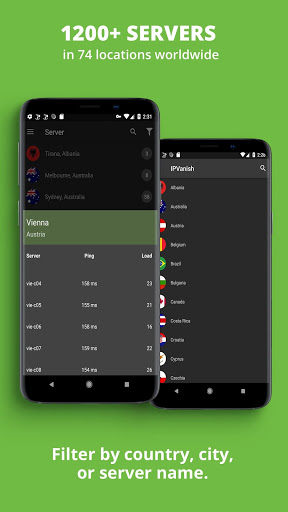
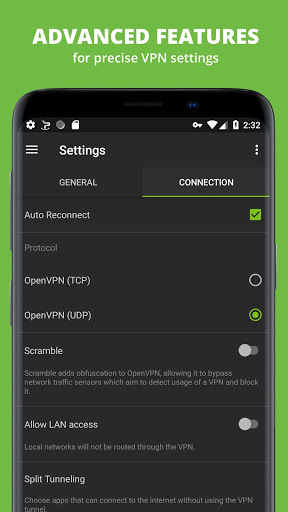
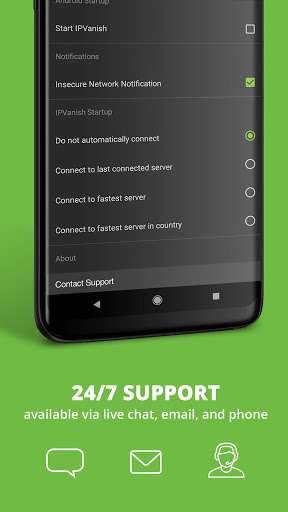


Ulasan untuk IPVanish: VPN Location Changer
Peace of mind mostly. I've tried a few VPNs, but this works best, especially on the phone. The only issue I have (and literally the only thing stopping me from giving it 5 stars) is the loss of connection when switching from WiFi to mobile data. If I leave the house, and my phone switches from WiFi to mobile data, it pauses my connection until I either turn it off or restart it. Past that, I love it. I barely know it's there half the time
When it works, it works. The GUI is great, but there's endless connection issues. The log in or connection problems are not often, but just often enough to be annoying without you switching to another VPN. It completely stopped on Windows 10, even after a reinstall. I got a new laptop and that fixed the problem. The only reason I'm here writing this review is because I had to reinstall on my Android device because of an 'unknown log in issue'.
Unsure of all the details, but it connects automatically to the fastest server available. I've had problems with Netflix, Hulu, Amazon Prime Video, Starbucks, my bank, as well as others. Their work-around "fixed" them by bypassing the VPN for those apps, but that leaves those apps unsecured. UPDATE: Trying this again after update. No issues! Seems to work 100% so far! Thank you for the fix! Excellent support.
Kirimkan komentar
Untuk memberikan komentar, masuklah dengan jejaring sosial Anda:
Atau tinggalkan komentar anonim. Komentar Anda akan dikirim untuk dimoderasi.
Kirimkan komentar
Untuk memberikan komentar, masuklah dengan jejaring sosial Anda:
Atau tinggalkan komentar anonim. Komentar Anda akan dikirim untuk dimoderasi.