Ditambahkan: Denis Rubinov
Versi: 1.13.4.1673
Ukuran: 15.9 MB
Diperbarui: 02.01.2023
Developer: Kaspersky Lab Switzerland
Batasan Usia: Everyone
Kategori: Alat
Deskripsi
Aplikasi Kaspersky Battery Life diperiksa oleh antivirus VirusTotal. Sebagai hasil pemindaian, tidak ada infeksi file yang terdeteksi oleh semua tanda tangan terbaru.
Cara memasang Kaspersky Battery Life
- Unduh file APK aplikasi dari apkshki.com.
- Temukan file yang diunduh. Anda dapat menemukannya di baki sistem atau di folder 'Download' menggunakan manajer file apa pun.
- Jika file yang diunduh berekstensi .bin (bug WebView di Android 11), ubah namanya menjadi .apk menggunakan pengelola file apa pun atau coba unduh file dengan browser lain seperti Chrome.
- Mulai penginstalan. Klik pada file yang diunduh untuk memulai penginstalan
- Izinkan penginstalan dari sumber yang tidak dikenal. Jika Anda menginstal untuk pertama kalinya Kaspersky Battery Life bukan dari Google Play, buka pengaturan keamanan perangkat Anda dan izinkan penginstalan dari sumber yang tidak dikenal.
- Lewati perlindungan Google Play. Jika proteksi Google Play memblokir penginstalan file, ketuk 'Info Lebih Lanjut' → 'Tetap instal' → 'OK' untuk melanjutkan..
- Selesaikan penginstalan: Ikuti petunjuk penginstal untuk menyelesaikan proses penginstalan.
Cara memperbarui Kaspersky Battery Life
- Unduh versi baru aplikasi dari apkshki.com.
- Cari file yang diunduh dan klik file tersebut untuk memulai penginstalan.
- Instal di atas versi lama. Tidak perlu menghapus instalasi versi sebelumnya.
- Hindari konflik tanda tangan. Jika versi sebelumnya tidak diunduh dari apkshki.com, pesan 'Aplikasi tidak terinstal' mungkin muncul. Dalam kasus ini, hapus instalan versi lama dan instal versi baru.
- Mulai ulang lampiran Kaspersky Battery Life setelah pembaruan.
Meminta pembaruan aplikasi
Ditambahkan Denis Rubinov
Versi: 1.13.4.1673
Ukuran: 15.9 MB
Diperbarui: 02.01.2023
Developer: Kaspersky Lab Switzerland
Batasan Usia: Everyone
Kategori: Alat

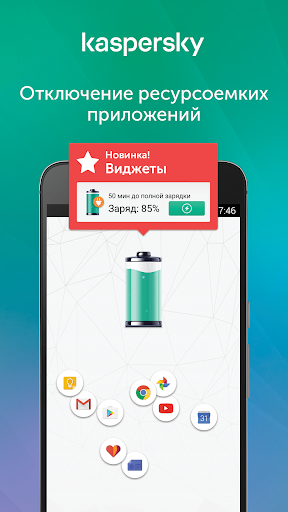
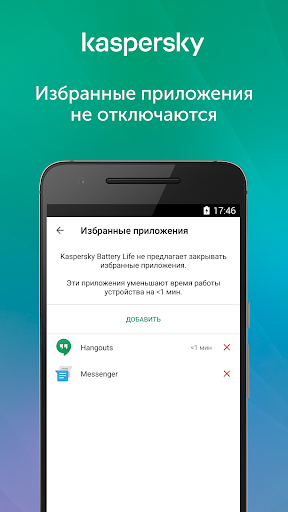

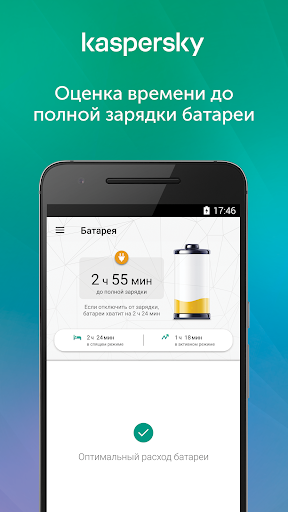
Ulasan untuk Kaspersky Battery Life
UPDATE 120418: Changing my review from 1 Star to 4. As I accidentally came to understand this app better, found that the only time the app is prepared to kill unnecessary background apps is when the device is not being charged. That is when the button to kill apps turns green, showing ready for use. This app can use significant power when overriding other apps to shut them down, but to be fair, I don't think that can be helped. I only wish this app had the option to continually monitor & kill unnecessary apps, ALL the time rather than needing manual prompting. Nevertheless, it accomplishes its advertised purpose; you just have to keep an eye on it and keep pushing the button every time it turns green, if you want to keep the other apps dormant. ********* The only thing that works in this app is the battery life notification. The 'button' to kill background apps doesn't work, nor does the app do this itself anyway. When first installed received a notice that so many apps we're stopped, then nothing. It gives you the option to opt out certain apps from being stopped, but no indicators of what's running it what's been stopped. If for some insane reason your phone doesn't have a battery life advisor in the notification bar, this would work well. Just don't depend on it for killing background apps or providing information to that effect.
Kirimkan komentar
Untuk memberikan komentar, masuklah dengan jejaring sosial Anda:
Atau tinggalkan komentar anonim. Komentar Anda akan dikirim untuk dimoderasi.
Kirimkan komentar
Untuk memberikan komentar, masuklah dengan jejaring sosial Anda:
Atau tinggalkan komentar anonim. Komentar Anda akan dikirim untuk dimoderasi.