Ditambahkan: Denis Rubinov
Versi: 6.9.7
Ukuran: 21.5 MB
Diperbarui: 29.07.2021
Developer: Microsoft Corporation
Batasan Usia: Everyone
Otorisasi: 23
Diunduh di Google Play: 55691765
Kategori: Alat
- Pencarian cepat dengan dukungan filter.
- Akses ke berita terbaru.
- Cari berdasarkan foto.
- Wallpaper yang dapat disesuaikan.
- Serangkaian game bawaan.
- Dukungan untuk masukan suara.
Deskripsi
Aplikasi Bing: Chat with AI & GPT-4 diperiksa oleh antivirus VirusTotal. Sebagai hasil pemindaian, tidak ada infeksi file yang terdeteksi oleh semua tanda tangan terbaru.
Cara memasang Bing: Chat with AI & GPT-4
- Unduh file APK aplikasi dari apkshki.com.
- Temukan file yang diunduh. Anda dapat menemukannya di baki sistem atau di folder 'Download' menggunakan manajer file apa pun.
- Jika file yang diunduh berekstensi .bin (bug WebView di Android 11), ubah namanya menjadi .apk menggunakan pengelola file apa pun atau coba unduh file dengan browser lain seperti Chrome.
- Mulai penginstalan. Klik pada file yang diunduh untuk memulai penginstalan
- Izinkan penginstalan dari sumber yang tidak dikenal. Jika Anda menginstal untuk pertama kalinya Bing: Chat with AI & GPT-4 bukan dari Google Play, buka pengaturan keamanan perangkat Anda dan izinkan penginstalan dari sumber yang tidak dikenal.
- Lewati perlindungan Google Play. Jika proteksi Google Play memblokir penginstalan file, ketuk 'Info Lebih Lanjut' → 'Tetap instal' → 'OK' untuk melanjutkan..
- Selesaikan penginstalan: Ikuti petunjuk penginstal untuk menyelesaikan proses penginstalan.
Cara memperbarui Bing: Chat with AI & GPT-4
- Unduh versi baru aplikasi dari apkshki.com.
- Cari file yang diunduh dan klik file tersebut untuk memulai penginstalan.
- Instal di atas versi lama. Tidak perlu menghapus instalasi versi sebelumnya.
- Hindari konflik tanda tangan. Jika versi sebelumnya tidak diunduh dari apkshki.com, pesan 'Aplikasi tidak terinstal' mungkin muncul. Dalam kasus ini, hapus instalan versi lama dan instal versi baru.
- Mulai ulang lampiran Bing: Chat with AI & GPT-4 setelah pembaruan.
Meminta pembaruan aplikasi
Ditambahkan Denis Rubinov
Versi: 6.9.7
Ukuran: 21.5 MB
Diperbarui: 29.07.2021
Developer: Microsoft Corporation
Batasan Usia: Everyone
Otorisasi:
Diunduh di Google Play: 55691765
Kategori: Alat

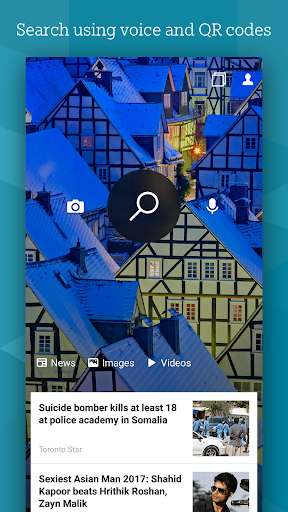
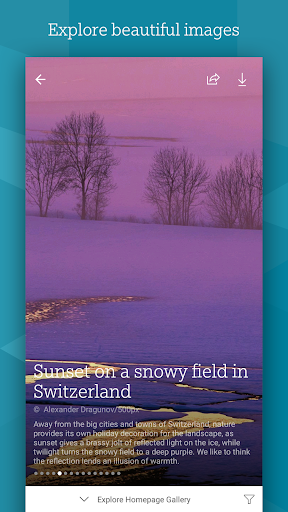
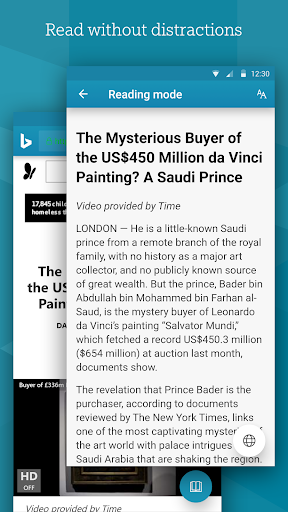
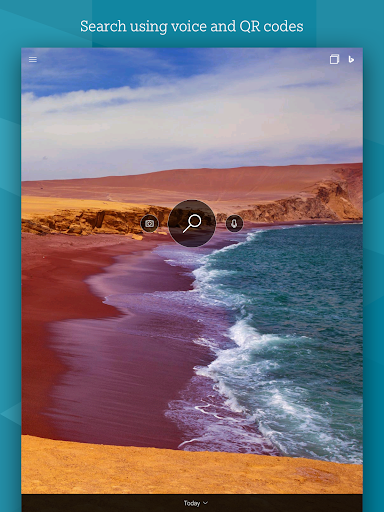
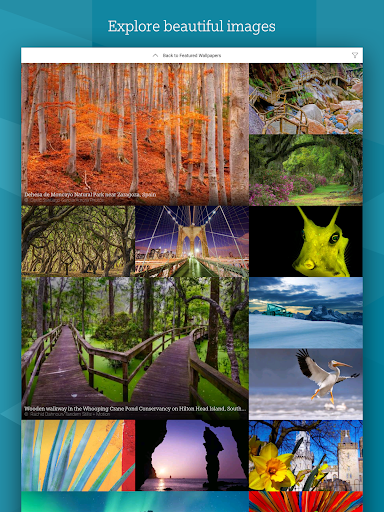
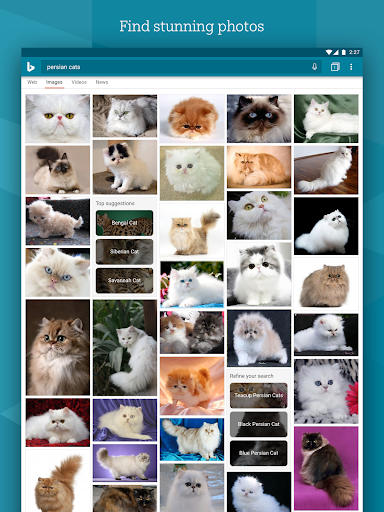
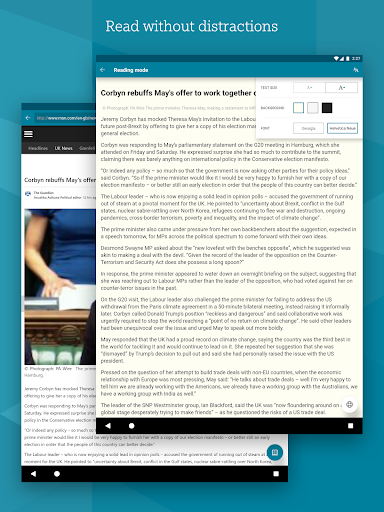

Ulasan untuk Bing: Chat with AI & GPT-4
This *used to be* a decent, easy-to-use browser. Since it's been overhauled, it's become bloated, laggy, and crashes often. Worse yet, the redesigned interface is so convoluted and counterintuitive that it's actually a frustrating experience to use. How many clicks does it take now to open Settings? Why remove the ability view a website in desktop version? They've managed to add features while making it less usable. It's as bloated as it is unintuitive.
Bing is cluttered and complicated. The settings are spread out over the different sections, instead of being in one place. The "tab settings" menu is bugged. The search results are okay, but could provide more content. Having the news, search, and browser all in one place is too much. I don't want to have to dig through the news just to search for a simple question everytime.
Microsoft can't seem to get out of their own way. They're a company that wants to be Google and IBM but is run like Yahoo and Gateway. Everything is corporate and clunky. Instead of tabs, every new search opens a whole new instance of the app. Bing search results are alarmingly bad, sometimes blatantly incorrect. Support is non-existent. I can't tell you how many times I've reported inaccurate search results and missing rewards points, only to never get a response.
Everything works on Wifi but not though At&t cellular 4g Lte data. I can not log into my account on the app, the website, or make changes on my xbox. You can't ask for help because it requires you to log in. Uninstall, clearing cache data etc, doesn't help. When it requires a connection to Microsoft servers it gives an error or says another login is in effect. This is the 4th time then you lose all benefits to doing a streak for logins.
Most of the app is pretty responsive and not too slow except for Microsoft Rewards. I always have the worst experience with Rewards not allowing me to click any of the options in many of the daily tasks, forcing me to either exit the app completely or click the Rewards tab over and over again before the option is clicked. Very unresponsive and annoying. The daily 100 search points doesn't always work as well, also forcing me to redo my searches again, which is extremely frustrating to deal with.
MS, if you want to compete with Google, you need to ACT like Google. Eg. Make your widgets smaller (5x2 combo is a GREAT idea but its more like 5x3), and a weather icon and notification on the device. I dont care how many Rewards points you offer, if it's not convenient, the app doesnt deserve my device's memory. And right now? Bing is most definitely NOT convenient. Time will tell whether or not this remains installed. 🤷♀️
This is a great app. Signing in for Microsoft Rewards points works with Microsoft account login. Although there is an issue with the settings where the sign in account does not appear after logging in to a Microsoft Account. The tabs feature on a search app was surprising for me but it is very useful for multiple searching. This is a very useful feature.
Kirimkan komentar
Untuk memberikan komentar, masuklah dengan jejaring sosial Anda:
Atau tinggalkan komentar anonim. Komentar Anda akan dikirim untuk dimoderasi.
Kirimkan komentar
Untuk memberikan komentar, masuklah dengan jejaring sosial Anda:
Atau tinggalkan komentar anonim. Komentar Anda akan dikirim untuk dimoderasi.