Ditambahkan: Denis Rubinov
Versi: 1.0.6131.0201
Ukuran: 42.4 MB
Diperbarui: 04.02.2024
Developer: Microsoft Corporation
Batasan Usia: Everyone
Otorisasi: 15
Diunduh di Google Play: 4173363
Kategori: Alat
Deskripsi
Aplikasi Microsoft Defender: Antivirus diperiksa oleh antivirus VirusTotal. Sebagai hasil pemindaian, tidak ada infeksi file yang terdeteksi oleh semua tanda tangan terbaru.
Cara memasang Microsoft Defender: Antivirus
- Unduh file APK aplikasi dari apkshki.com.
- Temukan file yang diunduh. Anda dapat menemukannya di baki sistem atau di folder 'Download' menggunakan manajer file apa pun.
- Jika file yang diunduh berekstensi .bin (bug WebView di Android 11), ubah namanya menjadi .apk menggunakan pengelola file apa pun atau coba unduh file dengan browser lain seperti Chrome.
- Mulai penginstalan. Klik pada file yang diunduh untuk memulai penginstalan
- Izinkan penginstalan dari sumber yang tidak dikenal. Jika Anda menginstal untuk pertama kalinya Microsoft Defender: Antivirus bukan dari Google Play, buka pengaturan keamanan perangkat Anda dan izinkan penginstalan dari sumber yang tidak dikenal.
- Lewati perlindungan Google Play. Jika proteksi Google Play memblokir penginstalan file, ketuk 'Info Lebih Lanjut' → 'Tetap instal' → 'OK' untuk melanjutkan..
- Selesaikan penginstalan: Ikuti petunjuk penginstal untuk menyelesaikan proses penginstalan.
Cara memperbarui Microsoft Defender: Antivirus
- Unduh versi baru aplikasi dari apkshki.com.
- Cari file yang diunduh dan klik file tersebut untuk memulai penginstalan.
- Instal di atas versi lama. Tidak perlu menghapus instalasi versi sebelumnya.
- Hindari konflik tanda tangan. Jika versi sebelumnya tidak diunduh dari apkshki.com, pesan 'Aplikasi tidak terinstal' mungkin muncul. Dalam kasus ini, hapus instalan versi lama dan instal versi baru.
- Mulai ulang lampiran Microsoft Defender: Antivirus setelah pembaruan.
Meminta pembaruan aplikasi
Ditambahkan Denis Rubinov
Versi: 1.0.6131.0201
Ukuran: 42.4 MB
Diperbarui: 04.02.2024
Developer: Microsoft Corporation
Batasan Usia: Everyone
Otorisasi:
Diunduh di Google Play: 4173363
Kategori: Alat
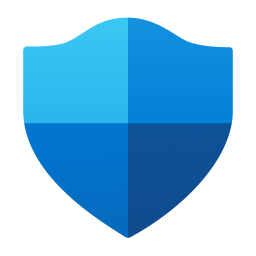
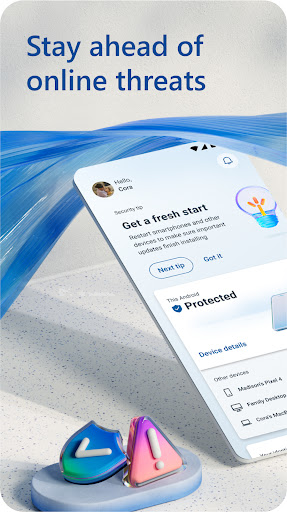

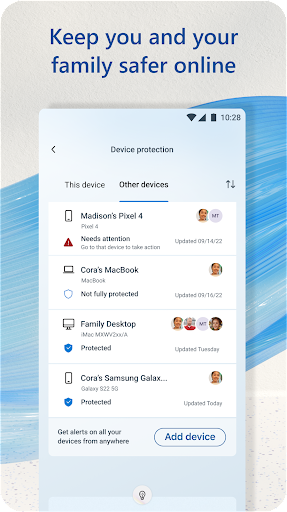
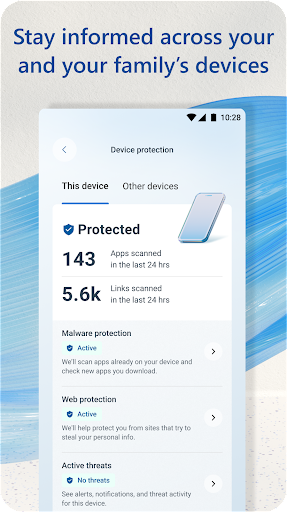
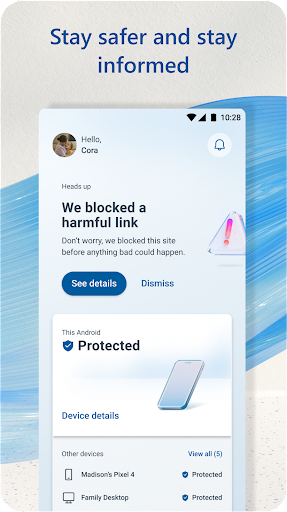
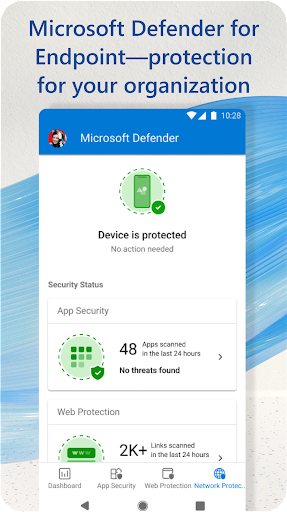
Ulasan untuk Microsoft Defender: Antivirus
Excellent
I hate this app!
Well it has be a good website for me I didn’t have too much complaint
The app is easy to use but everytime I try to take an action or mark something as done I get an unknown error.
It. Was. Uneasy. Feeling. Wondering if. .my ...personnel. information. Would. Be. Lke. To hat.....😁😆😆😅
I never had a problem. I did it if so. It's updated on time. Thanks
Will not run without purchasing Office 365
Like to protect my Gallery photos plse help me
Why i need to sign in first ? I just want to check my mobile for virus but why should i login first !!!! Rubbish thinking by microsoft.
OK, but I still get unknown senders emails.
I like it because it does the job. I use it before anything else
Could not login. It redirect me to login page and asking for 2FA even when I have successfully approved the 2FA from Microsoft Authenticator app.
Fantastic app!! A lil pricey!!
Subscription is needed whereas in PC version it is free.
I should have been told that I have to subscribe to office365 to use this app, BEFORE I WASTED MY TIME DOWNLOADING IT !
Kirimkan komentar
Untuk memberikan komentar, masuklah dengan jejaring sosial Anda:
Atau tinggalkan komentar anonim. Komentar Anda akan dikirim untuk dimoderasi.
Kirimkan komentar
Untuk memberikan komentar, masuklah dengan jejaring sosial Anda:
Atau tinggalkan komentar anonim. Komentar Anda akan dikirim untuk dimoderasi.