Ditambahkan: Sergey Kuleshov
Versi: 1.3.1
Ukuran: 7 MB
Diperbarui: 07.07.2023
Developer: mssalt
Diunduh di Google Play: 26999
Kategori: Alat
Deskripsi
Aplikasi Steering Wheel for PC diperiksa oleh antivirus VirusTotal. Sebagai hasil pemindaian, tidak ada infeksi file yang terdeteksi oleh semua tanda tangan terbaru.
Cara memasang Steering Wheel for PC
- Unduh file APK aplikasi dari apkshki.com.
- Temukan file yang diunduh. Anda dapat menemukannya di baki sistem atau di folder 'Download' menggunakan manajer file apa pun.
- Jika file yang diunduh berekstensi .bin (bug WebView di Android 11), ubah namanya menjadi .apk menggunakan pengelola file apa pun atau coba unduh file dengan browser lain seperti Chrome.
- Mulai penginstalan. Klik pada file yang diunduh untuk memulai penginstalan
- Izinkan penginstalan dari sumber yang tidak dikenal. Jika Anda menginstal untuk pertama kalinya Steering Wheel for PC bukan dari Google Play, buka pengaturan keamanan perangkat Anda dan izinkan penginstalan dari sumber yang tidak dikenal.
- Lewati perlindungan Google Play. Jika proteksi Google Play memblokir penginstalan file, ketuk 'Info Lebih Lanjut' → 'Tetap instal' → 'OK' untuk melanjutkan..
- Selesaikan penginstalan: Ikuti petunjuk penginstal untuk menyelesaikan proses penginstalan.
Cara memperbarui Steering Wheel for PC
- Unduh versi baru aplikasi dari apkshki.com.
- Cari file yang diunduh dan klik file tersebut untuk memulai penginstalan.
- Instal di atas versi lama. Tidak perlu menghapus instalasi versi sebelumnya.
- Hindari konflik tanda tangan. Jika versi sebelumnya tidak diunduh dari apkshki.com, pesan 'Aplikasi tidak terinstal' mungkin muncul. Dalam kasus ini, hapus instalan versi lama dan instal versi baru.
- Mulai ulang lampiran Steering Wheel for PC setelah pembaruan.
Meminta pembaruan aplikasi
Ditambahkan Sergey Kuleshov
Versi: 1.3.1
Ukuran: 7 MB
Diperbarui: 07.07.2023
Developer: mssalt
Diunduh di Google Play: 26999
Kategori: Alat

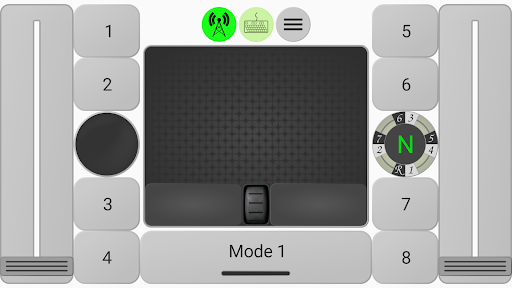

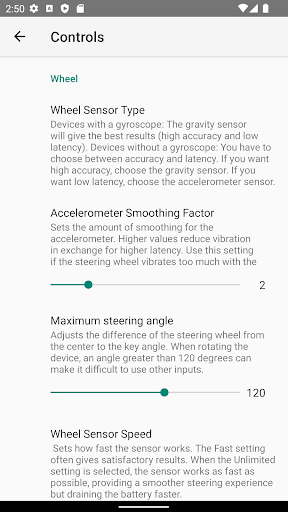
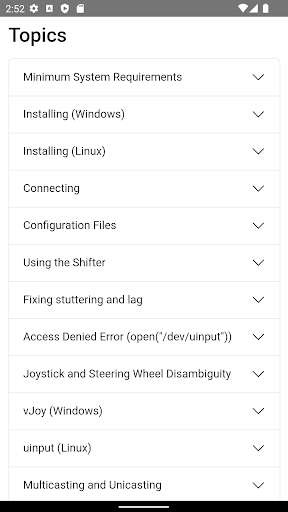


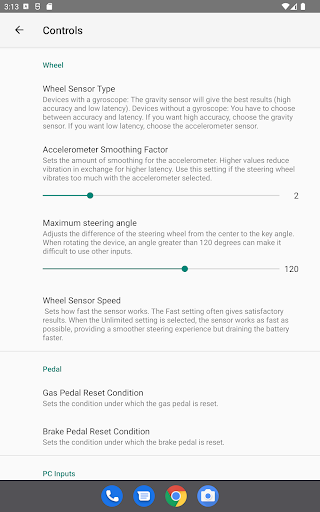

Ulasan untuk Steering Wheel for PC
Great app, however the gas and brake pedal could use some more customization like the option to have them combined. There also needs to be a setting to make the gear button bigger. Overall, the layout settings need an overhaul. Other than that the app is perfect.
Unable to connect after using this for a couple of times
Great but not easy to set up. Restart your PC if you get stuck. May also have to configure device in steam. Loving it but took hours to make work.
Perfect app. Only custom layout mode is lacking. All the other features are much much needed... Almost 0 lag.
need clutch pedal, need customize for control.
Hands down this is the best app for using Android as steering wheel. No lag whatsoever. Also we can switch sensors, customize rotation degree, set steering smoothing factor and change more settings.
Jadav Mitul. Mitul_jadav_rk9
I don't know how pervious people could download the controller profiles. But with this update, it's totally impossible to download the controller profiles which is the major part. Though I could download the vjoysetup, but I couldn't download the controller profile. Whenever I try to download, it says, ”The caller is nor authenticated." So it would be much much better if you could fix this problem. Thank you.
This is for the video you have posted what a driver but tell me which game you playing it in and please have a mac version
can you add 900° rotation please? ✨
does it work on my summer car
Doesn't work
Impeccable app 💫🧡
Absolutely amazing.The only app that worked for me flawlessly, although I have 1 request ... Add more steering angle, currently it's capped out at 180, which is still good, but 360 or even 900 would be better.Other than that, this app is great
Kirimkan komentar
Untuk memberikan komentar, masuklah dengan jejaring sosial Anda:
Atau tinggalkan komentar anonim. Komentar Anda akan dikirim untuk dimoderasi.
Kirimkan komentar
Untuk memberikan komentar, masuklah dengan jejaring sosial Anda:
Atau tinggalkan komentar anonim. Komentar Anda akan dikirim untuk dimoderasi.