Ditambahkan: Denis Rubinov
Versi: 0.7
Ukuran: 0.4 MB
Diperbarui: 06.05.2020
Developer: NextApp, Inc.
Batasan Usia: Everyone
Diunduh di Google Play: 2876768
Kategori: Alat
- Membuka akses kartu SD dengan cepat.
- Tidak memerlukan tindakan dari pengguna.
- Membutuhkan sedikit ruang kosong.
- Tidak ada iklan atau fitur berbayar.
Deskripsi
Aplikasi SDFix: KitKat Writable MicroSD diperiksa oleh antivirus VirusTotal. Sebagai hasil pemindaian, tidak ada infeksi file yang terdeteksi oleh semua tanda tangan terbaru.
Cara memasang SDFix: KitKat Writable MicroSD
- Unduh file APK aplikasi dari apkshki.com.
- Temukan file yang diunduh. Anda dapat menemukannya di baki sistem atau di folder 'Download' menggunakan manajer file apa pun.
- Jika file yang diunduh berekstensi .bin (bug WebView di Android 11), ubah namanya menjadi .apk menggunakan pengelola file apa pun atau coba unduh file dengan browser lain seperti Chrome.
- Mulai penginstalan. Klik pada file yang diunduh untuk memulai penginstalan
- Izinkan penginstalan dari sumber yang tidak dikenal. Jika Anda menginstal untuk pertama kalinya SDFix: KitKat Writable MicroSD bukan dari Google Play, buka pengaturan keamanan perangkat Anda dan izinkan penginstalan dari sumber yang tidak dikenal.
- Lewati perlindungan Google Play. Jika proteksi Google Play memblokir penginstalan file, ketuk 'Info Lebih Lanjut' → 'Tetap instal' → 'OK' untuk melanjutkan..
- Selesaikan penginstalan: Ikuti petunjuk penginstal untuk menyelesaikan proses penginstalan.
Cara memperbarui SDFix: KitKat Writable MicroSD
- Unduh versi baru aplikasi dari apkshki.com.
- Cari file yang diunduh dan klik file tersebut untuk memulai penginstalan.
- Instal di atas versi lama. Tidak perlu menghapus instalasi versi sebelumnya.
- Hindari konflik tanda tangan. Jika versi sebelumnya tidak diunduh dari apkshki.com, pesan 'Aplikasi tidak terinstal' mungkin muncul. Dalam kasus ini, hapus instalan versi lama dan instal versi baru.
- Mulai ulang lampiran SDFix: KitKat Writable MicroSD setelah pembaruan.
Meminta pembaruan aplikasi
Ditambahkan Denis Rubinov
Versi: 0.7
Ukuran: 0.4 MB
Diperbarui: 06.05.2020
Developer: NextApp, Inc.
Batasan Usia: Everyone
Diunduh di Google Play: 2876768
Kategori: Alat
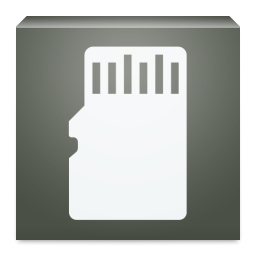
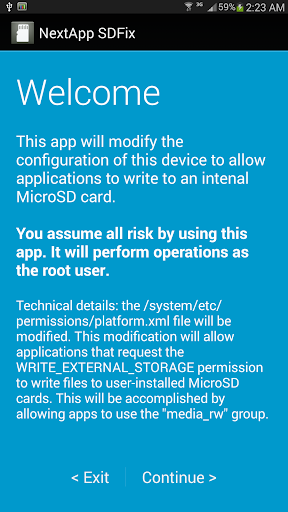
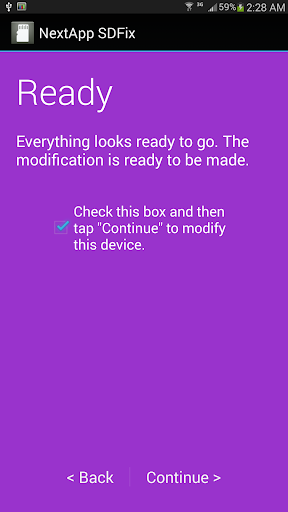
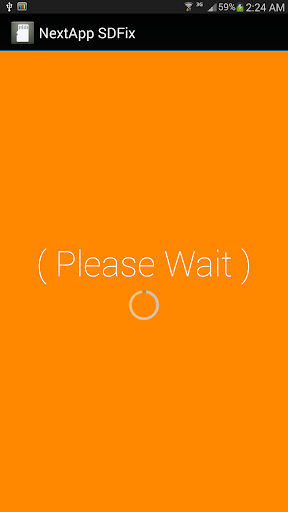
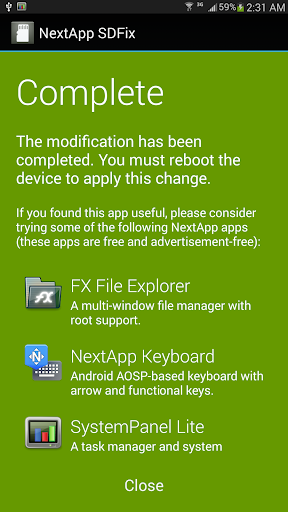
Ulasan untuk SDFix: KitKat Writable MicroSD
First time I tried to use this, it would not work. It would get to the "Please Wait" page and would not go any further. Phone is older Samsung Galaxy S3 with factory 4.4.2 Version on it. ..... rooted of course. In order to get it to work, I moved all my data from the SD card to my computer, then formatted the SD card with my phone. Then I re-installed the SDFix and it completed. YAAAAY. I tested copying files to the SD card and it works now!!!! Thanks
This was a great app. Too bad there is no modern solution. I can't access the SD Cards of any of my 3 phones since upgrading to Android 10. (there's a workaround for the rooted one but do I need to root the rest just to grant access?). Fed up with Google removing more user control and convenience with each update. As soon as there is a viable new mobile OS, I'm outta here, Googlers. I'll even give Huawei a try. What can they possibly do with my private data that Google hasn't done already.
I had issues with my music media not being able to play. Searching Google and it said i had to edit some config files. Well this app does all that for you and it worked perfect. I rebooted my phone and my music worked again. Keep up the kick a$$ apps. For the people that leave crappy star reviews... Please go back to your iPhone!
Wonderful free app, it works like a charm after reboot. I think if you uninstall this app, it will still work. Tried other apps like these, has ads, but this app has none. They pretty much put all freewares altogether and put ads in it for recreating a 1-in-all app. Using Galaxy Tab E 9.6 and rooted with TWRP. TWRP's Fix Permissions is for internal storage only, so I really need this app, I just hope they could add this as well.
App didn't help for my particular problem, BUT it did let me know what was the cause of my SD card failure. I tried at least a dozen other programs and found that only this one didn't just "scratch the service". It really tried. This app does NOT have disruptive ads.
This add-on to f/x file browser has been part of my standard extras whenever reinstalling the operating system becomes nessasary. Android dev's whimsical(joking) decision to allow/not allow users to access and make full use of the extra sd-card slot is erased by SDFix. But don't overlook that Root is needed to apply this add-on. Some of the best utilities ever written have always been little gems like this one.
Is there any way to undo what this app has done? After using it, yes, it did resolve my problem. But after a while, I couldnt take screenshots, download anything on chrome, or install anything from the playstore. It somehow caused ALL my apps to lose access to INTERNAL storage. EDIT: I'm on kitkat 4.4 (rooted)
Write Protection defeats App access. App doesn't offer any work-arounds nor viable alternatives to implement actions to assist in becoming *User-Friendly*. MotoE4plus is seeing SDcard , unable to modify storage. Cause of issue was overloading memory allotment.
look, this app looks like something to repair sd cards but when i used it appears to solve only the sd card reader. I'm trying to format my micro sd in different kind of ways, in windows cmd the message error told it was in raw format and could not be formated, and in TWRP android the message told the same but because the sd is in vfat format. I just want to format this sd to any format that I can use.
Worked on TouchWiz Lollipop perfectly and caused no issues at all 👍🏻👍🏻👍🏻 👌 now all apps like Total Commander can "move files" not just "copy" files. OUTSTANDING APP, MANY THANKS!
Kirimkan komentar
Untuk memberikan komentar, masuklah dengan jejaring sosial Anda:
Atau tinggalkan komentar anonim. Komentar Anda akan dikirim untuk dimoderasi.
Kirimkan komentar
Untuk memberikan komentar, masuklah dengan jejaring sosial Anda:
Atau tinggalkan komentar anonim. Komentar Anda akan dikirim untuk dimoderasi.