Ditambahkan: Denis Rubinov
Versi: 1.7.17
Ukuran: 5.2 MB
Diperbarui: 04.02.2024
Developer: Smart Tools co.
Batasan Usia: Everyone
Otorisasi: 7
Diunduh di Google Play: 20371898
Kategori: Alat
Deskripsi
Aplikasi Sound Meter diperiksa oleh antivirus VirusTotal. Sebagai hasil pemindaian, tidak ada infeksi file yang terdeteksi oleh semua tanda tangan terbaru.
Cara memasang Sound Meter
- Unduh file APK aplikasi dari apkshki.com.
- Temukan file yang diunduh. Anda dapat menemukannya di baki sistem atau di folder 'Download' menggunakan manajer file apa pun.
- Jika file yang diunduh berekstensi .bin (bug WebView di Android 11), ubah namanya menjadi .apk menggunakan pengelola file apa pun atau coba unduh file dengan browser lain seperti Chrome.
- Mulai penginstalan. Klik pada file yang diunduh untuk memulai penginstalan
- Izinkan penginstalan dari sumber yang tidak dikenal. Jika Anda menginstal untuk pertama kalinya Sound Meter bukan dari Google Play, buka pengaturan keamanan perangkat Anda dan izinkan penginstalan dari sumber yang tidak dikenal.
- Lewati perlindungan Google Play. Jika proteksi Google Play memblokir penginstalan file, ketuk 'Info Lebih Lanjut' → 'Tetap instal' → 'OK' untuk melanjutkan..
- Selesaikan penginstalan: Ikuti petunjuk penginstal untuk menyelesaikan proses penginstalan.
Cara memperbarui Sound Meter
- Unduh versi baru aplikasi dari apkshki.com.
- Cari file yang diunduh dan klik file tersebut untuk memulai penginstalan.
- Instal di atas versi lama. Tidak perlu menghapus instalasi versi sebelumnya.
- Hindari konflik tanda tangan. Jika versi sebelumnya tidak diunduh dari apkshki.com, pesan 'Aplikasi tidak terinstal' mungkin muncul. Dalam kasus ini, hapus instalan versi lama dan instal versi baru.
- Mulai ulang lampiran Sound Meter setelah pembaruan.
Meminta pembaruan aplikasi
Ditambahkan Denis Rubinov
Versi: 1.7.17
Ukuran: 5.2 MB
Diperbarui: 04.02.2024
Developer: Smart Tools co.
Batasan Usia: Everyone
Otorisasi:
Diunduh di Google Play: 20371898
Kategori: Alat

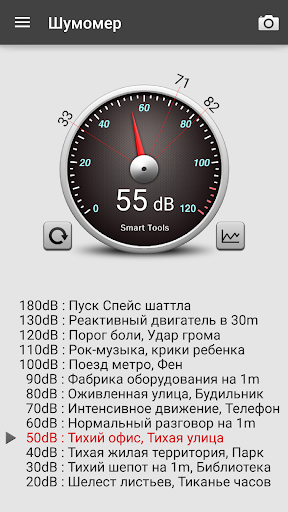
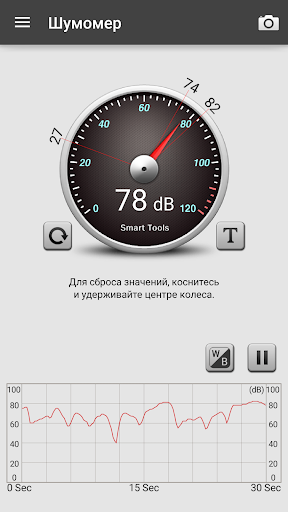

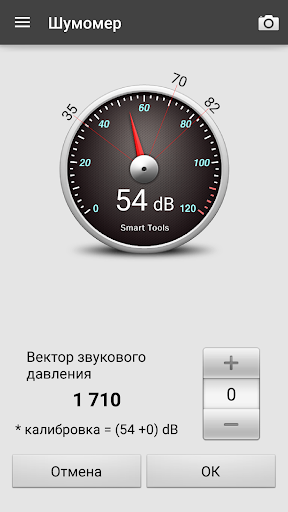
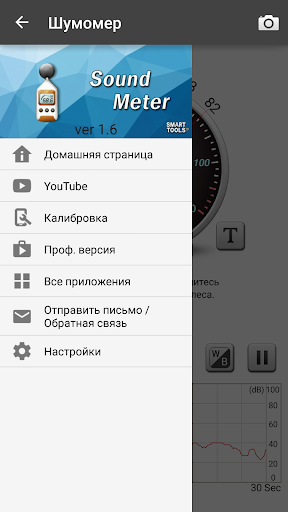

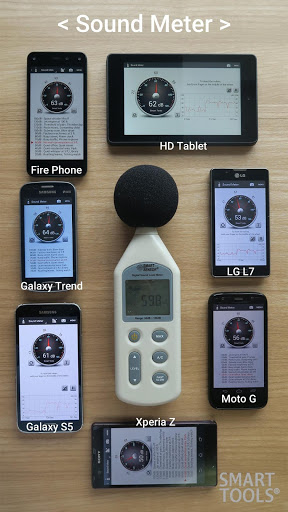

Ulasan untuk Sound Meter
Very good and easy to use. Nice images and graphics. I like the callabration features. Only one down side, to reset, you have to exit the app and re-enter it. I don't know if there is a reset in this app.
Works great. You can pause anytime to review the siund level. Easy to download and use. Some ads that do not really get in your way. Thanks sound meter...
I just now tried a bunch of these, looking for a meter app to help find the correct level that audio should be mixed at, for my recording studio. Sure, I'll calibrate it with an actual meter when I'm finished with renovations but this app is pretty close, if it's not spot on. All the other ones I tried (started from the highest rating down) were way off. They were still only reading 73dB when it was dangerously loud and 43dB when the only noise in the room was a "silent" computer fan.
I need a device that's compatible with this app so I can place it at work and monitor noise frequency from home. Please help me!
I just used this to test my headsets microphone. Very helpfull There are addvert's on my version, but they are nonintrusive and don't hinder the use of the app.
Won't work on my new tablet, was great on the old one. My old tablet ran out of room so I installed the app on my new one and deleted from the old one. But all I get is a blank, white screen. It did work on the old one.
Adds are full-screen and cannot be closed. There is no indication if the SPL level is "A" or "C" weighted, and no way to change it. There is no way to adjust the integratio time for measurements. So basically it is pretty useless.
app seems like a toy. even makes noises when buttons are tapped and these are heard by the recording effecting results and pointless features to make the app seem more "useful" such as screen dimming. Found a app that was actually developed by people who know what they were doing called "noise capture" if your after a tool and not a toy app.
Have tried more than a dozen sound level apps. This us about as accurate as any phone app. It's ads are not as intrusive as most. Calibration is not well documented, but works ok "out of the box". Am keeping this one.
Love this app, I use it all the time. I had a closed head injury when I was younger so I'm light and sound sensitive. It's great to have a general idea about the atmosphere sound of a place or event or whatever it may be ahead of time so I can plan accordingly. I've used it in so many different environments that I've learned the "norms" for many environments.
Kirimkan komentar
Untuk memberikan komentar, masuklah dengan jejaring sosial Anda:
Atau tinggalkan komentar anonim. Komentar Anda akan dikirim untuk dimoderasi.
Kirimkan komentar
Untuk memberikan komentar, masuklah dengan jejaring sosial Anda:
Atau tinggalkan komentar anonim. Komentar Anda akan dikirim untuk dimoderasi.